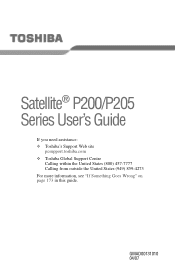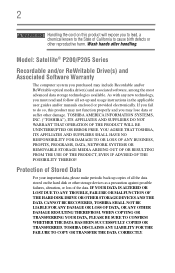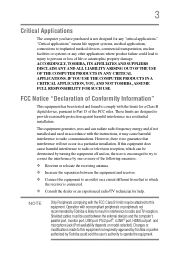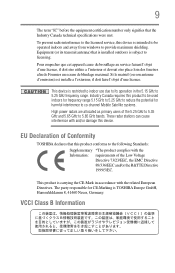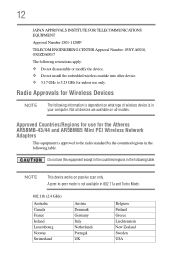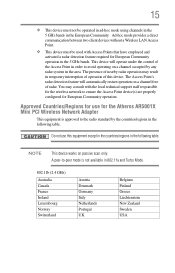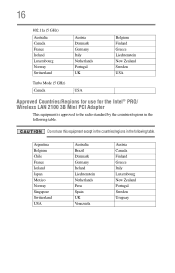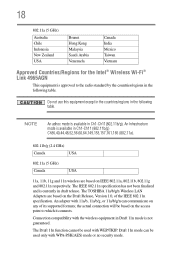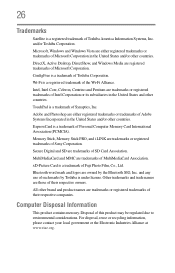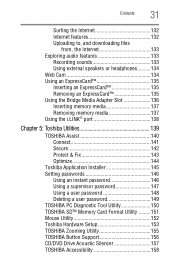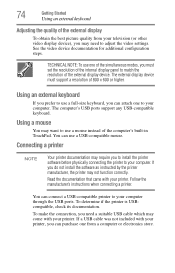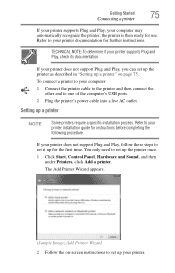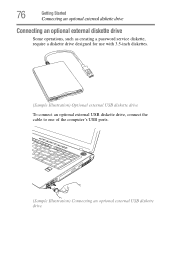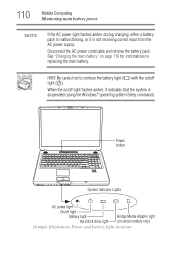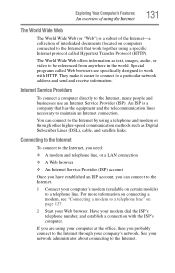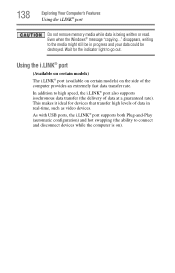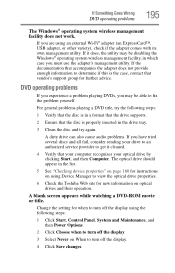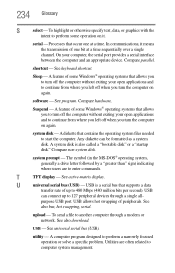Toshiba Satellite P205-S8811 Support Question
Find answers below for this question about Toshiba Satellite P205-S8811.Need a Toshiba Satellite P205-S8811 manual? We have 1 online manual for this item!
Question posted by mynewstart1 on October 24th, 2014
Usb Converter/adapter
can i convert usb port to hdmi port
Current Answers
Related Toshiba Satellite P205-S8811 Manual Pages
Similar Questions
Trying To Convert Cassette To Cd With 'audacity'. Need To Know Which Usb Port To
best way to input cassette music into laptop. tried mic input, bad results. can I use earphone jack ...
best way to input cassette music into laptop. tried mic input, bad results. can I use earphone jack ...
(Posted by cmbarth72 6 years ago)
How To Reset Toshiba Laptop Satellite C50-a546 Bios Password
How To Reset Toshiba Laptop Satellite c50-a546 Bios Password
How To Reset Toshiba Laptop Satellite c50-a546 Bios Password
(Posted by mohmoh1980 9 years ago)
Usb Ports
The twoUSB ports on the right side are not working I haven't dropped it or spilled anything on it wh...
The twoUSB ports on the right side are not working I haven't dropped it or spilled anything on it wh...
(Posted by steeleaubrey 11 years ago)
Broken Usb Ports On My Toshiba Satellite 115-s103 Laptop
how do I replace the broken USB Ports on my Toshiba Sattellite 115-S103 Laptop?
how do I replace the broken USB Ports on my Toshiba Sattellite 115-S103 Laptop?
(Posted by sleepytimegal1 11 years ago)
Toshiba Laptop Satellite L355-s7915
how to reset the bios password on toshiba laptop satellite L355-s7915
how to reset the bios password on toshiba laptop satellite L355-s7915
(Posted by pctechniciandallas 12 years ago)