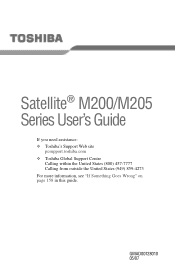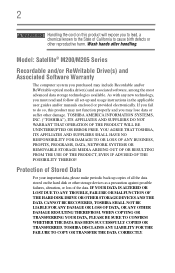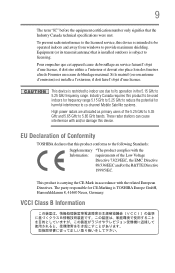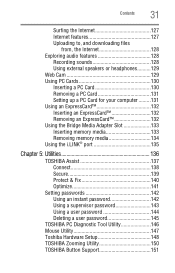Toshiba Satellite M205-S4806 Support Question
Find answers below for this question about Toshiba Satellite M205-S4806.Need a Toshiba Satellite M205-S4806 manual? We have 1 online manual for this item!
Question posted by jameswfaulkner on December 17th, 2012
Toshiba Satellite M205-s4806 Bios Password Reset
I have a Toshiba Satellite M205-S4806 that has a power on BIOS password. I have not used it in about 6 months and have forgoten the password
Current Answers
Related Toshiba Satellite M205-S4806 Manual Pages
Similar Questions
Bios Password Reset For Toshiba A205-s5871
please I forgot my tosiba satellite A205-S5871 password how can I reset it. Thank you.
please I forgot my tosiba satellite A205-S5871 password how can I reset it. Thank you.
(Posted by epasino07 8 years ago)
Toshiba Satellite S55t-b5273nr Bios Password Reset.
Im experencing problem. I have recently purchased an Toshiba Satellite S55t-B5273NR. It has an Super...
Im experencing problem. I have recently purchased an Toshiba Satellite S55t-B5273NR. It has an Super...
(Posted by zacharyzenger 8 years ago)
How To Reset Toshiba Laptop Satellite C50-a546 Bios Password
How To Reset Toshiba Laptop Satellite c50-a546 Bios Password
How To Reset Toshiba Laptop Satellite c50-a546 Bios Password
(Posted by mohmoh1980 9 years ago)
How To Reset Toshiba Satellite A130-st1311 Bios Password
(Posted by bamajud 10 years ago)
Bios Password Reset For Toshiba Satillite C855d-s5320
(Posted by Passion 11 years ago)