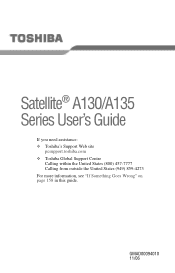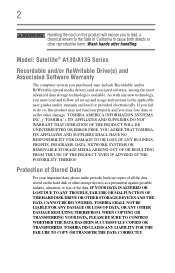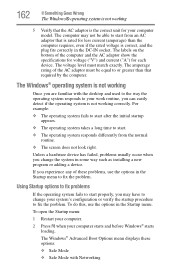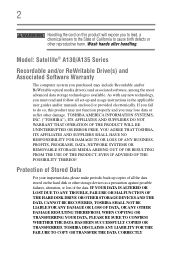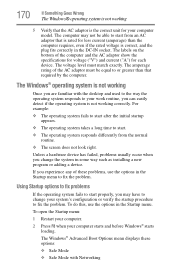Toshiba Satellite A130-ST1311 Support and Manuals
Get Help and Manuals for this Toshiba item

View All Support Options Below
Free Toshiba Satellite A130-ST1311 manuals!
Problems with Toshiba Satellite A130-ST1311?
Ask a Question
Free Toshiba Satellite A130-ST1311 manuals!
Problems with Toshiba Satellite A130-ST1311?
Ask a Question
Most Recent Toshiba Satellite A130-ST1311 Questions
How To Reset Toshiba Satellite A130-st1311 Bios Password
(Posted by bamajud 10 years ago)
Popular Toshiba Satellite A130-ST1311 Manual Pages
Toshiba Satellite A130-ST1311 Reviews
We have not received any reviews for Toshiba yet.