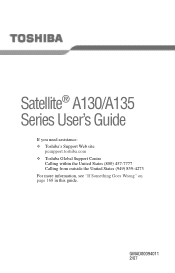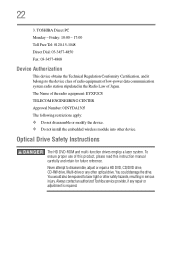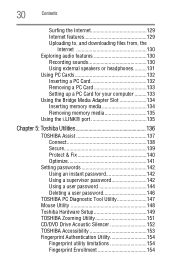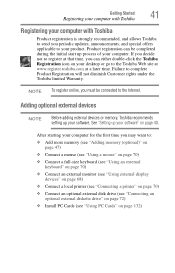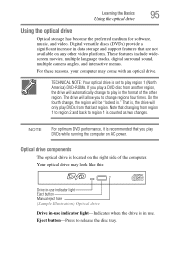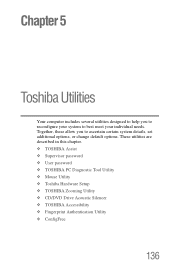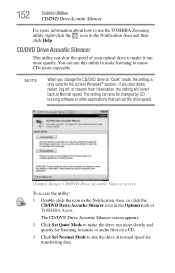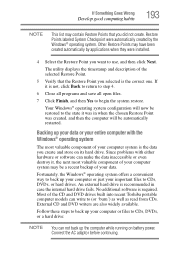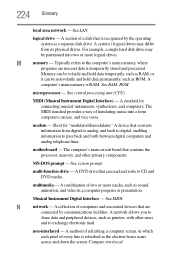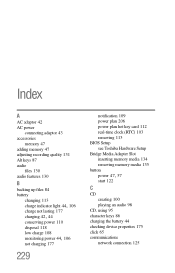Toshiba Satellite A130 Support and Manuals
Get Help and Manuals for this Toshiba item

View All Support Options Below
Free Toshiba Satellite A130 manuals!
Problems with Toshiba Satellite A130?
Ask a Question
Free Toshiba Satellite A130 manuals!
Problems with Toshiba Satellite A130?
Ask a Question
Popular Toshiba Satellite A130 Manual Pages
Toshiba Satellite A130 Reviews
We have not received any reviews for Toshiba yet.