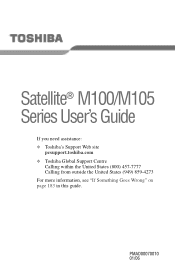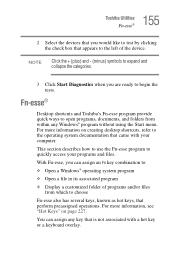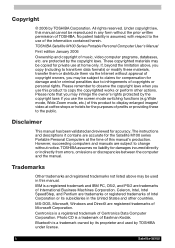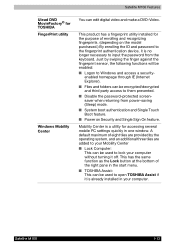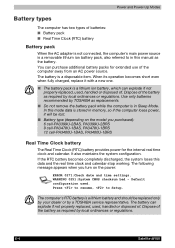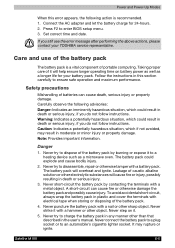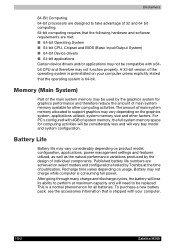Toshiba Satellite M100 Support Question
Find answers below for this question about Toshiba Satellite M100.Need a Toshiba Satellite M100 manual? We have 2 online manuals for this item!
Question posted by fizuli on August 12th, 2012
Toshiba Satellite M100-222 Bios Password. Cmos-clr1 Button Scheme Need.
Hello!My notebook is Toshiba Satellite M100-222.It requests BIos Password(Mot de passe) while opening the display.I need CMOS_clr1 button for clearing password. Or I need bios battery.I have fully unripped my notebook. But I hadn`t found the CMOS_clr1 Buttons in the scheme(After destroy RAM.) for reseting. 1. where is Reset Buttons?(for M100-222)
2. Where is CMOS Battery?(There is a battery. But impossible remove it if it is.)
3. Have any way to reset the bios password?Please help me!If it possible, send me M100-222 reset scheme.Thanks!!!
Current Answers
Related Toshiba Satellite M100 Manual Pages
Similar Questions
How To Reset Toshiba Laptop Satellite C50-a546 Bios Password
How To Reset Toshiba Laptop Satellite c50-a546 Bios Password
How To Reset Toshiba Laptop Satellite c50-a546 Bios Password
(Posted by mohmoh1980 9 years ago)
Toshiba Satellite L745-s4110 Will Not Boot Up. Black Screen Displays Message To
insert boot disk.
insert boot disk.
(Posted by pekn 9 years ago)
Did Toshiba Satellite L40d-a Has A Battery To Removed? Or Its Built In?
Because I Cannot See Where The Battery Placed Unliked Other Satellite Model It Can Be Placed At The ...
Because I Cannot See Where The Battery Placed Unliked Other Satellite Model It Can Be Placed At The ...
(Posted by jowelcatalan 10 years ago)
How To Reset Toshiba Satellite A130-st1311 Bios Password
(Posted by bamajud 10 years ago)
Toshiba Satellite M205-s4806 Bios Password Reset
I have a Toshiba Satellite M205-S4806 that has a power on BIOS password. I have not used it in about...
I have a Toshiba Satellite M205-S4806 that has a power on BIOS password. I have not used it in about...
(Posted by jameswfaulkner 11 years ago)