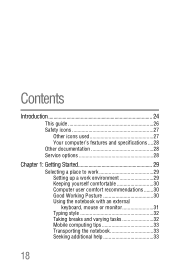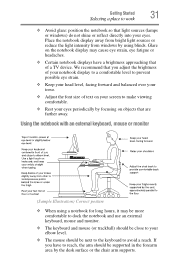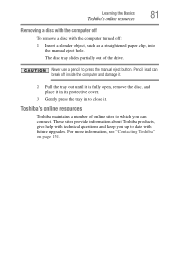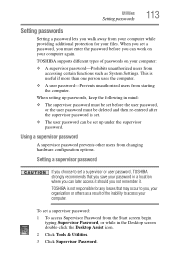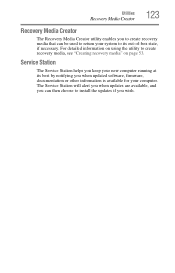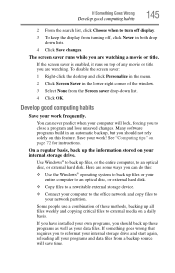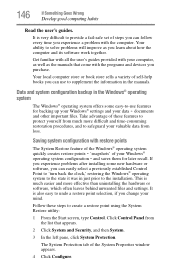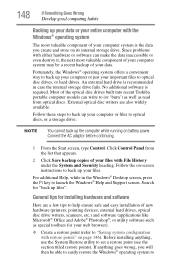Toshiba Satellite L955-S5362 Support Question
Find answers below for this question about Toshiba Satellite L955-S5362.Need a Toshiba Satellite L955-S5362 manual? We have 1 online manual for this item!
Question posted by randyrummler on November 25th, 2012
Just Bought L955s5362, Cursor Keeps Freezing
see above
Current Answers
Related Toshiba Satellite L955-S5362 Manual Pages
Similar Questions
What Causes My Laptop (toshiba Satellite C855d) Cursor To Freeze
(Posted by mrgajan 10 years ago)
Just Bought This And The Mouse Does Not Always Respond. How Do I Fix This?
The mouse gets stuckand will not move until I press another key and then it will move.
The mouse gets stuckand will not move until I press another key and then it will move.
(Posted by jmills8220 11 years ago)
Using The Function Keys
Is there a setting where I don't have to hold down the "FN" key to use the Function keys. I have gam...
Is there a setting where I don't have to hold down the "FN" key to use the Function keys. I have gam...
(Posted by fefifo1124 11 years ago)
Just Bought This Computer And Went To Use Dial Up Internet. It Will Not Work??
just bought this computer and went to use dial up internet. it will not work??
just bought this computer and went to use dial up internet. it will not work??
(Posted by Anonymous-85588 11 years ago)
Toshiba Laptop Satellite L355-s7915
how to reset the bios password on toshiba laptop satellite L355-s7915
how to reset the bios password on toshiba laptop satellite L355-s7915
(Posted by pctechniciandallas 12 years ago)