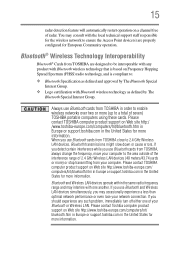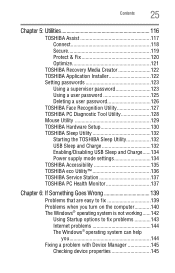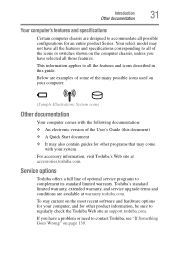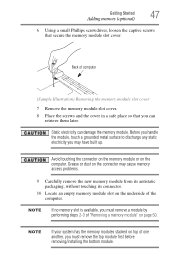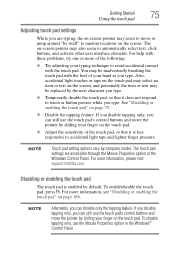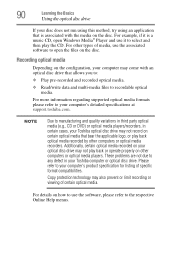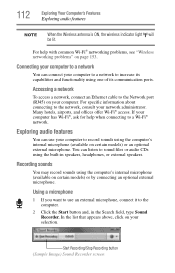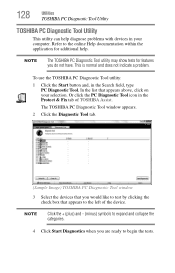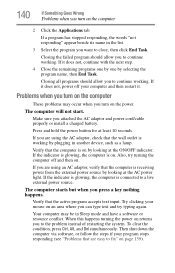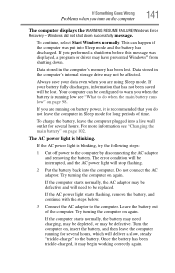Toshiba Satellite L875-S7209 Support Question
Find answers below for this question about Toshiba Satellite L875-S7209.Need a Toshiba Satellite L875-S7209 manual? We have 1 online manual for this item!
Question posted by larry71112 on June 14th, 2013
Any Problems
Are there any problems/issues with th L875-S7209?? Why did Toshiba quit producing these units? Overheating issues?
I have located a new one at a good price....but am afraid of it
Current Answers
Answer #1: Posted by bengirlxD on June 14th, 2013 8:58 AM
No there aren't any problems with this model. The reason why it is discontinued is because this uses the 2nd generation intel sandy bridge processor and now most laptops on the market has the 3rd generation ivy bridge processor which is a tad bit faster and wastes less energy.
Feel free to resubmit the question if you didn't find it useful.
Answer #2: Posted by TommyKervz on June 14th, 2013 9:05 AM
Greetings - Please do be adviced that there is no known recall for the Satellite L875-S7209 model and thus it should mean that it was discontinued for ordinary reasons like many other devices (like loss of hardware market). Meaning that you can peacebly go for the one you have spotten. Overheating is commong among computer (especially laptops as worned-out CPU fans cannot be replaced without a financial sacrifies and dust-clogged ones cannot be cleaned with ease).
Hope this helps
Related Toshiba Satellite L875-S7209 Manual Pages
Similar Questions
Toshiba Laptop Satellite L775-s7309 Stopped Working
When I try to turn it on all I get is a single red lightBrought it to office Depot and they didn't k...
When I try to turn it on all I get is a single red lightBrought it to office Depot and they didn't k...
(Posted by lfournet6 2 years ago)
How To Reset Toshiba Laptop Satellite C50-a546 Bios Password
How To Reset Toshiba Laptop Satellite c50-a546 Bios Password
How To Reset Toshiba Laptop Satellite c50-a546 Bios Password
(Posted by mohmoh1980 9 years ago)
What Key Will Work On Toshiba Laptop Satellite P845-s4200 For Bios Settings
(Posted by coriMrRe 10 years ago)
Toshiba Laptop - Satellite L355d-s7815 - Overheated And Won't Light Up.
After the laptop powered down it will not light up when the power switch is pushed and held. Is ther...
After the laptop powered down it will not light up when the power switch is pushed and held. Is ther...
(Posted by carlmr 10 years ago)
Toshiba Laptop Satellite L355-s7915
how to reset the bios password on toshiba laptop satellite L355-s7915
how to reset the bios password on toshiba laptop satellite L355-s7915
(Posted by pctechniciandallas 12 years ago)