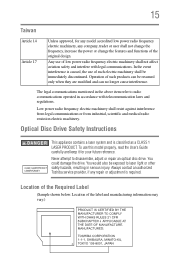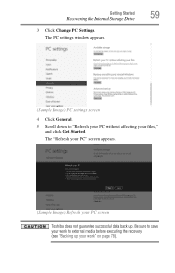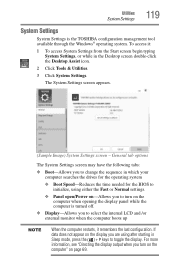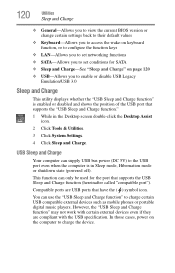Toshiba Satellite L875D-S7342 Support Question
Find answers below for this question about Toshiba Satellite L875D-S7342.Need a Toshiba Satellite L875D-S7342 manual? We have 1 online manual for this item!
Question posted by patcarl45 on December 19th, 2013
Bios Of Toshiba Satellite Laptop
Need to get into bios cmos of a Toshiba L875d-S7342 to change USB settings
Current Answers
Related Toshiba Satellite L875D-S7342 Manual Pages
Similar Questions
How To Reset Bios Cmos Toshiba Satellite Laptop P755-s5120
(Posted by luiwar 9 years ago)
Please Find Hereafter Specs Of My Satellite Which I Need Its M.b. Model Name:
Ineed to buy a replacment for the mother board Satellite P305D Detailed Product Specification1 Model...
Ineed to buy a replacment for the mother board Satellite P305D Detailed Product Specification1 Model...
(Posted by egoffice 10 years ago)
My Toshiba Satellite A205-s5000 Needs Set Back To Factory Settings But My Disk
(Posted by Anonymous-127726 10 years ago)
Satellite 2455-s305 Can I Boot It From A Usb Stick?
(Posted by afsanderson 11 years ago)
Mouse Problem
my mouse doesn't appear anywhere on my l875d-s7342
my mouse doesn't appear anywhere on my l875d-s7342
(Posted by Anonymous-107716 11 years ago)