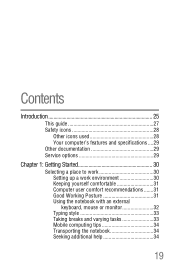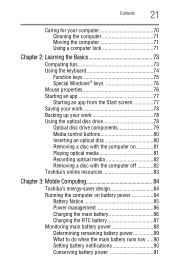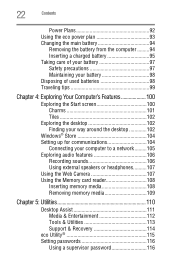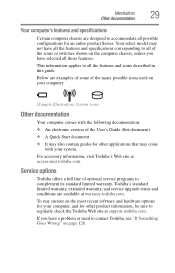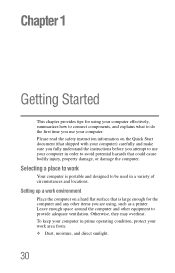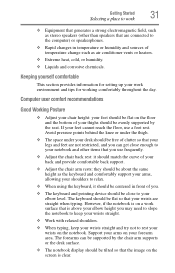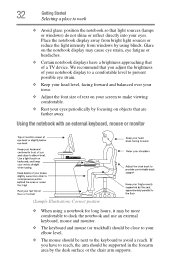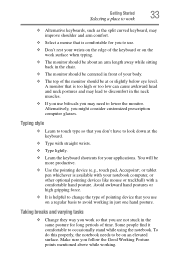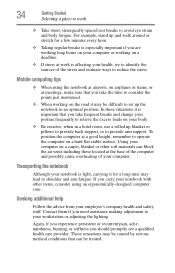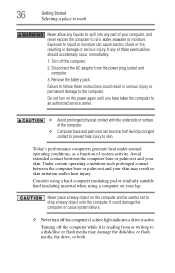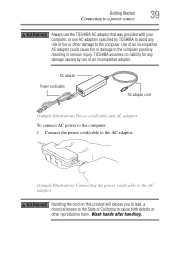Toshiba Satellite L875D-S7332 Support Question
Find answers below for this question about Toshiba Satellite L875D-S7332.Need a Toshiba Satellite L875D-S7332 manual? We have 1 online manual for this item!
Question posted by tjde on May 5th, 2014
Satellite L875d-s7332 Wont Start
The person who posted this question about this Toshiba product did not include a detailed explanation. Please use the "Request More Information" button to the right if more details would help you to answer this question.
Current Answers
Related Toshiba Satellite L875D-S7332 Manual Pages
Similar Questions
Toshiba Satellite L875d-s7332 Battery
I recently replaced my battery in the Toshiba Satellite L875D laptop because it wasn't holding the c...
I recently replaced my battery in the Toshiba Satellite L875D laptop because it wasn't holding the c...
(Posted by kvines12 9 years ago)
Toshiba Satellite L875d-s7332 How To Open Optical Drive
(Posted by kolsaug 9 years ago)
Toshiba Satellite L875d-s7332 Laptop How To Burn Dvds
(Posted by AlemaWavi 10 years ago)
Toshiba Satellite P775-s7320 Wont Start Up
(Posted by mahmsmekke 10 years ago)
Toshiba Satellite L675 Satellite L675d-s7016 Wont Start Up
Battery is full and AC works. After presing start button he started and stopt..
Battery is full and AC works. After presing start button he started and stopt..
(Posted by azgoldy 10 years ago)