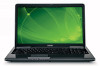Toshiba Satellite L675D-S7016 Support Question
Find answers below for this question about Toshiba Satellite L675D-S7016.Need a Toshiba Satellite L675D-S7016 manual? We have 1 online manual for this item!
Question posted by azgoldy on July 3rd, 2013
Toshiba Satellite L675 Satellite L675d-s7016 Wont Start Up
Battery is full and AC works. After presing start button he started and stopt..
Current Answers
There are currently no answers that have been posted for this question.
Be the first to post an answer! Remember that you can earn up to 1,100 points for every answer you submit. The better the quality of your answer, the better chance it has to be accepted.
Be the first to post an answer! Remember that you can earn up to 1,100 points for every answer you submit. The better the quality of your answer, the better chance it has to be accepted.
Related Toshiba Satellite L675D-S7016 Manual Pages
User Guide - Page 1
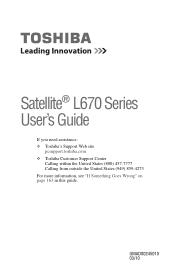
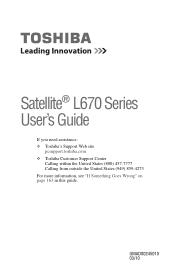
Satellite® L670 Series User's Guide
If you need assistance: ❖ Toshiba's Support Web site
pcsupport.toshiba.com ❖ Toshiba Customer Support Center
Calling within the United States (800) 457-7777 Calling from outside the United States (949) 859-4273 For more information, see "If Something Goes Wrong" on page 163 in this guide. GMAD00245010 03/10
User Guide - Page 2
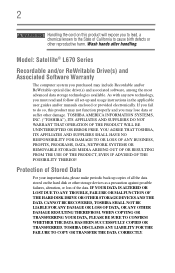
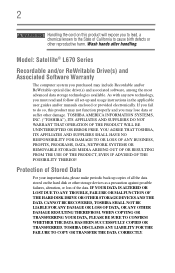
...chemical known to the State of the data. Wash hands after handling. YOU AGREE THAT TOSHIBA, ITS AFFILIATES AND SUPPLIERS SHALL HAVE NO RESPONSIBILITY FOR DAMAGE TO OR LOSS OF ANY BUSINESS... properly and you purchased may lose data or suffer other reproductive harm.
Model: Satellite® L670 Series
Recordable and/or ReWritable Drive(s) and Associated Software Warranty
The ...
User Guide - Page 7
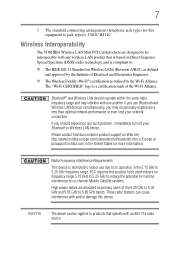
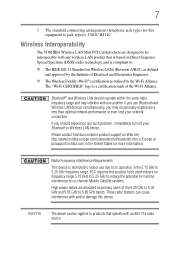
... experience a less than optimal network performance or even lose your Bluetooth or Wireless LAN device. Wireless Interoperability
The TOSHIBA Wireless LAN Mini PCI Card products are designed to be used indoors for frequency range 5.15 GHz to 5.25...of the 5.25 GHz to 5.35 GHz and 5.65 GHz to co-channel Mobile Satellite systems.
High power radars are allocated as defined by the Wi-Fi Alliance.
User Guide - Page 9
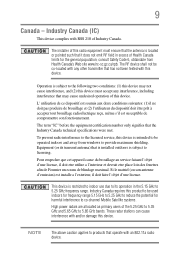
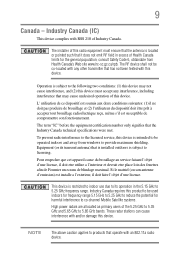
... Canada. The term "IC" before the equipment certification number only signifies that operate with this device. NOTE
The above caution applies to co-channel Mobile Satellite systems. High power radars are allocated as primary users of this device. Si le matriel (ou son antenne d'emission) est installe a l'exterieur, il doit faire...
User Guide - Page 28
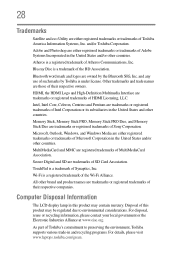
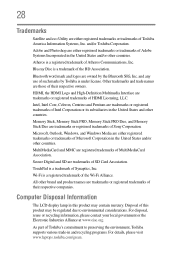
... in and recycling programs. For details, please visit www.laptops.toshiba.com/green. Bluetooth word mark and logos are owned by Toshiba is a trademark of the BD Association.
TouchPad is under... Corporation or its subsidiaries in the United States and/or other countries. 28
Trademarks
Satellite and eco Utility are trademarks or registered trademarks of Sony Corporation. and any use ...
User Guide - Page 40
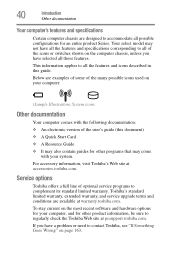
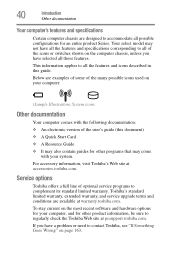
... version of the user's guide (this guide.
If you have a problem or need to contact Toshiba, see "If Something Goes Wrong" on page 163.
40
Introduction
Other documentation
Your computer's features ...applies to all the features and icons described in this document) ❖ A Quick Start Card ❖ A Resource Guide ❖ It may also contain guides for other product information, be ...
User Guide - Page 42


...battery pack. Failure to follow these eventualities should observe certain precautions to further reduce the risk of personal injury or damage to the computer.
❖ Avoid prolonged physical contact with your computer, contains helpful information for setting up your work...of the computer.
Keeping yourself comfortable
The Toshiba Instruction Manual for Safety and Comfort, included...
User Guide - Page 45
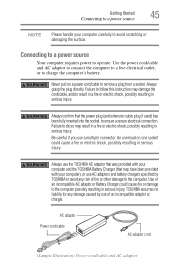
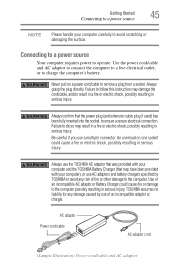
...) has been fully inserted into the socket, to ensure a secure electrical connection. Getting Started
45
Connecting to a power source
NOTE
Please handle your computer), or use AC adaptors and battery chargers specified by use a multiple connector. Always use the TOSHIBA AC adaptor that was provided with your computer carefully to the computer possibly resulting in...
User Guide - Page 50
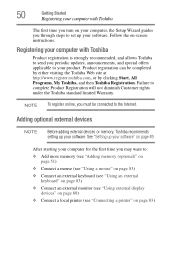
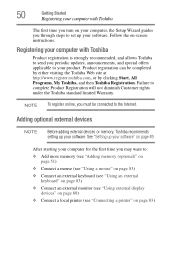
... time you turn on your computer, the Setup Wizard guides you must be completed by either visiting the Toshiba Web site at http://www.register.toshiba.com, or by clicking Start, All Programs, My Toshiba, and then Toshiba Registration. Product registration can be connected to the Internet.
Adding optional external devices
NOTE
Before adding external...
User Guide - Page 51
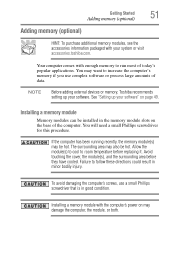
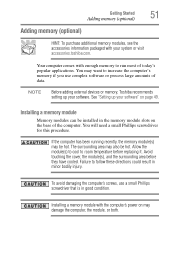
... a small Phillips screwdriver for this procedure.
NOTE
Before adding external devices or memory, Toshiba recommends setting up your software" on page 49. Avoid touching the cover, the module...directions could result in good condition. The surrounding area may also be hot.
Getting Started
51
Adding memory (optional)
Adding memory (optional)
HINT: To purchase additional memory ...
User Guide - Page 61
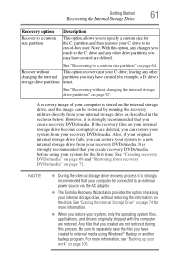
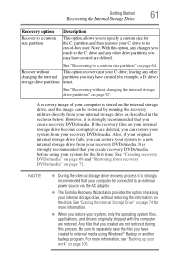
... external power source via the AC adaptor.
❖ The Toshiba Recovery Wizard also provides the ...option of erasing your internal storage drive, without restoring the information on page 74 for more information, see "Backing up your work... shipped with the computer are deleted. Getting Started
61
Recovering the Internal Storage Drive
Recovery option...
User Guide - Page 63
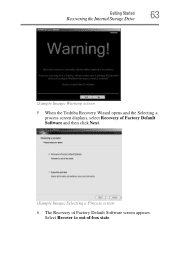
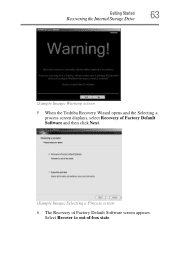
Select Recover to out-of Factory Default Software screen appears. Getting Started
63
Recovering the Internal Storage Drive
(Sample Image) Warning screen 5 When the Toshiba Recovery Wizard opens and the Selecting a
process screen displays, select Recovery of Factory Default Software and then click Next.
(Sample Image) Selecting a Process screen 6 The Recovery of -box state.
User Guide - Page 66
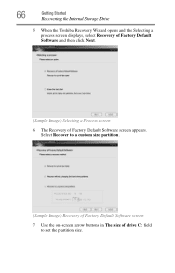
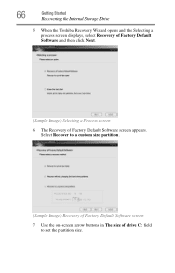
...
5 When the Toshiba Recovery Wizard opens and the Selecting a process screen displays, select Recovery of Factory Default Software and then click Next.
(Sample Image) Selecting a Process screen
6 The Recovery of drive C: field to a custom size partition.
(Sample Image) Recovery of Factory Default Software screen
7 Use the on-screen arrow buttons in The...
User Guide - Page 68
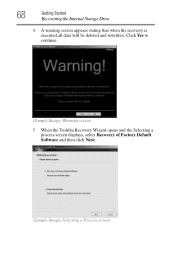
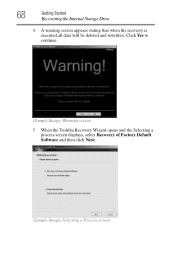
Click Yes to continue.
(Sample Image) Warning screen
5 When the Toshiba Recovery Wizard opens and the Selecting a process screen displays, select Recovery of Factory Default Software and then click Next.
(Sample Image) Selecting a Process screen 68
Getting Started
Recovering the Internal Storage Drive
4 A warning screen appears stating that when the recovery is executed...
User Guide - Page 70
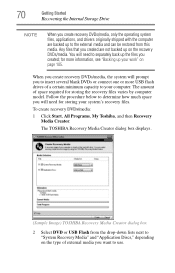
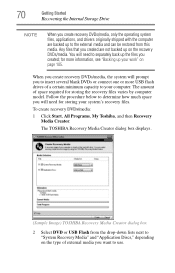
... insert several blank DVDs or connect one or more information, see "Backing up your work" on the recovery DVDs/media.
To create recovery DVDs/media:
1 Click Start, All Programs, My Toshiba, and then Recovery Media Creator. 70
Getting Started
Recovering the Internal Storage Drive
NOTE
When you create recovery DVDs/media, only the operating...
User Guide - Page 71


... files on another storage device before executing this procedure, or use blank media.
5 Click the Create button in the TOSHIBA Recovery Media Creator utility dialog box.
6 Follow the on a USB flash drive, or vice versa....where the rest of creating the recovery DVDs/media. Getting Started
71
Recovering the Internal Storage Drive
NOTE
You cannot store your external media to another USB flash drive...
User Guide - Page 73
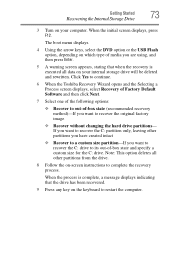
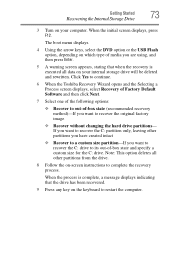
Getting Started
73
Recovering the Internal Storage Drive
3 Turn on your internal storage drive will be deleted and rewritten.
Click Yes to continue.
6 When the Toshiba Recovery Wizard opens and the Selecting a Process screen displays, select Recovery of Factory Default Software and then click Next.
7 Select one of the following options:
&#...
User Guide - Page 74
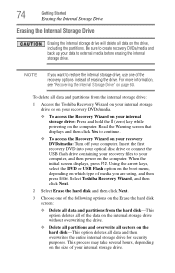
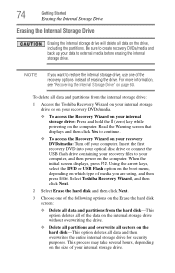
...screen:
❖ Delete all data and partitions from the internal storage drive:
1 Access the Toshiba Recovery Wizard on your internal storage drive or on your recovery DVDs/media.
❖ To ... to create recovery DVDs/media and back up your internal storage drive. 74
Getting Started
Erasing the Internal Storage Drive
Erasing the Internal Storage Drive
Erasing the internal storage drive...
User Guide - Page 130
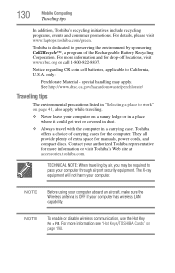
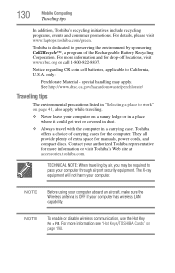
...F8. For details, please visit www.laptops.toshiba.com/green. TECHNICAL NOTE: When traveling by sponsoring Call2Recycle™, a program of the Rechargeable Battery Recycling Corporation. For more information and...a carrying case. Toshiba is OFF if your computer. Contact your authorized Toshiba representative for the computer.
special handling may be required to work" on page 41,...
User Guide - Page 154


... Diagnostic Tool window appears.
2 Click the Diagnostic Tool tab.
(Sample Image) TOSHIBA PC Diagnostic Tool window
3 Select the devices that appears to the left of TOSHIBA Assist. To use the TOSHIBA PC Diagnostic Tool utility:
1 Click Start, All Programs, TOSHIBA, Utilities, and then PC Diagnostic Tool, or click the PC Diagnostic Tool icon in your...
Similar Questions
Toshiba Satellite A305-s6857 Wont Start Up
(Posted by Trali 9 years ago)
Toshiba Satellite P775-s7100 Wont Start Up After Bios Update
(Posted by tojoel 10 years ago)
Toshiba Satellite L655d-s5050 Wont Start
(Posted by jhamiMo 10 years ago)
Toshiba Satellite P775-s7320 Wont Start Up
(Posted by mahmsmekke 10 years ago)