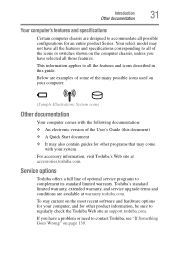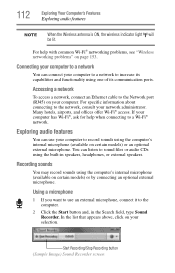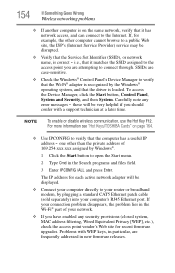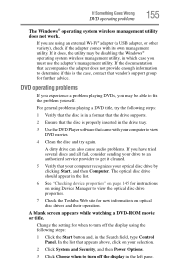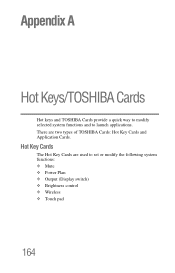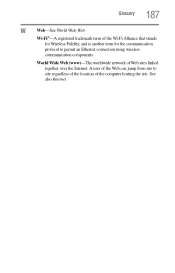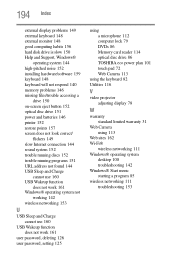Toshiba Satellite L875D Support Question
Find answers below for this question about Toshiba Satellite L875D.Need a Toshiba Satellite L875D manual? We have 1 online manual for this item!
Question posted by martihempfling on November 8th, 2013
Where Is The Wi-fi Switch On The Satellite L875d-s342
The person who posted this question about this Toshiba product did not include a detailed explanation. Please use the "Request More Information" button to the right if more details would help you to answer this question.
Current Answers
Related Toshiba Satellite L875D Manual Pages
Similar Questions
Where Is The Wi-fi Switch On This Model Laptop
(Posted by heshieg 9 years ago)
How To Set Up A Wi-fi Connection For A Toshiba Satellite Read More: How To Set
up a wi-fi connection for a toshiba satellite pro c850 series
up a wi-fi connection for a toshiba satellite pro c850 series
(Posted by gagrefem 10 years ago)
Wi-fi Problems With Linksys Router
My daughter's brand-new Satellite P55-A5200 is having problems staying connected to our Linksys rout...
My daughter's brand-new Satellite P55-A5200 is having problems staying connected to our Linksys rout...
(Posted by JTabarlet 10 years ago)
Wi-fi In Toshiba Laptop L855-b511
I have Toshiba Laptop, The Wi-Fi light is on, But its show me its off in the start manu, I am trying...
I have Toshiba Laptop, The Wi-Fi light is on, But its show me its off in the start manu, I am trying...
(Posted by saifwgi 10 years ago)
Switch Satellite L840
how to switch satellite l840 series toshiba bluetooth
how to switch satellite l840 series toshiba bluetooth
(Posted by sawchann 11 years ago)