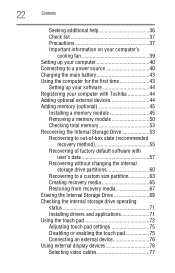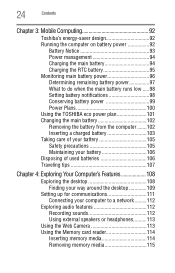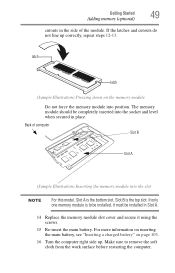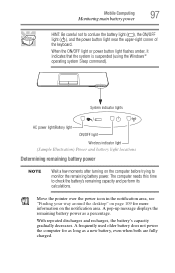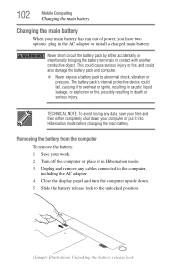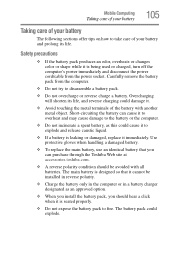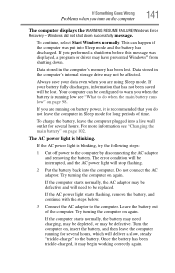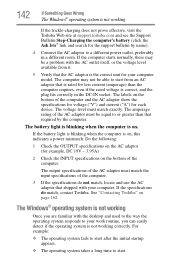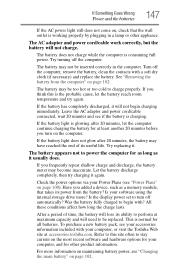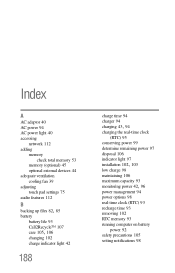Toshiba Satellite L875D Support Question
Find answers below for this question about Toshiba Satellite L875D.Need a Toshiba Satellite L875D manual? We have 1 online manual for this item!
Question posted by dmcginnis18 on October 27th, 2012
Charge Time For The Battery
How long does it take to fully charge the battery after the laptop shuts down because of a low battery? Is there any danger in charging it longer than the recommended time?
Current Answers
Related Toshiba Satellite L875D Manual Pages
Similar Questions
Toshiba Satellite C55-b5300 Laptop Saying Low Memory
I have tje toshiba satellite c55-b5300 laptop and even after taking everything i can off of it it st...
I have tje toshiba satellite c55-b5300 laptop and even after taking everything i can off of it it st...
(Posted by melmellutz22 6 years ago)
Laptop Shut Off In The Middle Of My Working.
(Posted by tennislvrcmp 9 years ago)
Where Is The Wi-fi Switch On The Satellite L875d-s342
(Posted by martihempfling 10 years ago)
Why Does My Laptop Shut Off While I Am Working On It?
(Posted by ladyred0 11 years ago)
My Laptop Shuts Off By Itself After 10-15 Min. Of Use?
The charger is plugged in and when I turn it on it goes straight to windows explorer. I have to go t...
The charger is plugged in and when I turn it on it goes straight to windows explorer. I have to go t...
(Posted by armensargsyan30 13 years ago)