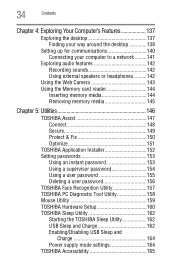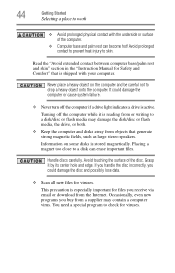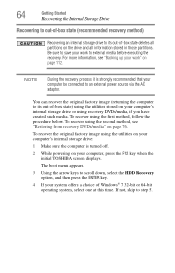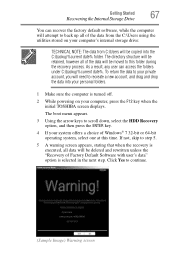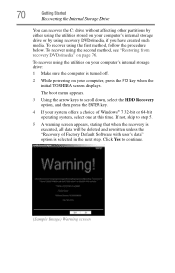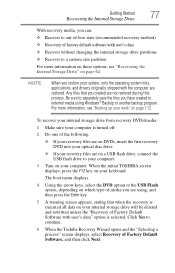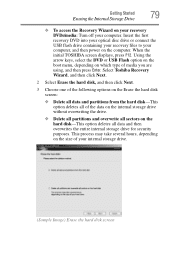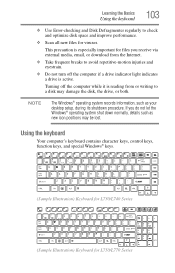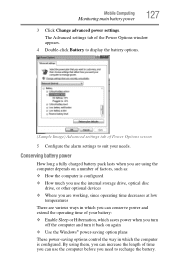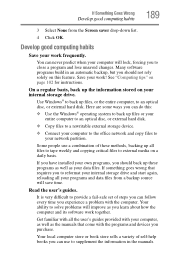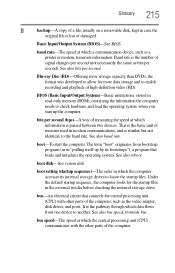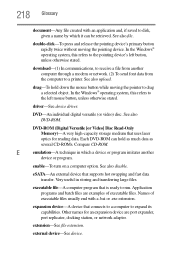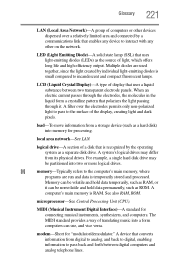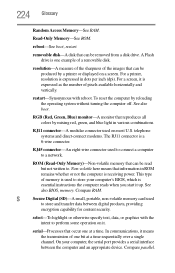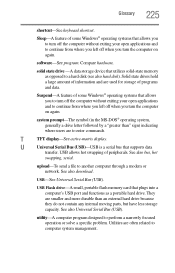Toshiba Satellite L775-S7248 Support Question
Find answers below for this question about Toshiba Satellite L775-S7248.Need a Toshiba Satellite L775-S7248 manual? We have 1 online manual for this item!
Question posted by lumpymonkey319 on July 24th, 2013
Is There Any Way To Download The Factory Boot Disk On Another Computer For This
I have a laptop that fits this description that will not start up, it won't even let me into BIOS. I've tried everything I found in the manual but to no avail. I need to know if I can make a startup boot disk with the factory settings to insert and get it going.
Current Answers
Answer #1: Posted by TommyKervz on July 24th, 2013 8:11 PM
Greetings - Have you tried the directions here (under Restore)
https://sites.google.com/site/laptopfactoryreset/toshiba
A recovery disc will have to be purchased if the above does not budge. The hard drive may be bad too on the other hand and must need be replaced.
https://sites.google.com/site/laptopfactoryreset/toshiba
A recovery disc will have to be purchased if the above does not budge. The hard drive may be bad too on the other hand and must need be replaced.
Related Toshiba Satellite L775-S7248 Manual Pages
Similar Questions
How To Restore Factory Settings With No Recovery Disk For Satellite A665d-s5175
same , and what is the cost of a recovery disk.
same , and what is the cost of a recovery disk.
(Posted by vrouxr 11 years ago)
How To Restore Factory Settings No Recovery Disk For Satellite P870-p875
How do you restore factory settings no recovery disk for satellite p870-p875
How do you restore factory settings no recovery disk for satellite p870-p875
(Posted by anitaussie 11 years ago)
Toshiba Satellite Laptop C850-b251 Recovery To Factory Settings
I deleted a partition of 14.4 GB size from manage window of of computer. Now when I try to recover f...
I deleted a partition of 14.4 GB size from manage window of of computer. Now when I try to recover f...
(Posted by nurkhan93 11 years ago)
Need Usb Boot Recovery Media Software For A Toshiba L775-s7248
that keeps asking for insert boot media device.
that keeps asking for insert boot media device.
(Posted by mlr765 11 years ago)
How To Restore Factory Settings With No Recovery Disk For Satelllite P745-s4102
how to restore factory settings with no recovery disk for satelllite p745-s4102
how to restore factory settings with no recovery disk for satelllite p745-s4102
(Posted by Anonymous-66409 11 years ago)