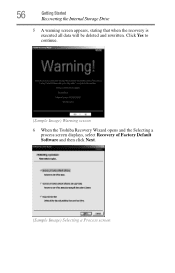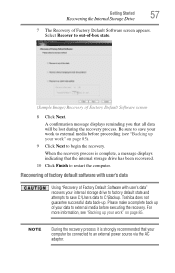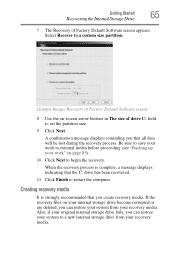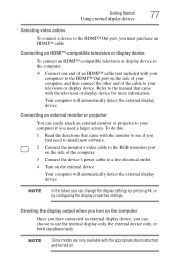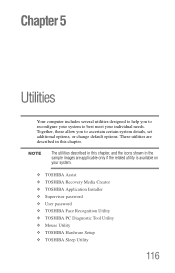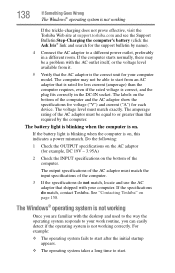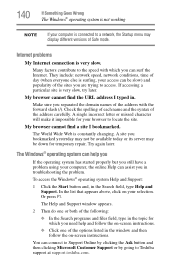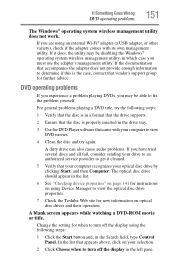Toshiba Satellite C850-BT2N12 Support Question
Find answers below for this question about Toshiba Satellite C850-BT2N12.Need a Toshiba Satellite C850-BT2N12 manual? We have 1 online manual for this item!
Question posted by nurkhan93 on November 18th, 2012
Toshiba Satellite Laptop C850-b251 Recovery To Factory Settings
I deleted a partition of 14.4 GB size from manage window of of computer. Now when I try to recover factory setting it is not working. I keep pressing 0 and turn on computer but does not work. Please help as how to reset to factory setting and get partition back. I have not created ay recovery disk too
Current Answers
Related Toshiba Satellite C850-BT2N12 Manual Pages
Similar Questions
How To Restore Factory Settings With No Recovery Disk For Satellite A665d-s5175
same , and what is the cost of a recovery disk.
same , and what is the cost of a recovery disk.
(Posted by vrouxr 11 years ago)
I Need A Recovery Disk..
where can I find the recovery disk for satellite L645-S4102??????
where can I find the recovery disk for satellite L645-S4102??????
(Posted by Anonymous-92122 11 years ago)
How To Restore Factory Settings No Recovery Disk For Satellite P870-p875
How do you restore factory settings no recovery disk for satellite p870-p875
How do you restore factory settings no recovery disk for satellite p870-p875
(Posted by anitaussie 11 years ago)
How 2 Open Which We Shut Down Directly N Not Opening Now Properly Reverting Chan
Once my little son shut down my new ( mostly used for 15 days ) laptop directly by off key and now w...
Once my little son shut down my new ( mostly used for 15 days ) laptop directly by off key and now w...
(Posted by dino786 11 years ago)
How To Restore Factory Settings With No Recovery Disk For Satelllite P745-s4102
how to restore factory settings with no recovery disk for satelllite p745-s4102
how to restore factory settings with no recovery disk for satelllite p745-s4102
(Posted by Anonymous-66409 11 years ago)