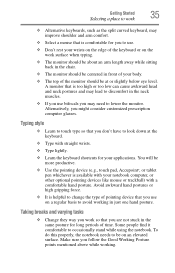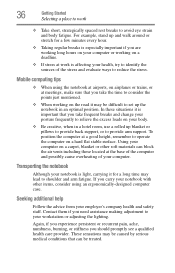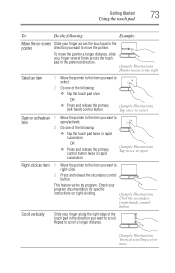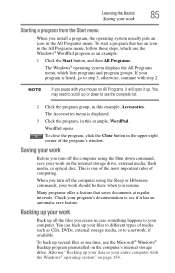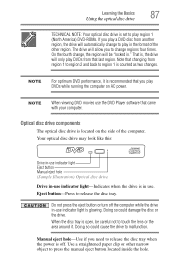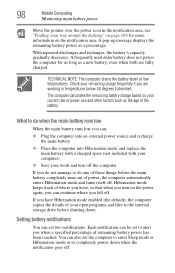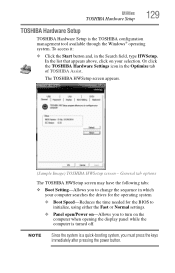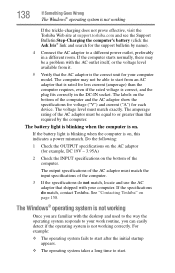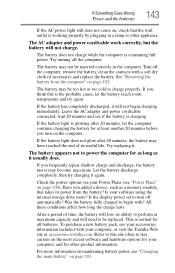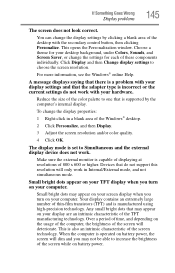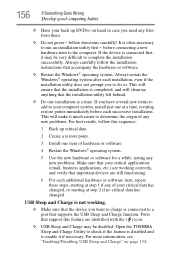Toshiba Satellite C850-BT2N12 Support Question
Find answers below for this question about Toshiba Satellite C850-BT2N12.Need a Toshiba Satellite C850-BT2N12 manual? We have 1 online manual for this item!
Question posted by dino786 on December 6th, 2012
How 2 Open Which We Shut Down Directly N Not Opening Now Properly Reverting Chan
Once my little son shut down my new ( mostly used for 15 days ) laptop directly by off key and now when we try to open laptop screen shows reverting your changes , dunt turn off computer for long time .one of my friend told me to restore by pressing F12 ..then it works for few times as usuasl but now screen shows same this times we didnt use off key directly we used shut down by main start plz help me
Current Answers
Related Toshiba Satellite C850-BT2N12 Manual Pages
Similar Questions
My Laptop Only Shows The 'toshiba' Screen Then Doesn't Turn On. Help!!
I turn on my computer and it only reaches the point where it has the Toshiba screen and stays there....
I turn on my computer and it only reaches the point where it has the Toshiba screen and stays there....
(Posted by cherrangev 8 years ago)
Toshiba Satellite L755 Laptop Brightness Won't Change
(Posted by JohAla 10 years ago)
How Do You Open The Screen On The Toshiba Satellite P850
(Posted by jshaffer47 11 years ago)
My Toshiba Laptops Screen Stays Black After I Turn It On
(Posted by bjbeutler 11 years ago)
My Laptop Screen Stays Black When I Turn It On
(Posted by bjbeutler 11 years ago)