Toshiba Satellite L755D-S5160 Support Question
Find answers below for this question about Toshiba Satellite L755D-S5160.Need a Toshiba Satellite L755D-S5160 manual? We have 1 online manual for this item!
Question posted by Colleenjuanitagray on August 8th, 2014
How To Get My Toshiba Satellite L755d-s5160 To Turn On?
I had my computer on and was online. i walked away for about 10 mins and came back and it was off. I thought it was sleep but now it wont come on at all and the LED lights are not on when plugged up. Please help me.
Current Answers
There are currently no answers that have been posted for this question.
Be the first to post an answer! Remember that you can earn up to 1,100 points for every answer you submit. The better the quality of your answer, the better chance it has to be accepted.
Be the first to post an answer! Remember that you can earn up to 1,100 points for every answer you submit. The better the quality of your answer, the better chance it has to be accepted.
Related Toshiba Satellite L755D-S5160 Manual Pages
User Guide - Page 1


Satellite®/Satellite Pro® L700 Series User's Guide
If you need assistance: ❖ Toshiba's Support Web site
pcsupport.toshiba.com ❖ Toshiba Customer Support Center
Calling within the United States (800) 457-7777 Calling from outside the United States (949) 859-4273 For more information, see "If Something Goes Wrong" on page 170 in this guide. GMAD00275010 03/11
User Guide - Page 2


..., alteration, or loss of California to cause birth defects or other damage. Model: Satellite®/Satellite Pro® L700 Series
Recordable and/or ReWritable Drive(s) and Associated Software Warranty
The...and/or manuals enclosed or provided electronically.
Wash hands after handling. YOU AGREE THAT TOSHIBA, ITS AFFILIATES AND SUPPLIERS SHALL HAVE NO RESPONSIBILITY FOR DAMAGE TO OR LOSS OF ANY...
User Guide - Page 3


...has been tested and found to comply with the instructions, it may be determined by turning the equipment off and on a circuit different from that interference will not occur in ...critical applications."
IF YOU USE THE COMPUTER PRODUCTS IN A CRITICAL APPLICATION, YOU, AND NOT TOSHIBA, ASSUME FULL RESPONSIBILITY FOR SUCH USE. If this equipment. 3
Critical Applications
The computer you ...
User Guide - Page 7


... stations can cause interference with one another. Please contact Toshiba computer product support on Direct Sequence Spread Spectrum (DSSS)... United States for harmful interference to co-channel Mobile Satellite systems.
High power radars are designed to 5.25 GHz...LAN product that operate with any such problem, immediately turn off your network connection.
FCC requires this device. The...
User Guide - Page 8


...antenna or transmitter.
Exposure to other environment where the risk of the policy that comes with the manufacturer's instructions as harmful.
Regulatory Information
The TOSHIBA Wireless LAN Mini PCI Card must not be installed and used in a specific... energy emitted by consumers. airports), you are encouraged to turning on the equipment. The level of the organization.
User Guide - Page 12


...for mobile object identification systems (RFID) used , change the location of use, or turn off the source of the equipment listed above.
2. If this equipment causes RF ...overlaps that it does not interfere with interference caused by this product to Other Radio Stations.
2. Contact TOSHIBA Direct PC if you have problems with any of emissions.
3.
Sticker
Please put the following sticker on...
User Guide - Page 23
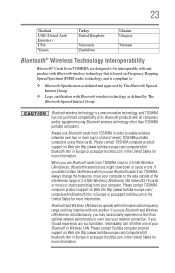
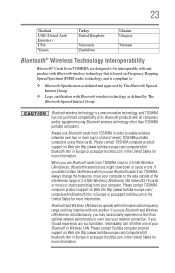
...TOSHIBA has not confirmed compatibility of your network connection.
Please contact Toshiba computer product support on Web site http://www.toshiba-europe.com/ computers/tnt/bluetooth.htm in Europe or pcsupport.toshiba...toshiba-europe.com/computers/tnt/ bluetooth.htm in Europe or pcsupport.toshiba...cards. Please contact TOSHIBA computer product support ... a less than TOSHIBA portable computers. 23...
User Guide - Page 25
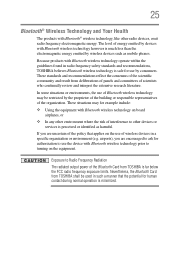
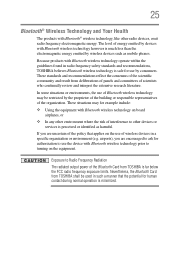
...TOSHIBA shall be restricted by wireless devices such as harmful. If you are uncertain of the Bluetooth Card from deliberations of panels and committees of the organization. Exposure to turning...These standards and recommendations reflect the consensus of the scientific community and result from TOSHIBA is minimized. 25
Bluetooth® Wireless Technology and Your Health
The products with...
User Guide - Page 29


...United States and other brand and product names are trademarks or registered trademarks of Toshiba's commitment to any other use. Secure Digital and SD are trademarks of MultiMediaCard... States and/or other countries. 29
Trademarks
Satellite, Satellite Pro, and eco Utility are registered trademarks of Sony Corporation. and/or Toshiba Corporation.
Licenses
This Product is granted or shall...
User Guide - Page 31


Contents
31
Turning on the power 50 Setting up your software 50 Registering your computer with Toshiba 51 Adding optional external devices 51 Adding memory (optional 52 Installing a memory module...85 Connecting an external monitor or
projector 86 Directing the display output when you
turn on the computer 86 Adjusting the quality of the external display......87 Using an external keyboard 87 Using a...
User Guide - Page 35


Contents
35
TOSHIBA eco Utility 166 TOSHIBA wireless LAN indicator 167 TOSHIBA Service Station 168 TOSHIBA PC Health Monitor 168
Chapter 6: If Something Goes Wrong 170
Problems that are easy to fix 170 Problems when you turn on the computer............171 The Windows® operating system is not
working 173 Using Startup options to fix problems...
User Guide - Page 43
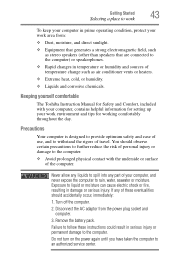
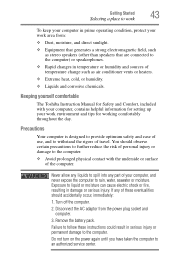
.... If any part of your work area from the power plug socket and computer.
3. Failure to follow these eventualities should ... the day. Remove the battery pack.
Do not turn on the power again until you have taken the computer...You should accidentally occur, immediately:
1.
Keeping yourself comfortable
The Toshiba Instruction Manual for Safety and Comfort, included with the underside or...
User Guide - Page 64
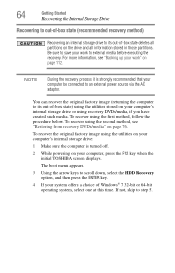
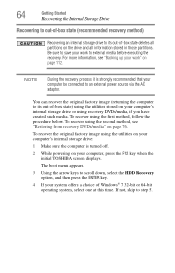
... sure the computer is strongly recommended that your computer, press the F12 key when the initial TOSHIBA screen displays.
If not, skip to an external power source via the AC adaptor. To recover...recovery DVDs/media, if you have created such media. NOTE
During the recovery process it is turned off.
2 While powering on the drive and all partitions on your computer be connected to step...
User Guide - Page 67
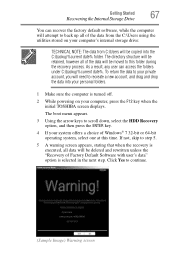
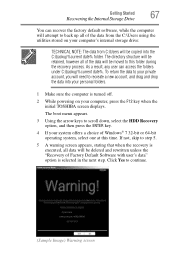
... then press the ENTER key.
4 If your system offers a choice of Factory Default Software with user's data" option is turned off.
2 While powering on your computer, press the F12 key when the initial TOSHIBA screen displays. The boot menu appears.
3 Using the arrow keys to continue.
(Sample Image) Warning screen As a result...
User Guide - Page 70
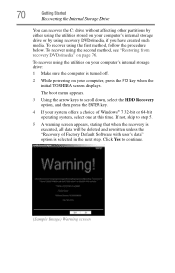
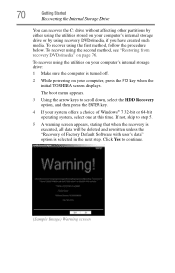
...method, see "Restoring from recovery DVDs/media" on your computer, press the F12 key when the initial TOSHIBA screen displays. Click Yes to scroll down, select the HDD Recovery option, and then press the ENTER ... a choice of Factory Default Software with user's data" option is turned off.
2 While powering on your computer's internal storage drive:
1 Make sure the computer is selected in ...
User Guide - Page 72


... drive has been recovered.
10 Click Finish to save your work " on your computer, press the F12 key when the initial TOSHIBA screen displays. Recovering to... a custom size partition
Recovering to external media before executing the recovery.
To recover using the utilities on your computer's internal storage drive:
1 Make sure the computer is turned...
User Guide - Page 77
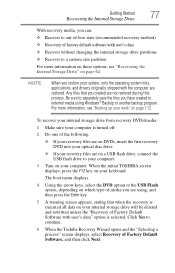
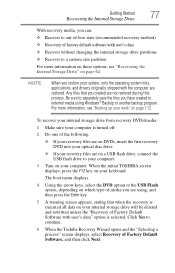
...program. To recover your internal storage drive from recovery DVDs/media:
1 Make sure your computer is turned off.
2 Do one of the following:
❖ If your recovery files are on DVDs,...originally shipped with user's data" option is selected. When the initial TOSHIBA screen displays, press the F12 key on your computer.
3 Turn on page 112.
NOTE
When you restore your keyboard. Any files ...
User Guide - Page 79
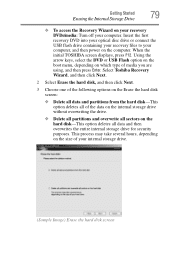
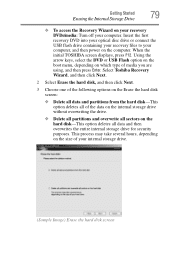
When the initial TOSHIBA screen displays, press F12. Select Toshiba Recovery Wizard, and then click Next.
2 Select Erase the hard disk, and then click Next...the arrow keys, select the DVD or USB Flash option on the boot menu, depending on your recovery DVDs/media: Turn off your computer. Getting Started
79
Erasing the Internal Storage Drive
❖ To access the Recovery Wizard on which type...
User Guide - Page 118


... disc with the computer turned off
To remove a disc with the computer turned on: 1 Press the...Toshiba computer or optical disc drive. These problems are not due to the respective Online... Help menus. Doing so could damage the disc or the drive. The disc tray slides partially out of specific format compatibilities. Copy protection technology may not record on how to use indicator light...
User Guide - Page 153
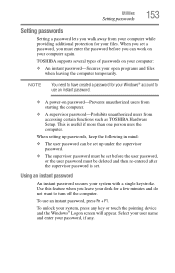
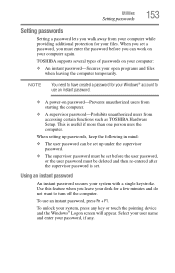
... passwords, keep the following in mind:
❖ The user password can work on your Windows® account to turn off the computer. To unlock your system with a single keystroke. This is set a password, you must be ... temporarily. Utilities
Setting passwords
153
Setting passwords
Setting a password lets you walk away from accessing certain functions such as TOSHIBA Hardware Setup.
Similar Questions
Toshiba Satellites A205 S7443 Screen Wont Come On ?
Scteen wont come on when i push the power button?
Scteen wont come on when i push the power button?
(Posted by maoback24 9 years ago)
Toshiba Satellite L755-s5216 Screen Wont Come On
(Posted by gkzola 9 years ago)
Satellite S55d-a5383 Manuel I Can't Get Lap Top To Go On. It Is Plugged In.
(Posted by vgervasi 10 years ago)
Toshiba Satellite A665 - S6056 Screen Wont Come On
(Posted by craiadak 10 years ago)
How To Reset Password After Turning Laptop On A215-s5808
(Posted by honeyboysgirl 10 years ago)

