Toshiba Satellite A665-S5170 Support Question
Find answers below for this question about Toshiba Satellite A665-S5170.Need a Toshiba Satellite A665-S5170 manual? We have 2 online manuals for this item!
Question posted by craiadak on January 3rd, 2014
Toshiba Satellite A665 - S6056 Screen Wont Come On
The person who posted this question about this Toshiba product did not include a detailed explanation. Please use the "Request More Information" button to the right if more details would help you to answer this question.
Current Answers
There are currently no answers that have been posted for this question.
Be the first to post an answer! Remember that you can earn up to 1,100 points for every answer you submit. The better the quality of your answer, the better chance it has to be accepted.
Be the first to post an answer! Remember that you can earn up to 1,100 points for every answer you submit. The better the quality of your answer, the better chance it has to be accepted.
Related Toshiba Satellite A665-S5170 Manual Pages
User Manual - Page 1


GMAD00247010 03/10 Satellite® A660 Series User's Guide
If you need assistance: ❖ Toshiba's Support Web site
pcsupport.toshiba.com ❖ Toshiba Customer Support Center
Calling within the United States (800) 457-7777 Calling from outside the United States (949) 859-4273 For more information, see "If Something Goes Wrong" on page 179 in this guide.
User Manual - Page 2


Model: Satellite® A660 Series
Recordable and/or ReWritable Drive(s) and Associated Software Warranty
The computer system ...
WHEN COPYING OR TRANSFERRING YOUR DATA, PLEASE BE SURE TO CONFIRM WHETHER THE DATA HAS BEEN SUCCESSFULLY COPIED OR TRANSFERRED. TOSHIBA DISCLAIMS ANY LIABILITY FOR THE FAILURE TO COPY OR TRANSFER THE DATA CORRECTLY. Protection of Stored Data
For your important data...
User Manual - Page 7


...channel Mobile Satellite systems.
High power radars are designed to be interoperable with any such problem, immediately turn off your network connection. Wireless Interoperability
The TOSHIBA Wireless LAN ...you use due to its operation in the United States for more information.
Please contact Toshiba computer product support on Wireless LANs (Revision A/B/G), as defined and approved by the ...
User Manual - Page 8
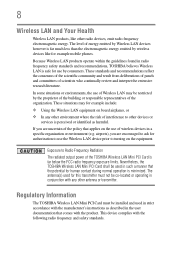
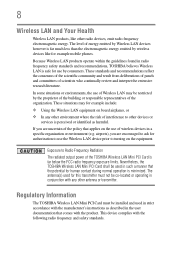
...be restricted by the proprietor of the building or responsible representatives of the policy that comes with the manufacturer's instructions as described in such a manner that the potential for...other environment where the risk of interference to other antenna or transmitter.
Nevertheless, the TOSHIBA Wireless LAN Mini PCI Card shall be co-located or operating in a specific organization ...
User Manual - Page 28


...of Adobe Systems Incorporated in and recycling programs. For details, please visit www.laptops.toshiba.com/green. Memory Stick, Memory Stick PRO, Memory Stick PRO Duo, ... trademark of Intel Corporation or its subsidiaries in the United States and/or other countries. 28
Trademarks
Satellite and eco Utility are either registered trademarks or trademarks of the Wi-Fi Alliance. Intel, Intel Core...
User Manual - Page 41


... possible icons used on your computer:
(Sample Illustration) System icons
Other documentation
Your computer comes with your computer, and for other product information, be sure to regularly check the Toshiba Web site at accessories.toshiba.com. Service options
Toshiba offers a full line of the icons or switches shown on the most recent software and...
User Manual - Page 51
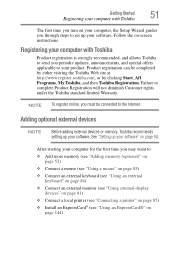
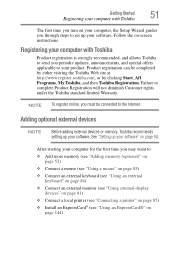
Registering your computer with Toshiba
The first time you turn on -screen instructions.
Adding optional external devices
NOTE
Before adding external devices or memory, Toshiba recommends setting up your software" on
page 144)
After starting your computer for the first time you may want to your product.
Failure to the ...
User Manual - Page 52


... the computer, the module, or both. NOTE
Before adding external devices or memory, Toshiba recommends setting up your software. Allow the module(s) to cool to follow these directions ..., use complex software or process large amounts of data. Your computer comes with your system or visit accessories.toshiba.com.
52
Getting Started
Adding memory (optional)
Adding memory (optional)...
User Manual - Page 64
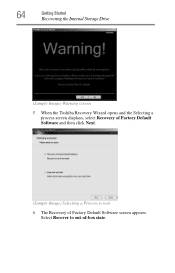
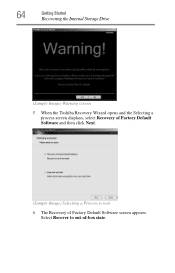
64
Getting Started
Recovering the Internal Storage Drive
(Sample Image) Warning screen 5 When the Toshiba Recovery Wizard opens and the Selecting a
process screen displays, select Recovery of Factory Default Software and then click Next.
(Sample Image) Selecting a Process screen 6 The Recovery of -box state. Select Recover to out-of Factory Default Software screen appears.
User Manual - Page 155


... Installer allows you want to install.
(Sample Image) TOSHIBA Application Installer selection screen 4 Click Install, then follow the on-screen prompts to reinstall the drivers and applications that were originally bundled with your computer.
To reinstall drivers and applications:
1 Click Start, All Programs, My Toshiba, and then TOSHIBA Application Installer.
2 Click Next.
(Sample Image...
User Manual - Page 160


... registrant, such as hair style changes or wearing a cap or glasses, may come with the TOSHIBA Face Recognition utility. In addition, bright background light and or shadows may incorrectly ...occur after the registrant's image has been registered.
TOSHIBA does not guarantee that the face recognition utility technology will accurately screen out unauthorized users at all times. This utility ...
User Manual - Page 170
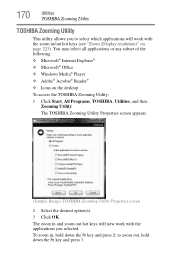
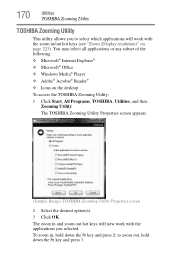
... page 223). The zoom in and zoom out hot keys will work with the zoom in , hold down the Fn key and press 2; 170
Utilities
TOSHIBA Zooming Utility
TOSHIBA Zooming Utility
This utility allows you selected. The TOSHIBA Zooming Utility Properties screen appears.
(Sample Image) TOSHIBA Zooming Utility Properties screen
2 Select the desired option(s). 3 Click OK.
User Manual - Page 192


...8482; movies" on the computer (for your computer at pcsupport.toshiba.com. Make sure you are using an HDCP (High-Bandwidth ... system may not support this function.
The disc will not come out of disc you are connected to operate. High Definition ...does not slide out." If viewing High Definition content on the screen. on the optical disc drive itself. Make sure you are using...
User Manual - Page 214


... Cards or by pressing the associated hot key. When volume mute is enabled, no sound will come from the bottom row to the bottom row. To disable the card, drag it from the top.... This section lists the available hot key functions.
214
Hot Keys/TOSHIBA Cards
Hot key functions
3 The Card Case displays two rows of
the screen. The top row contains all of the disabled cards. 4 To ...
User Guide 1 - Page 28


...and/or Toshiba Corporation.
Licenses
This Product is under the AVC, the VC-1 and the MPEG-4 Part 2 Visual patent portfolio licenses for any use of PCMCIA.
28
Trademarks
Satellite and eco...
As part of Adobe Systems Incorporated in and recycling programs. For details, please visit www.laptops.toshiba.com/green. Blu-ray Disc is a trademark of the BD Association. TouchPad is a ...
User Guide 1 - Page 155


...To reinstall drivers and applications:
1 Click Start, All Programs, My Toshiba, and then TOSHIBA Application Installer.
2 Click Next.
(Sample Image) TOSHIBA Application Installer screen 3 Click the item you to complete
the installation process. Utilities
TOSHIBA Application Installer
155
TOSHIBA Application Installer
The TOSHIBA Application Installer allows you want to install.
(Sample Image...
User Guide 1 - Page 160
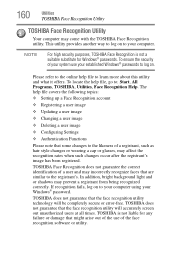
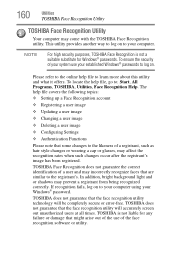
...secure or error-free. TOSHIBA does not guarantee that the face recognition utility technology will accurately screen out unauthorized users at all times.
TOSHIBA is not a suitable...'s.
In addition, bright background light and or shadows may come with the TOSHIBA Face Recognition utility. TOSHIBA Face Recognition does not guarantee the correct identification of the face...
User Guide 1 - Page 170
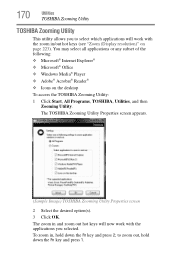
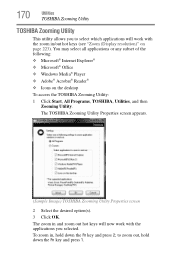
... with the applications you to zoom out, hold down the Fn key and press 1. 170
Utilities
TOSHIBA Zooming Utility
TOSHIBA Zooming Utility
This utility allows you selected. The TOSHIBA Zooming Utility Properties screen appears.
(Sample Image) TOSHIBA Zooming Utility Properties screen
2 Select the desired option(s). 3 Click OK. to select which applications will now work with the...
User Guide 1 - Page 192
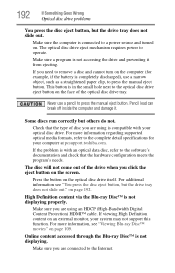
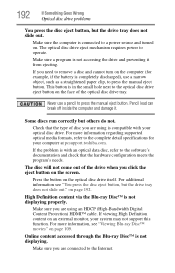
...external monitor, your computer at pcsupport.toshiba.com.
Make sure a program is compatible with an optical data disc, refer to the Internet.
The disc will not come out of disc you are using ...The optical disc drive eject mechanism requires power to a power source and turned on the screen. 192
If Something Goes Wrong
Optical disc drive problems
You press the disc eject button,...
User Guide 1 - Page 214


...or by pressing the associated hot key.
214
Hot Keys/TOSHIBA Cards
Hot key functions
3 The Card Case displays two rows of
the screen.
NOTE
Hot keys are keys that appear solid (not transparent... mute, select . When volume mute is enabled, no sound will come from the speakers or headphones. Volume Mute
or Fn +
This TOSHIBA Card or hot key enables/disables volume mute on your computer.
Similar Questions
Toshiba Satellites A205 S7443 Screen Wont Come On ?
Scteen wont come on when i push the power button?
Scteen wont come on when i push the power button?
(Posted by maoback24 9 years ago)
Toshiba Satellite L305d-s5934 Screen Wont Come On
(Posted by rygaGE 9 years ago)
Screen Wont Light Up On Toshiba Satellite L775
(Posted by cukitjon 10 years ago)
Toshiba Satellite A665 S5170 Screen Black Wont
(Posted by dannykn 10 years ago)

