Toshiba Satellite A665-S5170 Support Question
Find answers below for this question about Toshiba Satellite A665-S5170.Need a Toshiba Satellite A665-S5170 manual? We have 2 online manuals for this item!
Question posted by cukitjon on May 6th, 2014
Screen Wont Light Up On Toshiba Satellite L775
The person who posted this question about this Toshiba product did not include a detailed explanation. Please use the "Request More Information" button to the right if more details would help you to answer this question.
Current Answers
There are currently no answers that have been posted for this question.
Be the first to post an answer! Remember that you can earn up to 1,100 points for every answer you submit. The better the quality of your answer, the better chance it has to be accepted.
Be the first to post an answer! Remember that you can earn up to 1,100 points for every answer you submit. The better the quality of your answer, the better chance it has to be accepted.
Related Toshiba Satellite A665-S5170 Manual Pages
User Manual - Page 1


Satellite® A660 Series User's Guide
If you need assistance: ❖ Toshiba's Support Web site
pcsupport.toshiba.com ❖ Toshiba Customer Support Center
Calling within the United States (800) 457-7777 Calling from outside the United States (949) 859-4273 For more information, see "If Something Goes Wrong" on page 179 in this guide. GMAD00247010 03/10
User Manual - Page 2


...you to lead, a chemical known to cause birth defects or other damage.
YOU AGREE THAT TOSHIBA, ITS AFFILIATES AND SUPPLIERS SHALL HAVE NO RESPONSIBILITY FOR DAMAGE TO OR LOSS OF ANY BUSINESS, ... FROM THE USE OF THE PRODUCT, EVEN IF ADVISED OF THE POSSIBILITY THEREOF. Model: Satellite® A660 Series
Recordable and/or ReWritable Drive(s) and Associated Software Warranty
The computer system...
User Manual - Page 7


... GHz to 5.25 GHz to reduce the potential for harmful interference to co-channel Mobile Satellite systems.
High power radars are allocated as defined by the Institute of Electrical and Electronics ...Fidelity (Wi-Fi®) certification as primary users of the Wi-Fi Alliance.
Please contact Toshiba computer product support on Wireless LANs (Revision A/B/G), as defined and approved by the Wi-Fi...
User Manual - Page 26


...This guide is assumed, however, with all rights reserved. Always contact an authorized Toshiba service provider, if any form without the prior written permission of the Required Label
(Sample ...appliance contains a laser system and is required. Location of Toshiba. Never attempt to laser light or other safety hazards, resulting in any repair or adjustment is classified as a CLASS ...
User Manual - Page 28


... Windows Media are either registered trademarks or trademarks of Toshiba America Information Systems, Inc. 28
Trademarks
Satellite and eco Utility are either registered trademarks or trademarks of... of Adobe Systems Incorporated in and recycling programs. For details, please visit www.laptops.toshiba.com/green. All other countries. ExpressCard is a trademark of PCMCIA. Adobe and...
User Manual - Page 33
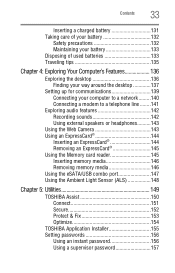
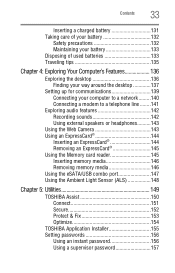
... Inserting memory media 146 Removing memory media 146 Using the eSATA/USB combo port 147 Using the Ambient Light Sensor (ALS 148
Chapter 5: Utilities 149
TOSHIBA Assist 150 Connect 151 Secure 152 Protect & Fix 153 Optimize 154
TOSHIBA Application Installer 155 Setting passwords 156
Using an instant password 156 Using a supervisor password 157
User Manual - Page 38


... telephone (toll charges may not include user manuals or all U.S. That is equivalent to lighting 840 million square feet of lead, cadmium, mercury, hexavalent chromium, PBB, and PBDE....EC, Restriction of the use of certain Hazardous Substances in energy costs each year.
Toshiba requires its computer component suppliers to meet RoHS requirements and verifies its retail version (if available), ...
User Manual - Page 51
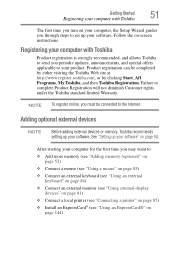
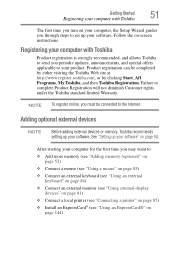
...the Toshiba Web site at http://www.register.toshiba.com, or by clicking Start, All Programs, My Toshiba, and then Toshiba Registration...Started
51
Registering your computer with Toshiba
Product registration is strongly recommended, and allows Toshiba to send you periodic updates, ...to set up your software. Registering your computer with Toshiba
The first time you turn on your computer, the...
User Manual - Page 64
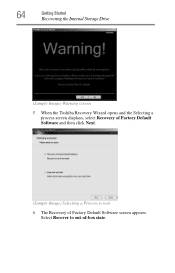
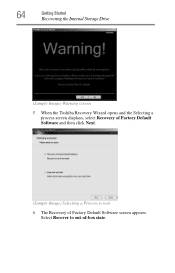
64
Getting Started
Recovering the Internal Storage Drive
(Sample Image) Warning screen 5 When the Toshiba Recovery Wizard opens and the Selecting a
process screen displays, select Recovery of Factory Default Software and then click Next.
(Sample Image) Selecting a Process screen 6 The Recovery of -box state.
Select Recover to out-of Factory Default Software screen appears.
User Manual - Page 74
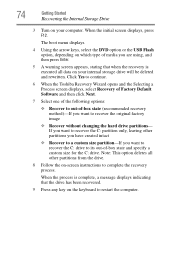
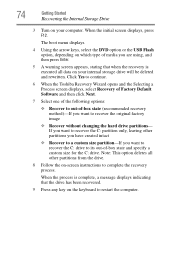
... C: drive to its out-of-box state and specify a custom size for the C: drive. When the initial screen displays, press F12.
Click Yes to continue.
6 When the Toshiba Recovery Wizard opens and the Selecting a Process screen displays, select Recovery of Factory Default Software and then click Next.
7 Select one of the following options...
User Manual - Page 148


... as the sensor will automatically adjust the computer's built-in-display's brightness to improve screen visibility in low-light and high-light conditions
The ALS is enabled by default, but is automatically disabled when you are using the TOSHIBA eco Utility™. The ALS controls your computer and automatically adjust the brightness of the...
User Manual - Page 160


... after the registrant's image has been registered. In addition, bright background light and or shadows may come with the TOSHIBA Face Recognition utility. TOSHIBA does not guarantee that the face recognition utility technology will accurately screen out unauthorized users at all times. TOSHIBA Face Recognition does not guarantee the correct identification of your established Windows...
User Manual - Page 213


...case button.
Card Case
The Card Case feature allows you to launch the application. Hot Keys/TOSHIBA Cards
Application Cards
213
Using the Application Cards
To launch an application using the Application Cards: ...the far right of the display.
The TOSHIBA Cards display at the top of the screen.
(Sample Image) TOSHIBA Card display
"stacked" Card
2 Click the "stacked" card on page 213)....
User Guide 1 - Page 1


Satellite® A660 Series User's Guide
If you need assistance: ❖ Toshiba's Support Web site
pcsupport.toshiba.com ❖ Toshiba Customer Support Center
Calling within the United States (800) 457-7777 Calling from outside the United States (949) 859-4273 For more information, see "If Something Goes Wrong" on page 179 in this guide. GMAD00247011 10/10
User Guide 1 - Page 2


... DATA HAS BEEN SUCCESSFULLY COPIED OR TRANSFERRED. 2
Handling the cord on the hard disk or other reproductive harm. TOSHIBA DISCLAIMS ANY LIABILITY FOR THE FAILURE TO COPY OR TRANSFER THE DATA CORRECTLY.
Model: Satellite® A660 Series
Recordable and/or ReWritable Drive(s) and Associated Software Warranty
The computer system you must read...
User Guide 1 - Page 7


...Wireless LANs (Revision A/B/G), as defined and approved by the Wi-Fi Alliance. Wireless Interoperability
The TOSHIBA Wireless LAN Mini PCI Card products are allocated as defined by the Institute of Electrical and ...due to its operation in the United States for harmful interference to co-channel Mobile Satellite systems.
High power radars are designed to be used indoors for frequency range 5....
User Guide 1 - Page 28


... preserving the environment, Toshiba supports various trade-in a single article. Computer Disposal Information
As part of Toshiba's commitment to any other use. 28
Trademarks
Satellite and eco Utility are...video in compliance with this product in and recycling programs. For details, please visit www.laptops.toshiba.com/green. All other countries. Wi-Fi is a trademark of the Wi-Fi Alliance...
User Guide 1 - Page 148
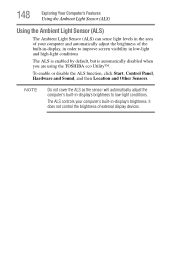
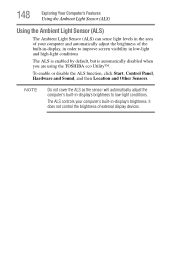
... ALS as the sensor will automatically adjust the computer's built-in-display's brightness to improve screen visibility in low-light and high-light conditions
The ALS is enabled by default, but is automatically disabled when you are using the TOSHIBA eco Utility™.
It does not control the brightness of external display devices. To...
User Guide 1 - Page 160
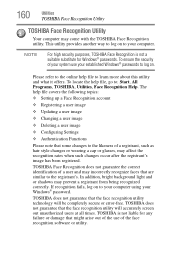
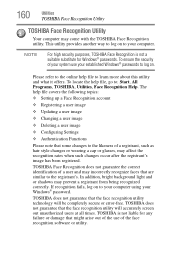
...TOSHIBA, Utilities, Face Recognition Help. In addition, bright background light and or shadows may incorrectly recognize faces that are similar to learn more about this utility and what it offers. TOSHIBA...face recognition utility technology will accurately screen out unauthorized users at all times. 160
Utilities
TOSHIBA Face Recognition Utility
TOSHIBA Face Recognition Utility
Your computer ...
User Guide 1 - Page 213
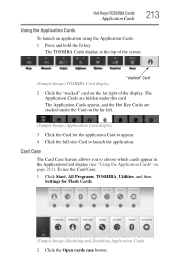
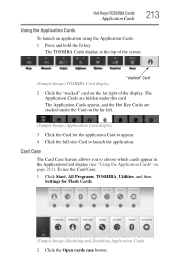
... the Application Card display (see "Using the Application Cards" on page 213). Hot Keys/TOSHIBA Cards
Application Cards
213
Using the Application Cards
To launch an application using the Application Cards:... and the Hot Key Cards are hidden under the Card on the far right of the screen.
(Sample Image) TOSHIBA Card display
"stacked" Card
2 Click the "stacked" card on the far left.
(Sample...
Similar Questions
Toshiba Satellites A205 S7443 Screen Wont Come On ?
Scteen wont come on when i push the power button?
Scteen wont come on when i push the power button?
(Posted by maoback24 9 years ago)
Toshiba Satellite A665 S5170 Screen Black Wont
(Posted by dannykn 10 years ago)
How To Replace The Lcd Screen On A Satellite L775-s7102
(Posted by jlin8419 10 years ago)
Toshiba Satellite A665 - S6056 Screen Wont Come On
(Posted by craiadak 10 years ago)

