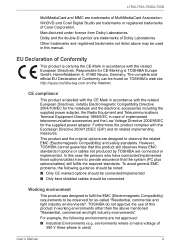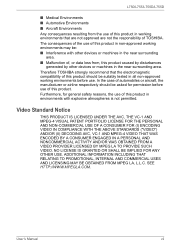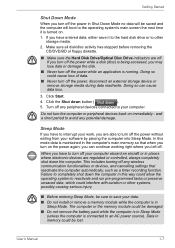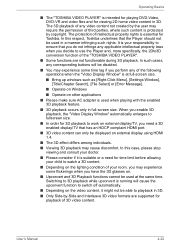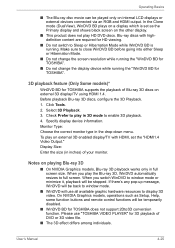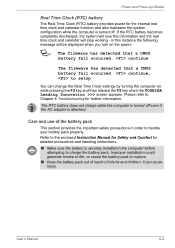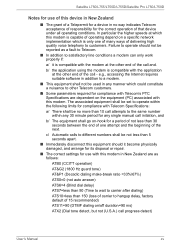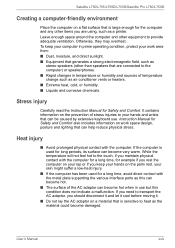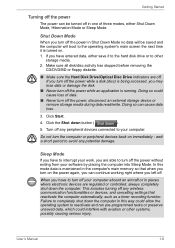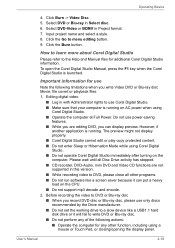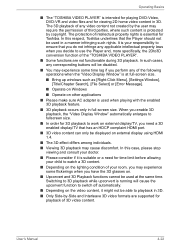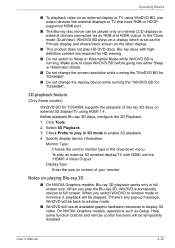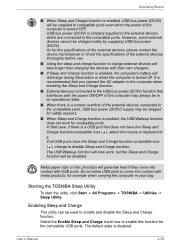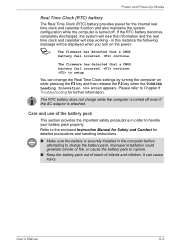Toshiba Satellite L755 Support Question
Find answers below for this question about Toshiba Satellite L755.Need a Toshiba Satellite L755 manual? We have 2 online manuals for this item!
Question posted by frankgulla998 on October 23rd, 2013
Why Did My Touchpad Suddenly Stop Working ?
The person who posted this question about this Toshiba product did not include a detailed explanation. Please use the "Request More Information" button to the right if more details would help you to answer this question.
Current Answers
Related Toshiba Satellite L755 Manual Pages
Similar Questions
The Touchpad Is Not Working.
New computer and the touchpad is not working. FN+F5 does not work. Neither does just pressing F5.
New computer and the touchpad is not working. FN+F5 does not work. Neither does just pressing F5.
(Posted by mandelgregg 9 years ago)
Toshiba Satellite L755-s5170 Touchpad Does Not Work
(Posted by sanyoricha 9 years ago)
Laptop Satellite L755 S5217 Can't Load Windows 7
(Posted by Allelregm 9 years ago)
How Is Work Toshiba Satellite L755 Optical Disc Drive
(Posted by joslwe 10 years ago)
My Toshiba Tecra Laptop Keyboard Has Stopped Working After A Small Knock
After a small knock my Toshiba Tecra A6 Laptop Keyboard has stopped working.Everything else works as...
After a small knock my Toshiba Tecra A6 Laptop Keyboard has stopped working.Everything else works as...
(Posted by CondMan 11 years ago)