Toshiba Satellite L755 Support Question
Find answers below for this question about Toshiba Satellite L755.Need a Toshiba Satellite L755 manual? We have 2 online manuals for this item!
Question posted by joslwe on October 17th, 2013
How Is Work Toshiba Satellite L755 Optical Disc Drive
The person who posted this question about this Toshiba product did not include a detailed explanation. Please use the "Request More Information" button to the right if more details would help you to answer this question.
Current Answers
There are currently no answers that have been posted for this question.
Be the first to post an answer! Remember that you can earn up to 1,100 points for every answer you submit. The better the quality of your answer, the better chance it has to be accepted.
Be the first to post an answer! Remember that you can earn up to 1,100 points for every answer you submit. The better the quality of your answer, the better chance it has to be accepted.
Related Toshiba Satellite L755 Manual Pages
User Manual - Page 2


... software 1-11
Chapter 2
The Grand Tour Front with the display closed 2-1 Left side 2-2 Right side 2-4 Back 2-5 Underside 2-5 Front with the display open 2-6 Indicators 2-9 Optical disc drives 2-11 AC adaptor 2-11
Chapter 3
Hardware, Utilities and Options Hardware 3-1 Special features 3-6 Utilities and Applications 3-8 Optional devices 3-12 Memory media slot 3-12 Optional...
User Manual - Page 3


... Problem solving process 8-1 Hardware and system checklist 8-3 TOSHIBA support 8-18
User's Manual
iii L750/L755/L750D/L755D
Chapter 4
Operating Basics Using the Touch Pad 4-1 Web Camera 4-2 Using the TOSHIBA Face Recognition 4-3 Using optical disc drives 4-7 Writing CD/DVD/BDs 4-10 TOSHIBA VIDEO PLAYER 4-19 Using WinDVD BD for TOSHIBA 4-24 Media care 4-27 Sound System 4-27 Wireless...
User Manual - Page 10
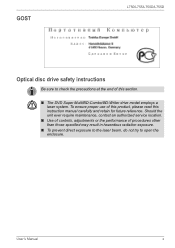
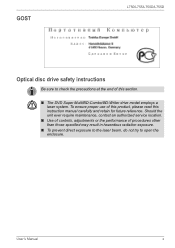
... and retain for future reference. To ensure proper use of this product, please read this section.
■ The DVD Super Multi/BD-Combo/BD-Writer drive model employs a laser system.
GOST
L750/L755/L750D/L755D
Optical disc drive safety instructions
Be sure to open the enclosure. User's Manual
x
User Manual - Page 25
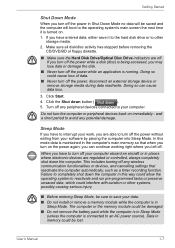
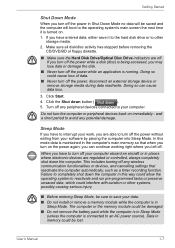
...turn off any potential damage. Make sure all disk/disc activity has stopped before removing the CD/DVD/BD or floppy diskette.
■ Make sure the Hard Disk Drive/Optical Disc Drive indicators are off any peripheral devices connected to your data... data, which could be sure to interrupt your work, you have entered data, either save your computer. If you left off. Doing so can continue...
User Manual - Page 27


... F4 - Wait for further details. Starting Hibernation Mode
You can return to your previous working environment immediately when you remove the battery or disconnect the AC adaptor before the save is ...status of memory to the hard disk drive when the computer is turned off feature. please refer to Chapter 5, The Keyboard, for the Hard Disk Drive/Optical Disc Drive indicator to go out.
■ ...
User Manual - Page 43
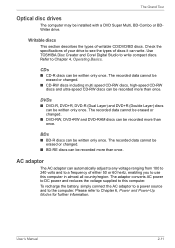
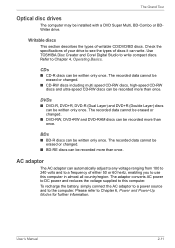
...240 volts and to a frequency of discs it can write. Use TOSHIBA Disc Creator and Corel Digital Studio to Chapter...discs can be recorded more than once. Writable discs
This section describes the types of writable CD/DVD/BD discs. DVDs
■ DVD-R, DVD+R, DVD-R (Dual Layer) and DVD+R (Double Layer) discs can be written only once. User's Manual
2-11 The Grand Tour
Optical disc drives...
User Manual - Page 47


... only
User's Manual
3-3
Please note that can save the computer's power consumption by clicking Start All Programs TOSHIBA Utilities PC Diagnostic Tool. To check which type of HDD is :
■ configured with the following optical disc drives may be set to a wide range of viewing angles for maximum comfort and readability.
Hardware, Utilities and...
User Manual - Page 81
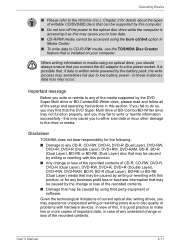
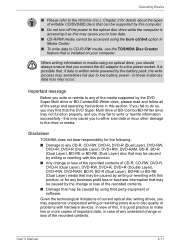
...; To write data to CD-R/-RW media, use the TOSHIBA Disc Creator feature that is accessing it is possible that you to either lose data or incur other damage to the drive or media. User's Manual
4-11
Given the technological limitations of current optical disc writing drives, you may experience unexpected writing or rewriting errors due...
User Manual - Page 86
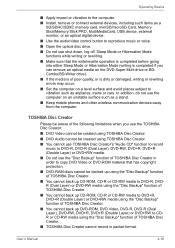
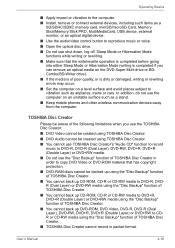
... device, external monitor, or an optical digital device.
■ Use the audio/video control button to reproduce music or voice. ■ Open the optical disc drive. ■ Do not use shut...phones and other wireless communication devices away from the computer.
TOSHIBA Disc Creator
Please be backed up using the "Disc Backup" function of TOSHIBA Disc Creator.
■ You cannot back up CD-ROM, ...
User Manual - Page 88
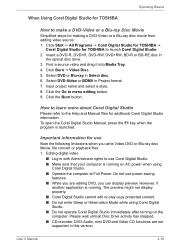
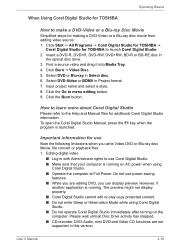
... to launch Corel Digital Studio. 2.
Do not use power-saving
features. ■ While you are not supported in
the optical disc drive. 3. Click Start All Programs Corel Digital Studio for TOSHIBA
Corel Digital Studio for TOSHIBA to menu editing button. 9. Click the Burn button. Important information for additional Corel Digital Studio information. Editing digital video...
User Manual - Page 121
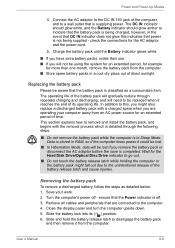
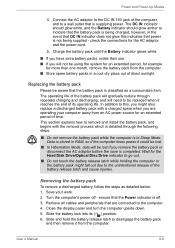
... remove a discharged battery, follow the steps as a consumable item. ensure that are operating your work. 2. The DC IN indicator should glow white, and the Battery indicator should glow amber to indicate...will be using the system for an extended period, for example
for the Hard Disk Drive/Optical Disc Drive indicator to disengage the battery pack
and then remove it reaches the end of the...
User Manual - Page 139


... TOSHIBA PC
Diagnostic Tool to remove
the marks by gently wiping the display panel with
a clean dry cloth or, if this that is a CD-ROM/DVDROM in the optical disc drive -
Hard disk drive
... or service provider. In this has no effect, check the Boot Priority setting within the TOSHIBA HW Setup utility please refer to determine whether there is
problems occur
this fails, with any...
User Manual - Page 3


...Power and Power-Up Modes Power conditions 6-1
User's Manual
iii Satellite L750/L755/L750D/L755D/Satellite Pro L750/L750D
System Recovery 1-13
Chapter 2
The Grand Tour Front with the display closed 2-1 Left side 2-2 Right side 2-4 Back 2-5 Underside 2-6 Front with the display open 2-7 Indicators 2-9 Optical disc drives 2-11 AC adaptor 2-12
Chapter 3
Hardware, Utilities and Options...
User Manual - Page 18
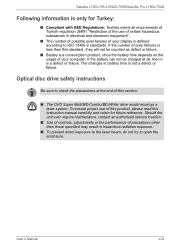
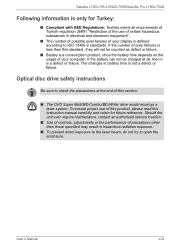
Satellite L750/L755/L750D/L755D/Satellite Pro L750/L750D
Following information is only for future reference. User's... Turkey:
■ Compliant with EEE Regulations: Toshiba meets all requirements of Turkish regulation 26891 "Restriction of the use of certain hazardous substances in battery time is a defect or failure. Optical disc drive safety instructions
Be sure to ISO 13406-2 standards...
User Manual - Page 33
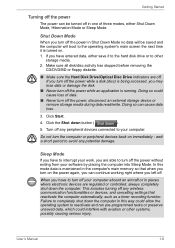
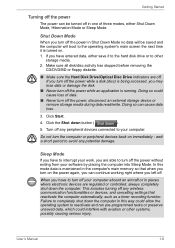
... off . Make sure all disk/disc activity has stopped before removing the CD/DVD/BD or floppy diskette.
■ Make sure the Hard Disk Drive/Optical Disc Drive indicators are off the power while an... in one of data.
■ Never turn on the power again, you can continue working right where you left off any wireless communication functionalities or devices, and cancelling settings that when...
User Manual - Page 35


... on, you can return to the hard disk drive when the computer is turned off . User's Manual
1-10 Wait for the Hard Disk Drive/Optical Disc Drive indicator to go out.
■ Do not ...9632; Save your previous working environment immediately when
you remove the battery or disconnect the AC adaptor before the save the status of memory to the hard disk drive when the computer automatically
shuts...
User Manual - Page 51
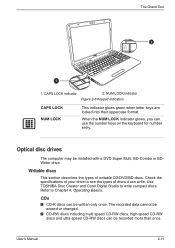
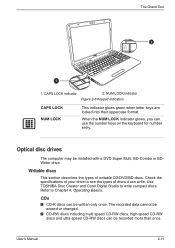
When the NUM LOCK indicator glows, you can be written only once. User's Manual
2-11 The Grand Tour 2
1
1. Optical disc drives
The computer may be recorded more than once. Check the specifications of your drive to see the types of writable CD/DVD/BD discs. The recorded data cannot be erased or changed.
■ CD-RW...
User Manual - Page 66
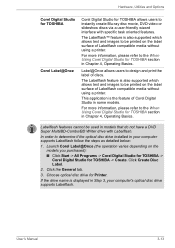
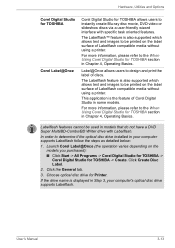
... and print the label of Corel Digital Studio in your computer's optical disc drive supports Labelflash.
Choose optical disc drive for TOSHIBA allows users to the When Using Corel Digital Studio for TOSHIBA section in Chapter 4, Operating Basics.
Hardware, Utilities and Options
Corel Digital Studio for TOSHIBA
Corel Label@Once
Corel Digital Studio for Printer.
Launch Corel Label...
User Manual - Page 93
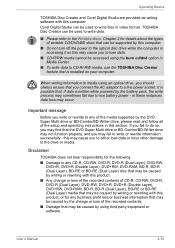
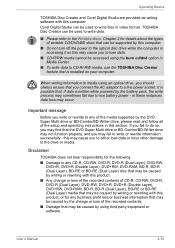
... write or rewrite information successfully -
Corel Digital Studio can be used to write files in video format. TOSHIBA Disc Creator can be caused by this computer.
■ Do not turn off the power to the optical disc drive while the computer is accessing it as writing software with this may cause you may fail to...
User Manual - Page 192
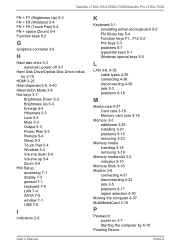
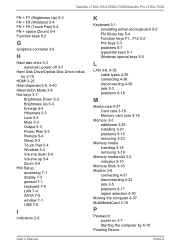
Satellite L750/L755/L750D/L755D/Satellite Pro L750/L750D
FN + F7 (Brightness Up) 5-3 FN + F8 (Wireless) 5-4 FN + F9 (Touch Pad) 5-4 FN + space (Zoom) 5-4 Function keys 5-2
G
Graphics controller 3-5
H
Hard disk drive 3-3 automatic power off 3-7
Hard Disk Drive/Optical Disc Drive indicator 2-10
HDMI 3-25 Heat dispersal 3-8, 4-40 Hibernation Mode 3-8 Hot keys 3-7
Brightness Down 5-3 Brightness Up ...
Similar Questions
How To Remove Hard Drive From Satellite L755-s5245
(Posted by test222mdjwangc 9 years ago)
Toshiba Satellite L755-s5170 Touchpad Does Not Work
(Posted by sanyoricha 9 years ago)
Hi Im Having Problems With My Optical Disc Drive It Wont Open And The Computer I
(Posted by drkurac 9 years ago)
How To Get To The Hard Drive Of A Toshiba Satellite L755-s5353
(Posted by domhab 10 years ago)

