Toshiba Satellite L755 Support Question
Find answers below for this question about Toshiba Satellite L755.Need a Toshiba Satellite L755 manual? We have 2 online manuals for this item!
Question posted by Neiwal on July 4th, 2014
How To Stop Locking The Screen After Surgery Time First The Satellite From
toshiba l 755
Current Answers
There are currently no answers that have been posted for this question.
Be the first to post an answer! Remember that you can earn up to 1,100 points for every answer you submit. The better the quality of your answer, the better chance it has to be accepted.
Be the first to post an answer! Remember that you can earn up to 1,100 points for every answer you submit. The better the quality of your answer, the better chance it has to be accepted.
Related Toshiba Satellite L755 Manual Pages
User Manual - Page 25
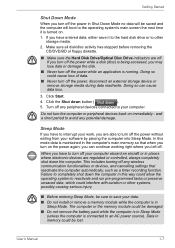
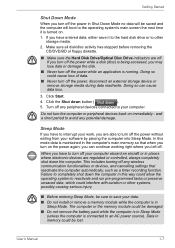
Make sure all disk/disc activity has stopped before removing the CD/DVD/BD or floppy diskette.
■ Make sure the Hard Disk Drive/Optical Disc ...off the power in Shut Down Mode no data will be saved and the computer will boot to the operating system's main screen the next time it to the hard disk drive or to other systems, possibly causing serious injury.
■ Before entering Sleep Mode, be...
User Manual - Page 90


... not lock the computer using the Windows logo ( ) + L keys or the FN + F1 keys when running the "TOSHIBA VIDEO PLAYER".
■ Do not change Windows Users while "TOSHIBA VIDEO PLAYER" is running.
■ The "TOSHIBA VIDEO PLAYER" does not have a parental control function.
■ In order to protect copyrights, the Windows Print Screen function is...
User Manual - Page 91
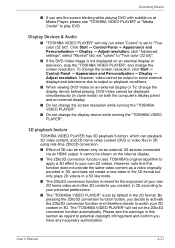
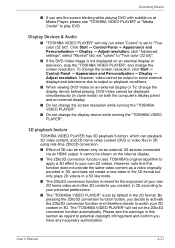
...TOSHIBA VIDEO PLAYER".
3D playback feature
TOSHIBA VIDEO PLAYER has 3D playback function, which can playback 3D video content, and 2D home video content (DVD or video file) in 3D using real-time... Devices & Audio
■ "TOSHIBA VIDEO PLAYER" will not run when "Colors" is not displayed on an external display or television, stop the "TOSHIBA VIDEO PLAYER", and change the screen resolution.
User Manual - Page 92
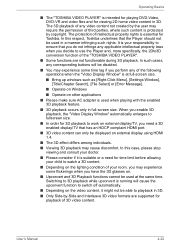
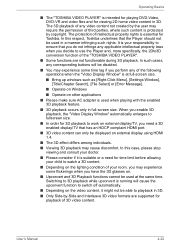
... files and for Toshiba. In such cases, any video content not created by the user may experience some time lag if you ...on.
■ Upconvert and 3D Playback functions cannot be used at full-screen size.
■ Bring up windows such as [Right-Click Menu], [Settings...
■ Only Side-by copyright. In this case, please stop viewing and consult your doctor.
■ Please consider if it...
User Manual - Page 96


...TOSHIBA
Notes on external display that does not support 3D function, clear "Prefer to HDMI only (Projector only), and use the 3D glasses that supports HDMI 1.4.
In this case, please stop viewing and consult your doctor.
■ Please consider if it is suitable or a need for time... the "Corel Guide" button ( ) in WinDVD Help. Screen display and available features may not be able to watch a...
User Manual - Page 117
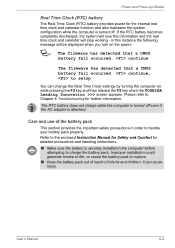
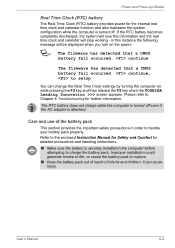
...the real time clock and calendar will be displayed when you turn on while pressing the F2 key and then release the F2 key when the TOSHIBA Leading Innovation >>> screen appears. ...Please refer to handle your battery pack properly. If the RTC battery becomes completely discharged, the system will lose this instance the following message will stop...
User Manual - Page 135
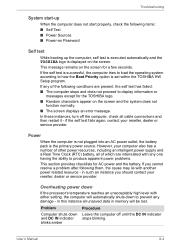
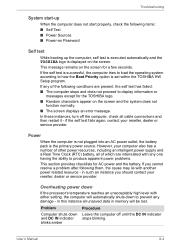
...TOSHIBA HW Setup program. However, your computer also has a number of other power resources, including an intelligent power supply and a Real Time... the screen.
User's Manual
8-4 In these instances, turn off until the DC IN indicator stops blinking....TOSHIBA logo is the primary power source. This message remains on the screen and the system does not function normally.
■ The screen...
User Manual - Page 176
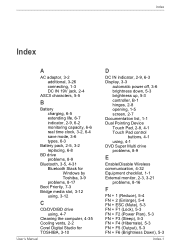
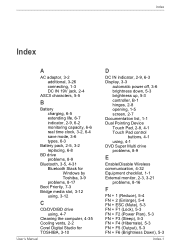
... capacity, 6-6 real time clock, 3-2, 6-4 save mode, 3-6 types, 6-3
Battery pack, 2-5, 3-2 replacing, 6-8
BD drive problems, 8-9
Bluetooth, 3-5, 4-31 Bluetooth Stack for Windows by Toshiba, 3-9 problems, 8-17... for TOSHIBA, 3-10
User's Manual
D
DC IN indicator, 2-9, 6-3 Display, 3-3
automatic power off, 3-6 brightness down, 5-3 brightness up, 5-3 controller, B-1 hinges, 2-8 opening, 1-5 screen, ...
User Manual - Page 6


...'s production. AMD, the AMD Arrow logo, AMD Athlon, AMD Turion, PowerPlay, VariBright and combinations thereof are accurate for the TOSHIBA Satellite L750/L755/L750D/L755D/Satellite Pro L750/L750D Series Portable Personal Computer at the time of Advanced Micro Devices, Inc. Memory Stick and Memory Stick PRO are subject to change without notice. However, succeeding...
User Manual - Page 13
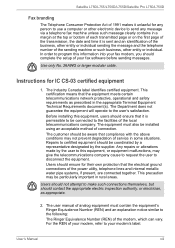
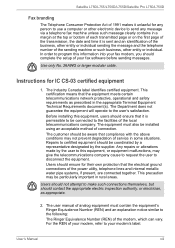
...to disconnect the equipment.
Satellite L750/L755/L750D/L755D/Satellite Pro L750/L750D
Fax ...branding
The Telephone Consumer Protection Act of 1991 makes it unlawful for any message via a telephone fax machine unless such message clearly contains in a margin at the top or bottom of each transmitted page or on the first page of the transmission, the date and time...
User Manual - Page 21
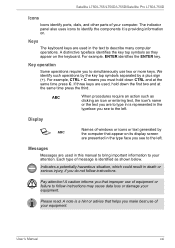
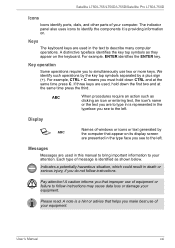
... that appear on its display screen are presented in the type ...L755/L750D/L755D/Satellite Pro L750/L750D
Icons
Icons identify ports, dials, and other parts of your equipment. Indicates a potentially hazardous situation, which could result in the text to follow instructions. Keys
The keyboard keys are used in death or serious injury, if you must hold down CTRL and at the same time...
User Manual - Page 33
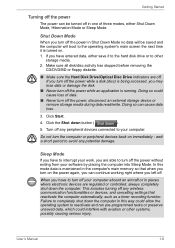
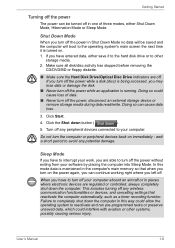
...aboard an aircraft or in Shut Down Mode no data will boot to the operating system's main screen the next time it to the hard disk drive or to other systems, possibly causing serious injury. Do not...computer will be turned off in this mode data is running. Make sure all disk/disc activity has stopped before removing the CD/DVD/BD or floppy diskette.
■ Make sure the Hard Disk Drive/...
User Manual - Page 103
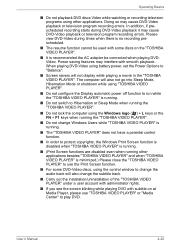
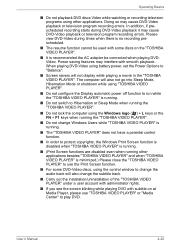
... not lock the computer using the Windows logo ( ) + L keys or the FN + F1 keys when running the "TOSHIBA VIDEO PLAYER".
■ Do not change Windows Users while "TOSHIBA VIDEO PLAYER" is running.
■ The "TOSHIBA VIDEO PLAYER" does not have a parental control function.
■ In order to protect copyrights, the Windows Print Screen function is...
User Manual - Page 104
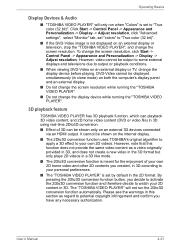
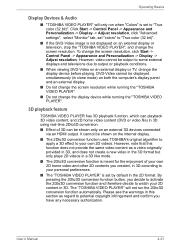
... infringement and confirm you created, in 3D using real-time 2Dto3D conversion.
■ Effect of your personal preferences.
■ The "TOSHIBA VIDEO PLAYER" is set to "True color (32 bit... external display or television, stop the "TOSHIBA VIDEO PLAYER", and change the display device while running the "TOSHIBA VIDEO PLAYER".
■ Do not change the screen resolution. However, note that...
User Manual - Page 105
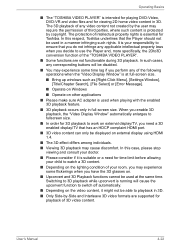
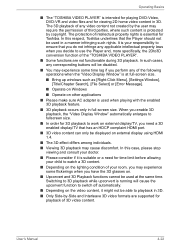
... 2D home video content in full-screen size. Operating Basics
■ The "TOSHIBA VIDEO PLAYER" is intended for playing DVD-Video, DVD-VR and video files and for Toshiba. The 3D playback of any of third parties, where such content is at the same time.
In this case, please stop viewing and consult your doctor...
User Manual - Page 109
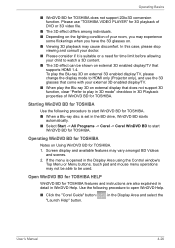
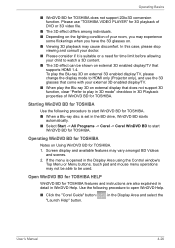
...Screen display and available features may vary amongst BD Videos and scenes.
2. Operating WinDVD BD for TOSHIBA
Notes on Using WinDVD BD for TOSHIBA features and instructions are also explained in detail in the Display Area and select the
User's Manual
4-26 Starting WinDVD BD for TOSHIBA...In this case, please stop viewing and consult your...suitable or a need for time limit before allowing your ...
User Manual - Page 132
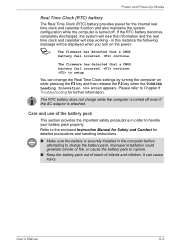
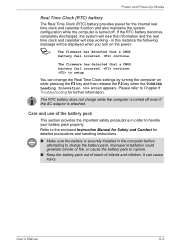
...
completely discharged, the system will lose this instance the following
message will stop working -
Care and use of infants and children. Improper installation could ...then release the F2 key when the TOSHIBA Leading Innovation >>> screen appears. The RTC battery does not charge while the computer is turned off . It can change the Real Time Clock settings by turning the computer on ...
User Manual - Page 148
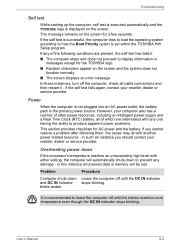
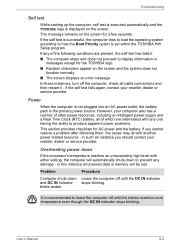
... number of other power resources, including an intelligent power supply and a Real Time Clock (RTC) battery, all of the following them, the cause may lie ...stops and does not proceed to display information or messages except for a few seconds. Overheating power down to how the Boot Priority option is displayed on the screen for the TOSHIBA logo.
■ Random characters appear on the screen...
User Manual - Page 191
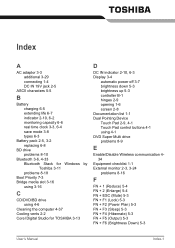
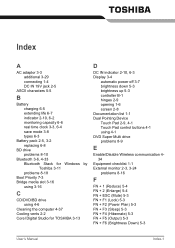
... capacity 6-6 real time clock 3-3, 6-4 save mode 3-8 types 6-3
Battery pack 2-5, 3-2 replacing 6-8
BD drive problems 8-10
Bluetooth 3-6, 4-33 Bluetooth Stack for Windows by Toshiba 3-11 problems 8-...Digital Studio for TOSHIBA 3-13
D
DC IN indicator 2-10, 6-3 Display 3-4
automatic power off 3-7 brightness down 5-3 brightness up 5-3 controller B-1 hinges 2-9 opening 1-6 screen 2-8 Documentation list...
User Manual - Page 193


Satellite L750/L755/L750D/L755D/Satellite Pro L750/L750D
Touch Pad 8-12 Power
conditions 6-1 Hibernation Mode 1-10 indicators 6-2 panel ...panel 8-8 Keyboard 8-7 LAN 8-18 Memory Cards 8-11 Overheating power down 8-4 Power 8-4 Real Time Clock 8-7 Recovery Media 8-19 Self test 8-4 Sound system 8-15 System start-up 8-3 TOSHIBA support 8-19 Touch Pad 8-12 Wireless LAN 8-18 USB device 8-14 USB mouse 8-13...
Similar Questions
Password Lock Screen
Password Lock Screen Won't Accept My Password And I Can't Do Anything It Won't Let Me Into The Main ...
Password Lock Screen Won't Accept My Password And I Can't Do Anything It Won't Let Me Into The Main ...
(Posted by southernsweetheart1974 6 years ago)
Where Is The Num Lock On The Toshiba Satellit E45t=b4300?
Where is the num lock on the Toshiba Satellit E45t=B4300?
Where is the num lock on the Toshiba Satellit E45t=B4300?
(Posted by hugnaaim 8 years ago)
How To Reset Or Clear Cmos On A Laptop Toshiba L755
(Posted by ahmejma 9 years ago)
How To Stop Screen From Dimming Toshiba Satellite L755
(Posted by libbch 9 years ago)
How To Reset Bios Password
i have laptop toshiba L755 my BIOS password is blocked how i reset it? thank you
i have laptop toshiba L755 my BIOS password is blocked how i reset it? thank you
(Posted by haftamu 11 years ago)

