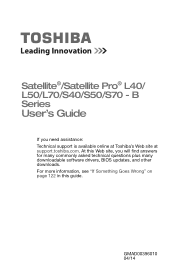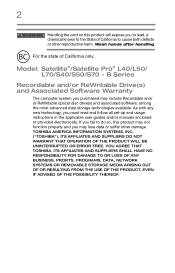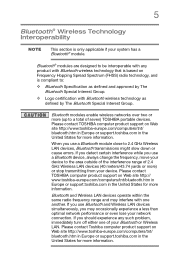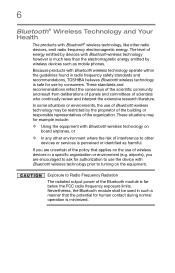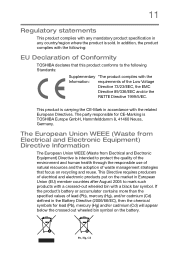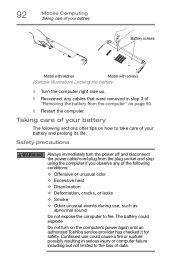Toshiba Satellite E45t-B4204 Support Question
Find answers below for this question about Toshiba Satellite E45t-B4204.Need a Toshiba Satellite E45t-B4204 manual? We have 1 online manual for this item!
Question posted by hugnaaim on July 8th, 2015
Where Is The Num Lock On The Toshiba Satellit E45t=b4300?
Current Answers
Answer #1: Posted by freginold on July 8th, 2015 3:10 AM
You can see more information about the E45t here.
---------------------
If this answer helped you to solve your problem, please let us know by clicking on the "Helpful" icon below. If your question wasn't answered to your satisfaction, feel free to resubmit your question, with as much information as possible so that we can provide a more complete solution. Thank you for using HelpOwl!
Related Toshiba Satellite E45t-B4204 Manual Pages
Similar Questions
My Toshiba Satellite Laptop model number E45t-B4204E is not working, because of power failure during...
Hi, the NUM LOCK key doesnt seem to work. If its On, nothing happens, if its off, its working like t...