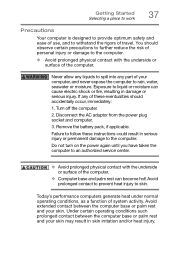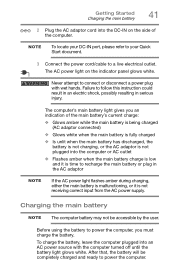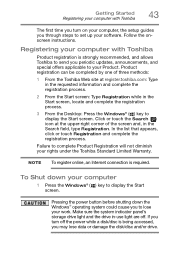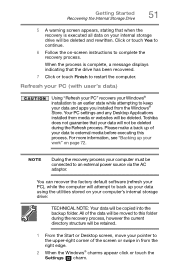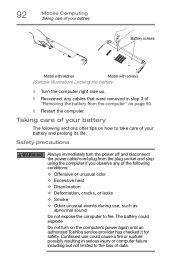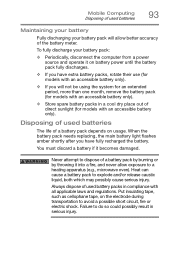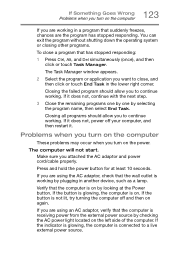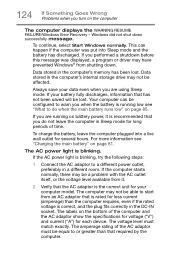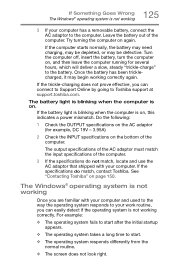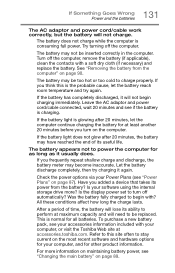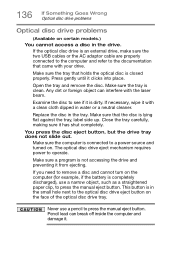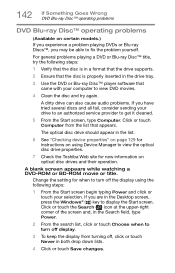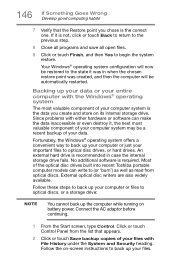Toshiba Satellite E45t-B4204 Support Question
Find answers below for this question about Toshiba Satellite E45t-B4204.Need a Toshiba Satellite E45t-B4204 manual? We have 1 online manual for this item!
Question posted by Michellina on October 26th, 2015
Power Failure
My Toshiba Satellite Laptop model number E45t-B4204E is not working, because of power failure during resetting process to factory default setting. after the power comes I have tried turns on,it on and off by itself by showing on the screen the same message which is "preparing to repair" I have tried unplugging it, but nothing seems to work.
Current Answers
Related Toshiba Satellite E45t-B4204 Manual Pages
Similar Questions
Reset To Factory Satellite L500-1gk
reset to factory satellite l500-1gk
reset to factory satellite l500-1gk
(Posted by fasafa1382 8 years ago)
Where Is The Num Lock On The Toshiba Satellit E45t=b4300?
Where is the num lock on the Toshiba Satellit E45t=B4300?
Where is the num lock on the Toshiba Satellit E45t=B4300?
(Posted by hugnaaim 8 years ago)
How To Reset To Factory Setting On Toshiba C655 S5512 Satellite
(Posted by roade 9 years ago)
How Do I Restore My Toshiba Satellite Laptop Model Number L755d To Factory
default
default
(Posted by emgogeof 10 years ago)
How To Reset Bios Of Toshiba Satellite A665
On Factory Default Setting
I have Toshiba Satellite A665 and not booting just show power on light for 5 sec. and off. so pl an...
I have Toshiba Satellite A665 and not booting just show power on light for 5 sec. and off. so pl an...
(Posted by ziasahab74 11 years ago)