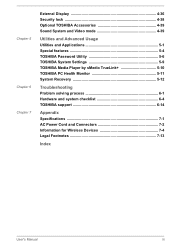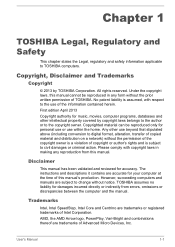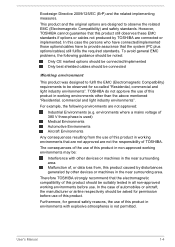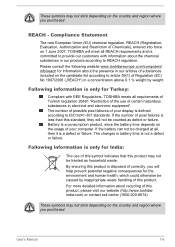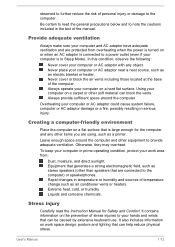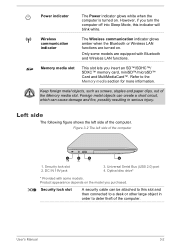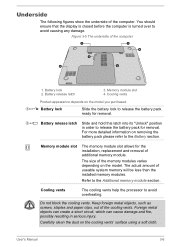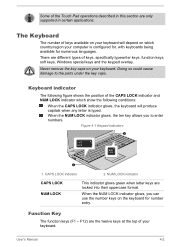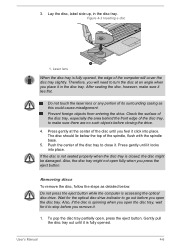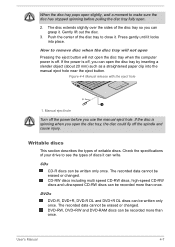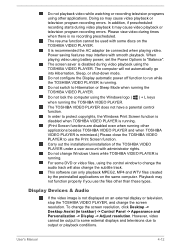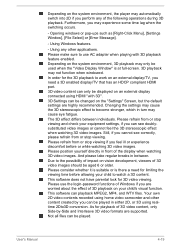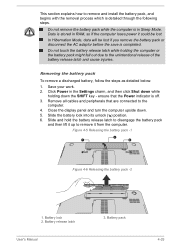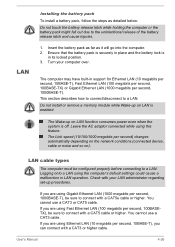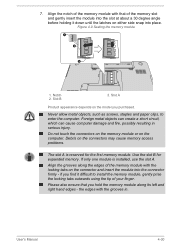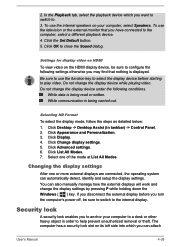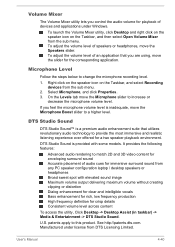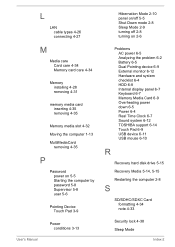Toshiba Satellite C50D Support Question
Find answers below for this question about Toshiba Satellite C50D.Need a Toshiba Satellite C50D manual? We have 1 online manual for this item!
Question posted by bjorne51 on February 10th, 2015
Num Lock
Hi, the NUM LOCK key doesnt seem to work. If its On, nothing happens, if its off, its working like the arrow keys, but never as numbers 0-9. whats wrong?
Current Answers
Related Toshiba Satellite C50D Manual Pages
Similar Questions
How To Reset The Bios Password From Toshiba Satellite C50d Laptop?
I am forget bios password. How to reset the bios password from Toshiba Satellite C50D Laptop? Please...
I am forget bios password. How to reset the bios password from Toshiba Satellite C50D Laptop? Please...
(Posted by cigask 9 years ago)
How To Enter The Boot Menu Site C50d-a Pc
(Posted by samsonganga83 9 years ago)
My Toshiba Laptop Satellite C855d-s5320 Built In Mouse Wont Work
(Posted by shpizz 9 years ago)
How Do I Enter The Bios For A C50d Toshiba Laptop?
(Posted by patrickcolleman 10 years ago)