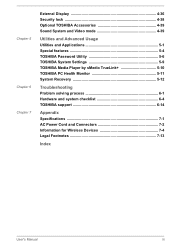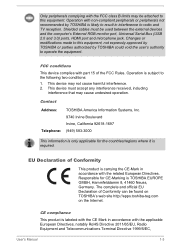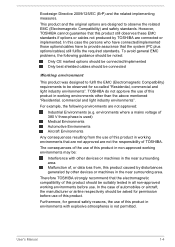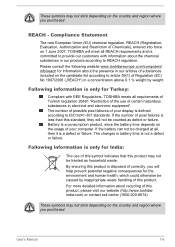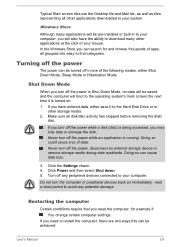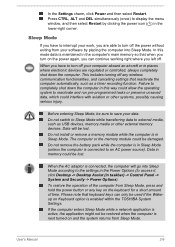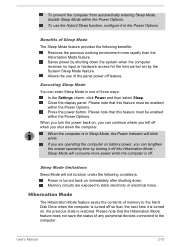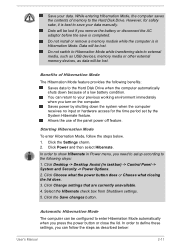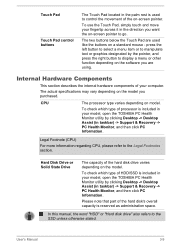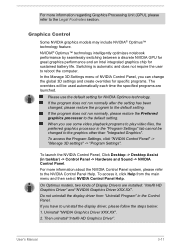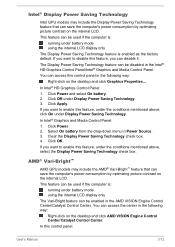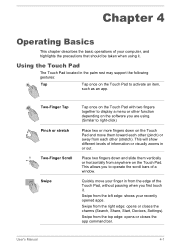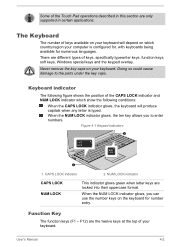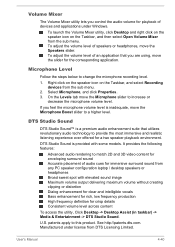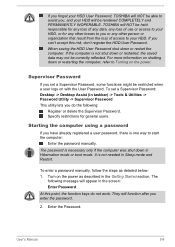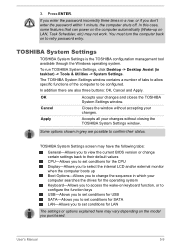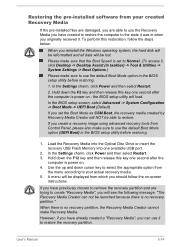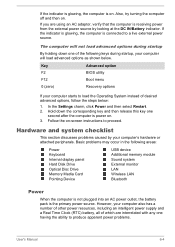Toshiba Satellite C50D Support Question
Find answers below for this question about Toshiba Satellite C50D.Need a Toshiba Satellite C50D manual? We have 1 online manual for this item!
Question posted by samsonganga83 on August 25th, 2014
How To Enter The Boot Menu Site C50d-a Pc
The person who posted this question about this Toshiba product did not include a detailed explanation. Please use the "Request More Information" button to the right if more details would help you to answer this question.
Current Answers
Answer #1: Posted by TommyKervz on August 25th, 2014 6:11 AM
Follow the instructions below
http://support.toshiba.com/support/viewContentDetail?soid=403623
http://support.toshiba.com/support/viewContentDetail?soid=403623
Related Toshiba Satellite C50D Manual Pages
Similar Questions
What Key Shoukd I Press To Enter Boot Menu
(Posted by Donmarcobeckford23 3 years ago)
How To Reset The Bios Password From Toshiba Satellite C50d Laptop?
I am forget bios password. How to reset the bios password from Toshiba Satellite C50D Laptop? Please...
I am forget bios password. How to reset the bios password from Toshiba Satellite C50D Laptop? Please...
(Posted by cigask 9 years ago)
Satellite P845-s4200 Enter Boot Menu F12 Does Not Work
(Posted by Brirpau 9 years ago)
How Do I Enter The Bios For A C50d Toshiba Laptop?
(Posted by patrickcolleman 10 years ago)