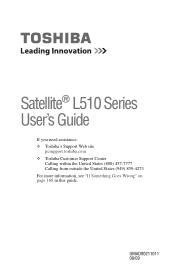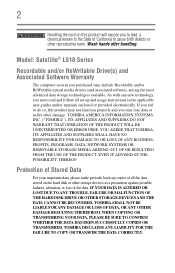Toshiba Satellite L510 Support Question
Find answers below for this question about Toshiba Satellite L510.Need a Toshiba Satellite L510 manual? We have 3 online manuals for this item!
Question posted by doods0962 on December 22nd, 2013
Bios Update
Current Answers
Answer #1: Posted by BusterDoogen on December 22nd, 2013 5:14 PM
I hope this is helpful to you!
Please respond to my effort to provide you with the best possible solution by using the "Acceptable Solution" and/or the "Helpful" buttons when the answer has proven to be helpful. Please feel free to submit further info for your question, if a solution was not provided. I appreciate the opportunity to serve you!
Related Toshiba Satellite L510 Manual Pages
Similar Questions
I need to restore my Toshiba Satellite L500-202 series and I don't have any disks. Where can I get o...
When I turn on my laptop, and I wait for it to start up it will automatically off and I tried many t...
When I turn on the computer, the mouse pointer works. When I get to the menu page it freezes. I look...