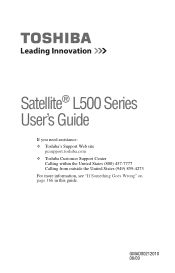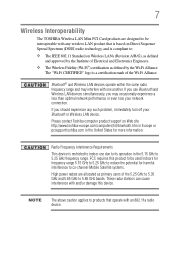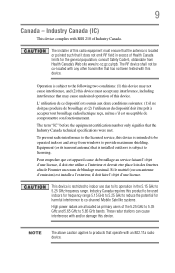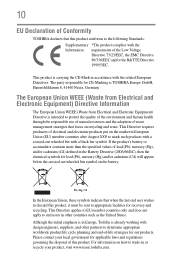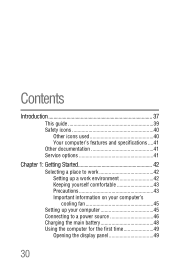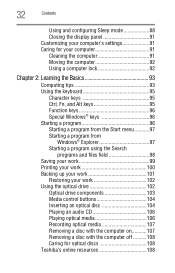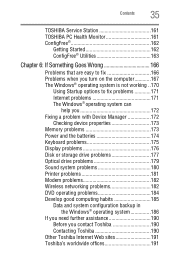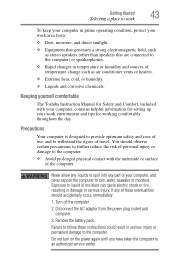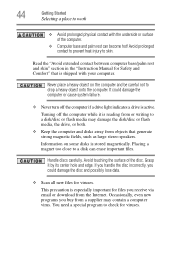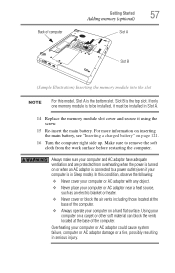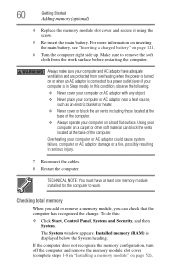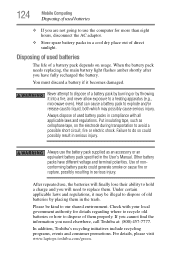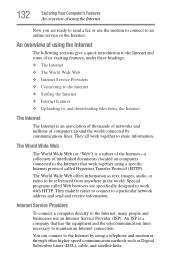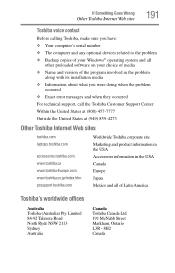Toshiba Satellite L500 Support Question
Find answers below for this question about Toshiba Satellite L500.Need a Toshiba Satellite L500 manual? We have 1 online manual for this item!
Question posted by fyzramadan on June 30th, 2012
Wifi Canot Woark
my wifi for notbook satellite l500-247 canot work
Current Answers
Related Toshiba Satellite L500 Manual Pages
Similar Questions
Toshiba Laptop Satellite L775-s7309 Stopped Working
When I try to turn it on all I get is a single red lightBrought it to office Depot and they didn't k...
When I try to turn it on all I get is a single red lightBrought it to office Depot and they didn't k...
(Posted by lfournet6 2 years ago)
Toshiba Satellite L500-202 Series
I need to restore my Toshiba Satellite L500-202 series and I don't have any disks. Where can I get o...
I need to restore my Toshiba Satellite L500-202 series and I don't have any disks. Where can I get o...
(Posted by percyiroguebenton 7 years ago)
Reset To Factory Satellite L500-1gk
reset to factory satellite l500-1gk
reset to factory satellite l500-1gk
(Posted by fasafa1382 8 years ago)
Toshiba Satellite L500-00f With 4gb Memory-can I Add More Memory?
Hi, I have a toshiba L500-00F , I3, with 4gb memory and I would like to add more memory. Is it possi...
Hi, I have a toshiba L500-00F , I3, with 4gb memory and I would like to add more memory. Is it possi...
(Posted by tsvica 9 years ago)
Toshiba Laptop Satellite L355-s7915
how to reset the bios password on toshiba laptop satellite L355-s7915
how to reset the bios password on toshiba laptop satellite L355-s7915
(Posted by pctechniciandallas 12 years ago)