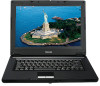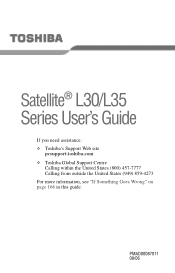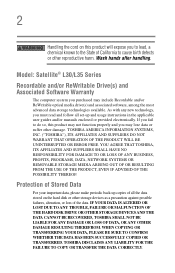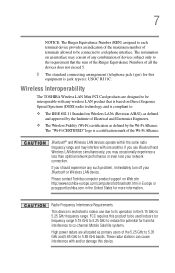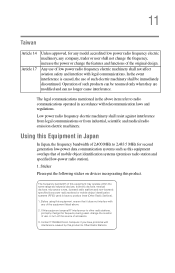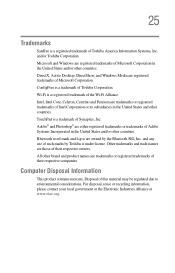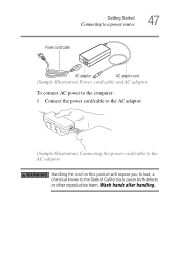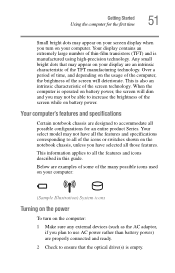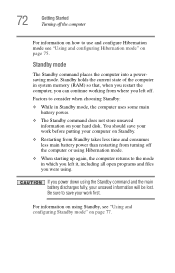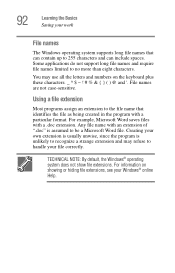Toshiba Satellite L35-S2366 Support Question
Find answers below for this question about Toshiba Satellite L35-S2366.Need a Toshiba Satellite L35-S2366 manual? We have 1 online manual for this item!
Question posted by drg320 on April 29th, 2013
How Much Ram Can This Model Handle?
The person who posted this question about this Toshiba product did not include a detailed explanation. Please use the "Request More Information" button to the right if more details would help you to answer this question.
Current Answers
Related Toshiba Satellite L35-S2366 Manual Pages
Similar Questions
Increasing Dedicated Video Ram? (intel Hd Graphics - Satellite C875-s7304)
My Toshiba Satellite C875-S7304 laptop has Intel HD Graphics 4000 and since i bought it i have upgra...
My Toshiba Satellite C875-S7304 laptop has Intel HD Graphics 4000 and since i bought it i have upgra...
(Posted by Anonymous-155077 8 years ago)
How To Reset Toshiba Laptop Satellite C50-a546 Bios Password
How To Reset Toshiba Laptop Satellite c50-a546 Bios Password
How To Reset Toshiba Laptop Satellite c50-a546 Bios Password
(Posted by mohmoh1980 9 years ago)
Toshiba Laptop - Satellite L355d-s7815 - Overheated And Won't Light Up.
After the laptop powered down it will not light up when the power switch is pushed and held. Is ther...
After the laptop powered down it will not light up when the power switch is pushed and held. Is ther...
(Posted by carlmr 10 years ago)
I Am Looking For A User Manual. Tosbiba Laptop,the Model Is A Satellite Pro L10
(Posted by mdickenson24 12 years ago)
Toshiba Laptop Satellite L355-s7915
how to reset the bios password on toshiba laptop satellite L355-s7915
how to reset the bios password on toshiba laptop satellite L355-s7915
(Posted by pctechniciandallas 12 years ago)