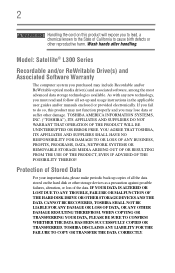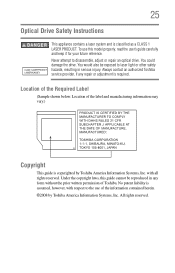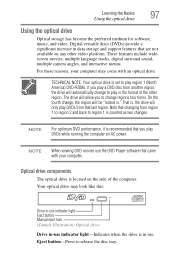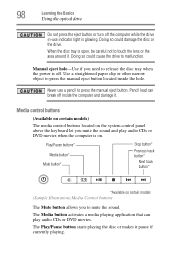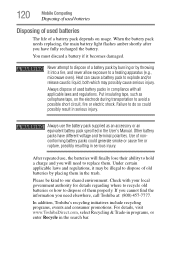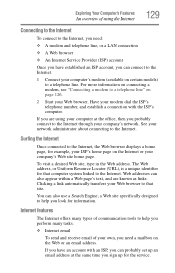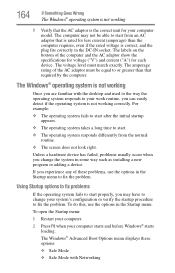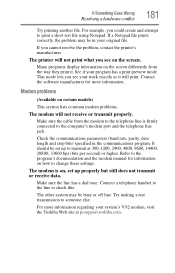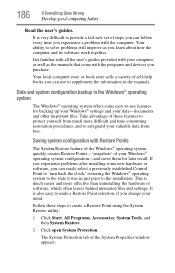Toshiba L300 EZ1522 Support Question
Find answers below for this question about Toshiba L300 EZ1522 - Satellite Pro - Pentium 2 GHz.Need a Toshiba L300 EZ1522 manual? We have 1 online manual for this item!
Question posted by mdickenson24 on September 21st, 2011
I Am Looking For A User Manual. Tosbiba Laptop,the Model Is A Satellite Pro L10
The person who posted this question about this Toshiba product did not include a detailed explanation. Please use the "Request More Information" button to the right if more details would help you to answer this question.
Current Answers
Related Toshiba L300 EZ1522 Manual Pages
Similar Questions
Where Can I Find The Simple User Manual?
where can I find the simple User Manual? for Toshiba Satellite L55-B5294
where can I find the simple User Manual? for Toshiba Satellite L55-B5294
(Posted by jimking0815 2 years ago)
My Mouse Wont Work On My Toshiba Laptop Model Satellite C855-s5214
(Posted by ariffff 10 years ago)
Where Is The Wifi Switch On The Toshiba Laptop Model Satellite P845t-s4310
(Posted by mahekb 10 years ago)
Where Do I Get A User Manual For Toshiba Satellite C55-a5282
where do i get a user manual for a toshiba satellite c55-a52?
where do i get a user manual for a toshiba satellite c55-a52?
(Posted by cgp692 10 years ago)
Want Users Manual For Satellite L850
I just want a user manual for a satellite L850 and I already have a PDF reader and it keeps wanting ...
I just want a user manual for a satellite L850 and I already have a PDF reader and it keeps wanting ...
(Posted by kenmontano48 11 years ago)