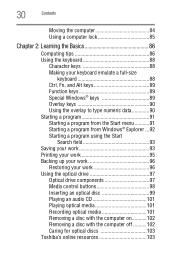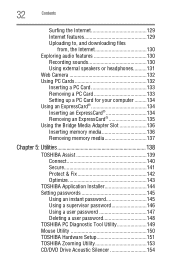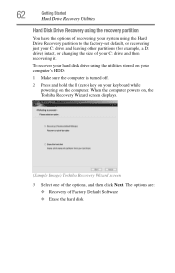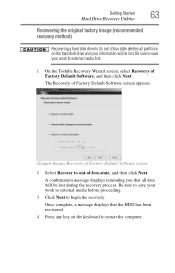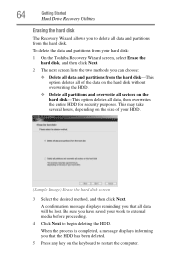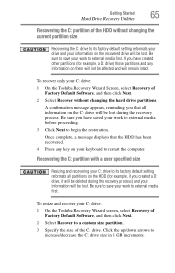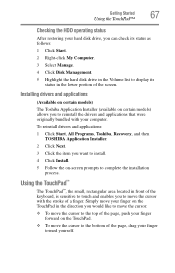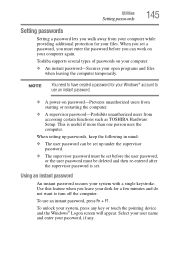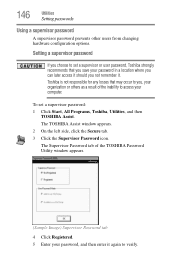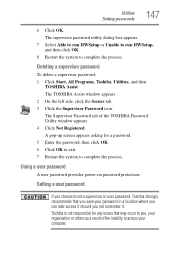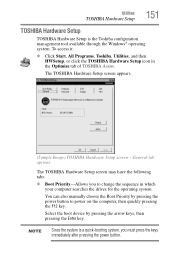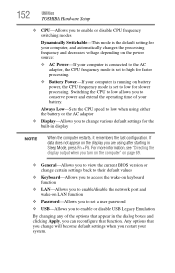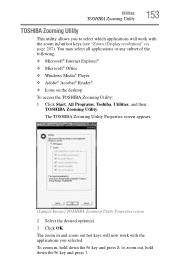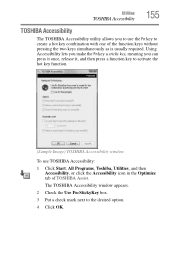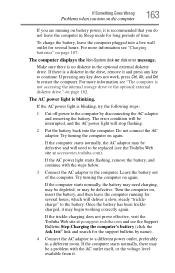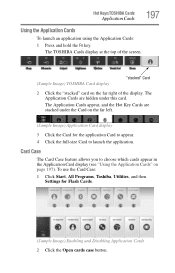Toshiba Satellite L305-S5968 Support Question
Find answers below for this question about Toshiba Satellite L305-S5968.Need a Toshiba Satellite L305-S5968 manual? We have 1 online manual for this item!
Question posted by bigcitydlw81 on April 30th, 2014
What Key Do I Push On Start Up To Reset Password For Start Up On My Toshiba Sate
The person who posted this question about this Toshiba product did not include a detailed explanation. Please use the "Request More Information" button to the right if more details would help you to answer this question.
Current Answers
Related Toshiba Satellite L305-S5968 Manual Pages
Similar Questions
Hard Reset Password On My Toshiba Satellite C55d-b5212 Laptop.
Someone got into my laptop and added a boot password to my laptop. How do I hard reset the boot pass...
Someone got into my laptop and added a boot password to my laptop. How do I hard reset the boot pass...
(Posted by jscot3 9 years ago)
How To Reset Bios Password On Toshiba Laptop Satellite M505-s4940
(Posted by Palgraha 10 years ago)
How To Reset Password On My Laptop.
Try to log in, but says password incorrect try again. Try to reset password, but gives me a : "this ...
Try to log in, but says password incorrect try again. Try to reset password, but gives me a : "this ...
(Posted by Cesarugalde68 10 years ago)
How To Reset Password After Turning Laptop On A215-s5808
(Posted by honeyboysgirl 10 years ago)
Como Resetar Senha Inicial - What Reset Password Start?
Como resetar senha inicial - what reset password start? toshiba satellite 2545cds
Como resetar senha inicial - what reset password start? toshiba satellite 2545cds
(Posted by edilton 14 years ago)