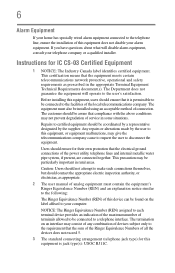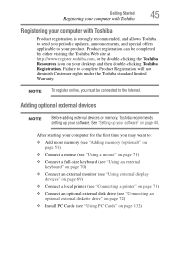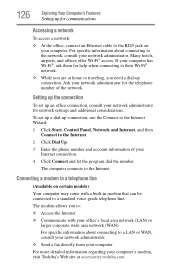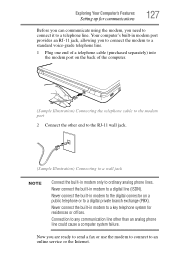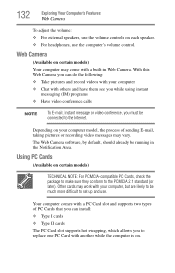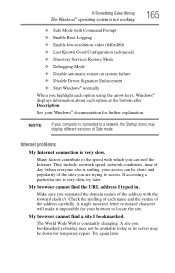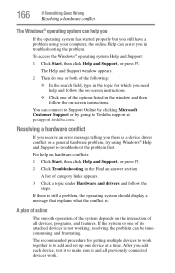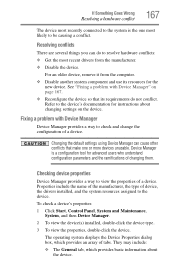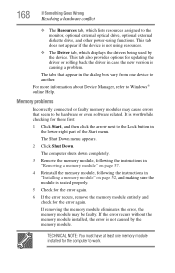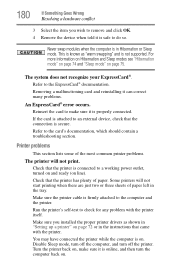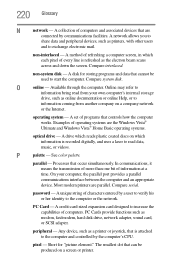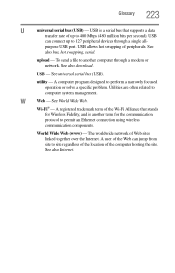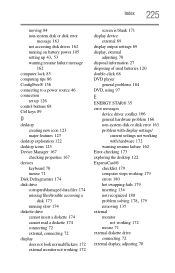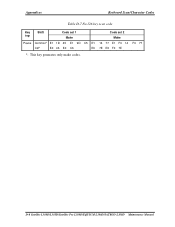Toshiba Satellite L300 Support Question
Find answers below for this question about Toshiba Satellite L300.Need a Toshiba Satellite L300 manual? We have 2 online manuals for this item!
Question posted by sukhpal2525 on March 5th, 2013
I Am Missing The Drivers To Allow Me To Make Connections To The Internet.
Requests for more information
Hello Tintin,
Thank you for responding.
I have a further question.
I recently installed Windows 7 with a CD and it automatically put all the drivers on there.
However, I cannot seem to access my laptop's camera.
Even though there is a driver installed on the laptop for the camera.
How do I fix this problem?
Thank you,
Sukhpal
Current Answers
Answer #1: Posted by tintinb on March 6th, 2013 8:50 PM
- http://www.drivertoshiba.com/satellite-drivers/toshiba-satellite-l300-windows-xp-drivers.html
- http://www.drivertoshiba.com/satellite-pro-drivers/toshiba-satellite-pro-l300-windows-7-drivers.html
- http://www.all-driver.com/notebook-driver/toshiba-satellite-pro-l300-windows-7-drivers.html
- http://driverscollection.com/?H=Satellite%20L300
If you have more questions, please don't hesitate to ask here at HelpOwl. Experts here are always willing to answer your questions to the best of our knowledge and expertise.
Regards,
Tintin
Related Toshiba Satellite L300 Manual Pages
Similar Questions
HOW DO I DOWNLOAD MISSING DRIVERS ON MY LAPTOP