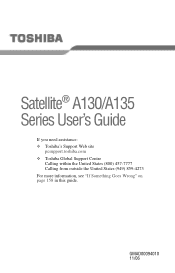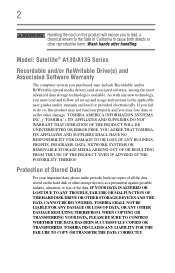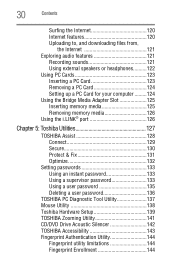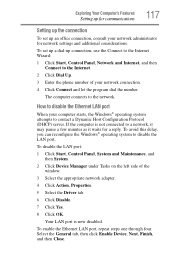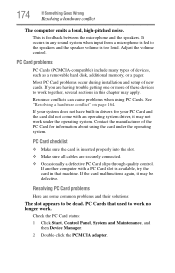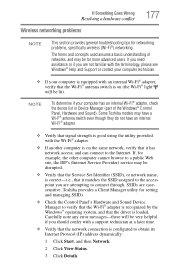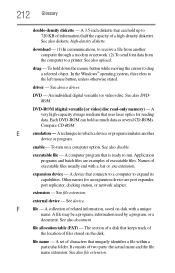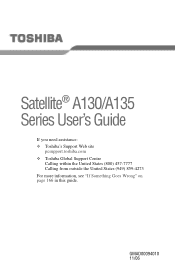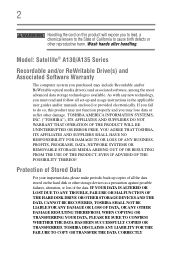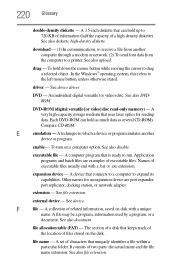Toshiba Satellite A135-S2276 Support Question
Find answers below for this question about Toshiba Satellite A135-S2276.Need a Toshiba Satellite A135-S2276 manual? We have 2 online manuals for this item!
Question posted by nipesh1270 on November 22nd, 2012
How Do I Download Missing Drivers On My Laptop
Current Answers
Answer #1: Posted by baklogic on November 22nd, 2012 5:51 AM
Click on any driver you need(there are quite a few.
Download and save to a folder (name it drivers, or, similar) so that you can find it later- I uaually click to save as, then new folder (unless already named, in which case brouse to that folder) Once downloaded click on individual drivers, and either extract all (to a folder again within that driver folder ) Then look for the exe. file and click to run.
25 years playing with computers/laptops, software, and 10 years a geek/nerd -always learning
Related Toshiba Satellite A135-S2276 Manual Pages
Similar Questions
recovery disc replace missing drivers
I change my system from 7 to be widows 8, but sum driver not working ? so how i can download missin...