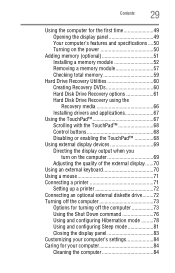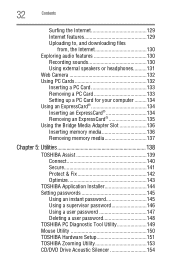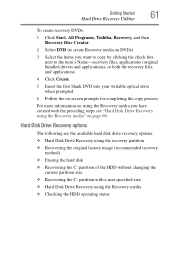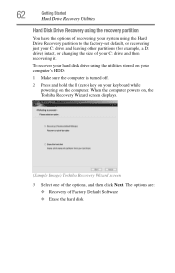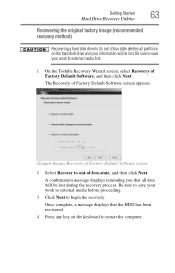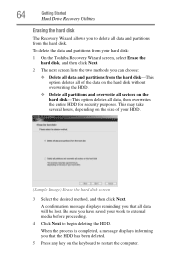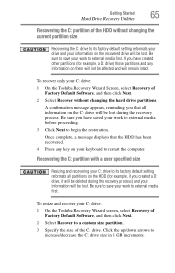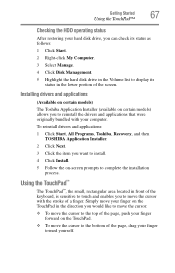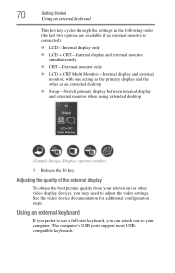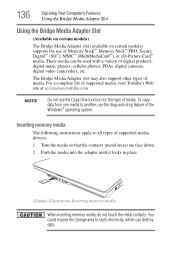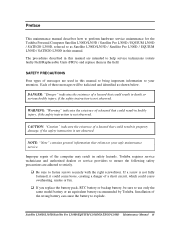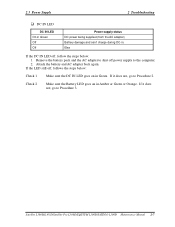Toshiba Satellite L300 Support Question
Find answers below for this question about Toshiba Satellite L300.Need a Toshiba Satellite L300 manual? We have 2 online manuals for this item!
Question posted by TheHu on March 18th, 2014
Step By Step On How To Use Toshiba Recovery Media Satellite L300d Series
The person who posted this question about this Toshiba product did not include a detailed explanation. Please use the "Request More Information" button to the right if more details would help you to answer this question.
Current Answers
Related Toshiba Satellite L300 Manual Pages
Similar Questions
How Do I Update Graphics Drivers On Satellite L300 Notebook Pslb8c-055019
(Posted by relbeig 9 years ago)
How To Recovery Toshiba Satellite C655d-s5200
(Posted by svntboo 9 years ago)
Reloading The Os From Recovery Disks
The final configuration phase just repeats itself continuously. I've tried the disks I created when ...
The final configuration phase just repeats itself continuously. I've tried the disks I created when ...
(Posted by rickk 10 years ago)
I Am Missing The Drivers To Allow Me To Make Connections To The Internet.
Where can I download the drivers for L300-04p? I need all the drivers, including camera, internet e...
Where can I download the drivers for L300-04p? I need all the drivers, including camera, internet e...
(Posted by sukhpal2525 11 years ago)