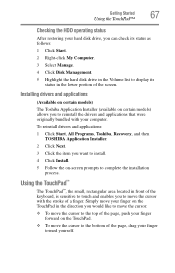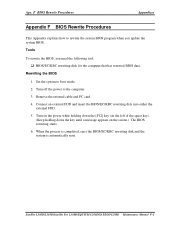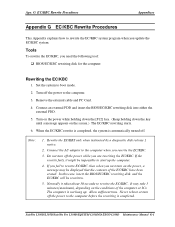Toshiba Satellite L300 Support Question
Find answers below for this question about Toshiba Satellite L300.Need a Toshiba Satellite L300 manual? We have 2 online manuals for this item!
Question posted by rickk on December 2nd, 2013
Reloading The Os From Recovery Disks
The final configuration phase just repeats itself continuously. I've tried the disks I created when I first purchased the system and recently bought a set of official Toshiba disks. The laptop is an L300D. Any ideas?
Current Answers
Related Toshiba Satellite L300 Manual Pages
Similar Questions
How Do I Update Graphics Drivers On Satellite L300 Notebook Pslb8c-055019
(Posted by relbeig 9 years ago)
Step By Step On How To Use Toshiba Recovery Media Satellite L300d Series
(Posted by TheHu 10 years ago)
How To Restore Factory Settings With No Recovery Disk For Satellite A665d-s5175
same , and what is the cost of a recovery disk.
same , and what is the cost of a recovery disk.
(Posted by vrouxr 11 years ago)
System Bios Rese T Of Satelite L300-1f 8 Laptop
(Posted by Nicolasjay170 11 years ago)
Trying To Reload Factory Recovery Disk & Asked For Password To Access Laptop?
I had several issues with hard drive and it was wiped clean and trying to load factory recovery disk...
I had several issues with hard drive and it was wiped clean and trying to load factory recovery disk...
(Posted by felixhome1 12 years ago)