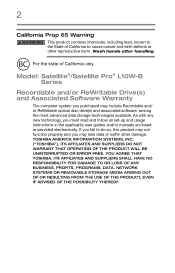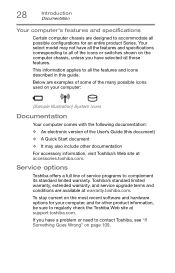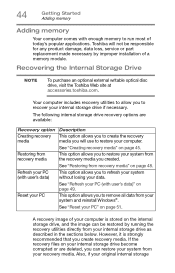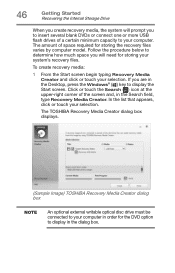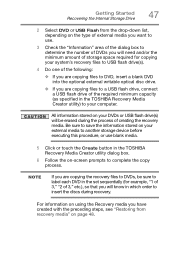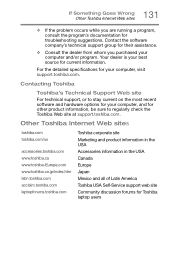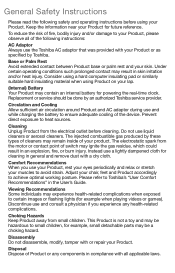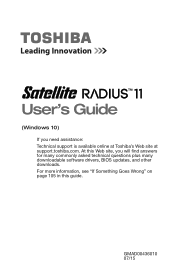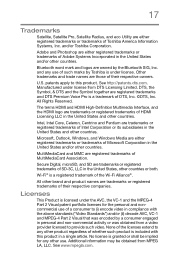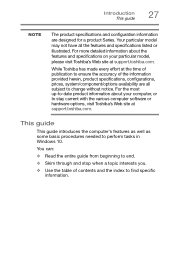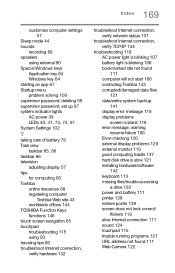Toshiba Satellite L15W-B1208X Support Question
Find answers below for this question about Toshiba Satellite L15W-B1208X.Need a Toshiba Satellite L15W-B1208X manual? We have 3 online manuals for this item!
Question posted by massmass05 on January 20th, 2017
How Can I Flash The Bios Of Toshiba Satellite L15w-b1208x
I have Experience in computer science & I try to reinstall windows 10 operating system on Toshiba satellite L15W-B1208X Model laptop but I Have a serious problem with the BIOS of my PC after I reorder the boot sequence of the BIOS it says reboot and select proper boot device or insert boot media but I have installed the hard disk and I have also external DVD Drive with windows 10 operating system or USB flash dive with bootable operating system.
Current Answers
Related Toshiba Satellite L15W-B1208X Manual Pages
Similar Questions
Stuck On Select Boot Media Page
i tried to factory reset a toshiba satellite c55d-b5102 windows 8.1 laptop i bought from someone els...
i tried to factory reset a toshiba satellite c55d-b5102 windows 8.1 laptop i bought from someone els...
(Posted by schoppekassie123 2 years ago)
Reboot And Select Proper Boot Device Or Insert Boot Media In Selected Boot Devic
I have tried everything the Internet and YouTube videos suggested. I worked on my laptop for nearly ...
I have tried everything the Internet and YouTube videos suggested. I worked on my laptop for nearly ...
(Posted by bribrown1023 8 years ago)
Insert Boot Media
my new toshiba satellite c55-b5270 will not start windows it says media test failure check cable
my new toshiba satellite c55-b5270 will not start windows it says media test failure check cable
(Posted by Anonymous-157543 8 years ago)
How To Fix The : Reboot And Select Proper Device Or Insert Boot Media Issue On M
Laptop Screen Showing A Message : intel Undi Pxe-2.0 for Atheros Pcie Ethernet Controller check Cabl...
Laptop Screen Showing A Message : intel Undi Pxe-2.0 for Atheros Pcie Ethernet Controller check Cabl...
(Posted by stormphoenix69 9 years ago)