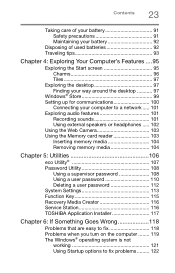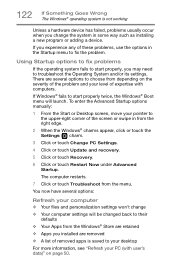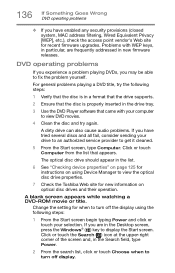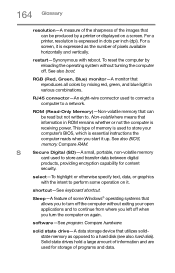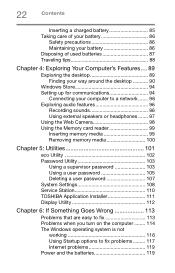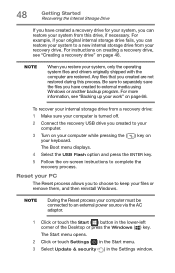Toshiba Satellite CL45-C4330 Support Question
Find answers below for this question about Toshiba Satellite CL45-C4330.Need a Toshiba Satellite CL45-C4330 manual? We have 4 online manuals for this item!
Question posted by bribrown1023 on April 17th, 2016
Reboot And Select Proper Boot Device Or Insert Boot Media In Selected Boot Devic
I have tried everything the Internet and YouTube videos suggested. I worked on my laptop for nearly two hours last night and no luck. Any suggestions or will I Have to send it back
Current Answers
Related Toshiba Satellite CL45-C4330 Manual Pages
Similar Questions
When Do Boot Menu Appeared On Your Screen After Booting The Laptop
(Posted by Anonymous-152293 8 years ago)
How To Get Boot Order On Satellite L855d-s5220
(Posted by cristdexter 9 years ago)
How To Reboot And Select A Device Toshiba Satellite Laptop L775
(Posted by owenibodi 9 years ago)
I Dont Have Disk To Boot My Laptop What Else Can I Do
(Posted by JIMENEZ0809 10 years ago)
When Booting A Toshiba Satellite L775 Laptop That I Want To Do A Hard Reset On,
which function key do i press to do this?
which function key do i press to do this?
(Posted by wlTelxon 10 years ago)