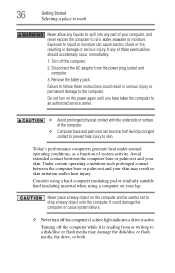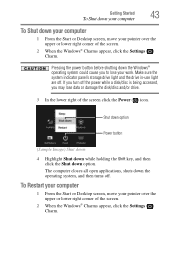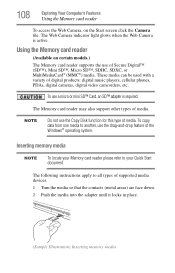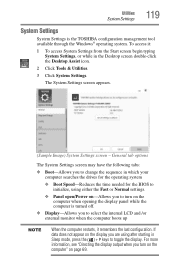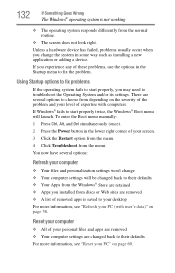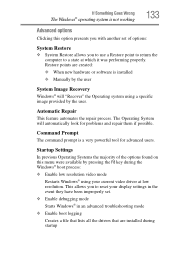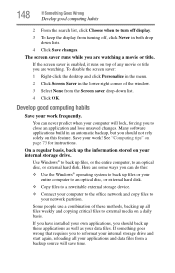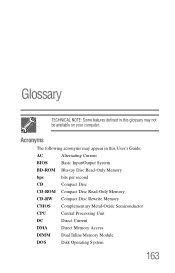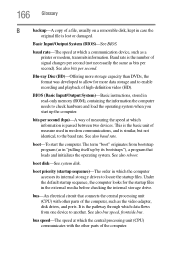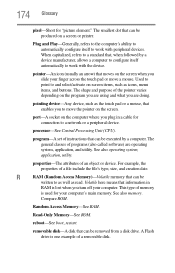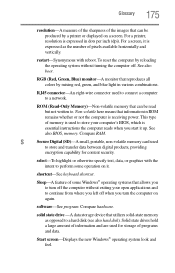Toshiba Satellite S875-S7356 Support Question
Find answers below for this question about Toshiba Satellite S875-S7356.Need a Toshiba Satellite S875-S7356 manual? We have 1 online manual for this item!
Question posted by JIMENEZ0809 on March 3rd, 2014
I Dont Have Disk To Boot My Laptop What Else Can I Do
The person who posted this question about this Toshiba product did not include a detailed explanation. Please use the "Request More Information" button to the right if more details would help you to answer this question.
Current Answers
Related Toshiba Satellite S875-S7356 Manual Pages
Similar Questions
Overheated And Won't Come Back On
We have two of these laptops. Both have overheated and will not now boot up. I get all lights howeve...
We have two of these laptops. Both have overheated and will not now boot up. I get all lights howeve...
(Posted by bcombs 7 years ago)
How To Reset Toshiba Laptop Satellite C50-a546 Bios Password
How To Reset Toshiba Laptop Satellite c50-a546 Bios Password
How To Reset Toshiba Laptop Satellite c50-a546 Bios Password
(Posted by mohmoh1980 9 years ago)
How Do I Burn A Disk On My Toshiba Satellite P875-s7200
I need to burn a disk on my Toshiba Satellite P875-S7200. Do I need an editing program to do this or...
I need to burn a disk on my Toshiba Satellite P875-S7200. Do I need an editing program to do this or...
(Posted by mbg430 10 years ago)
My Toshiba Satellite S875 Won't Turn On.
I have checked the AC cable. It works. I have taken the battery in, out, pressed the power button f...
I have checked the AC cable. It works. I have taken the battery in, out, pressed the power button f...
(Posted by wandawoofsandwords 11 years ago)
Toshiba Laptop Satellite L355-s7915
how to reset the bios password on toshiba laptop satellite L355-s7915
how to reset the bios password on toshiba laptop satellite L355-s7915
(Posted by pctechniciandallas 12 years ago)