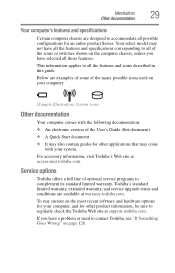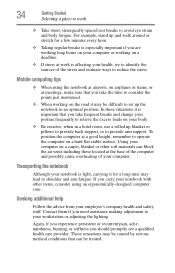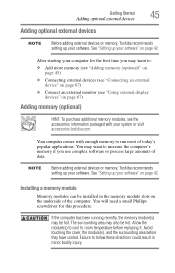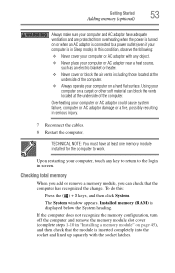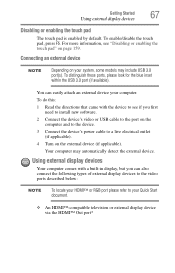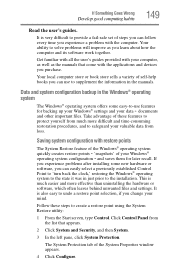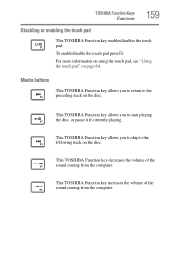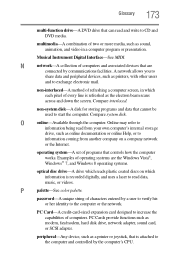Toshiba Satellite S875-S7356 Support Question
Find answers below for this question about Toshiba Satellite S875-S7356.Need a Toshiba Satellite S875-S7356 manual? We have 1 online manual for this item!
Question posted by bcombs on May 3rd, 2016
Overheated And Won't Come Back On
Current Answers
Answer #1: Posted by jasonmannouan on May 3rd, 2016 2:08 PM
- The keyboard and the bottom of your laptop are very hot when the laptop is working.
- The CPU fans are working all the time at maximum rotation speed and operate much louder than before.
- The laptop suddenly shuts down by itself without warning. When it just started, the laptop was shutting down after 1-2 hours and how it shuts down after 5-10 minutes of operation.
- The laptop works fine when it runs idle, but shuts down as soon as you start using any memory demanding applications (DVD player, image editing software, video editing software, etc.).
Solution:
If the CPU heatsink is not clogged with dust and lint completely, you can use canned air and just blow it inside the laptop through the openings on the bottom and on the sides. It's nice as a precaution measure, but it might not work if your laptop already has a problem and the heatsink is completely clogged.
- Open the laptop case, so you can access the CPU fan and the heatsink. In some cases you can access the heatsink through the latch on the bottom of the laptop. Sometimes you have to open the laptop case all the way down.
- Carefully disconnect the fan cables on the system board and remove the fan. If the fan makes unusual sound when it spins (grinding sound), I would recommend to replace the fan.
- Clean the fan and the heatsink with compressed air.
- I would also recommend removing old thermal grease from the CPU and applying new grease for better heat conductivity . thank You.
Related Toshiba Satellite S875-S7356 Manual Pages
Similar Questions
I have checked the AC cable. It works. I have taken the battery in, out, pressed the power button f...