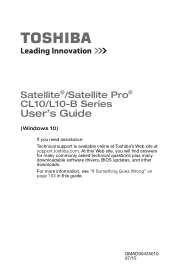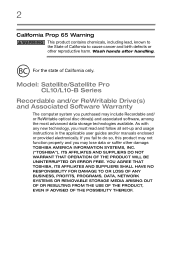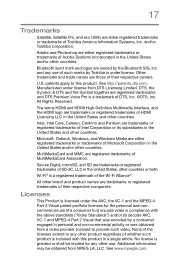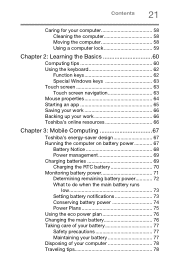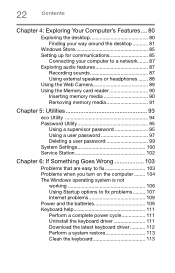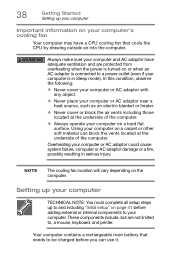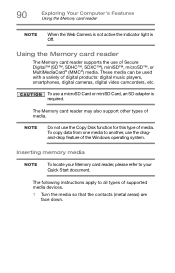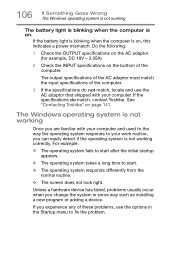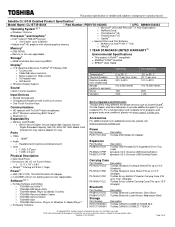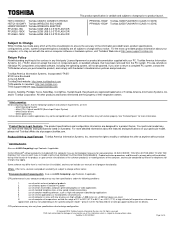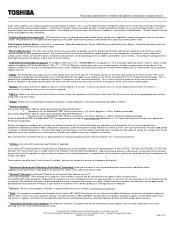Toshiba Satellite CL15T-B1204X Support Question
Find answers below for this question about Toshiba Satellite CL15T-B1204X.Need a Toshiba Satellite CL15T-B1204X manual? We have 2 online manuals for this item!
Question posted by sunny432011 on May 14th, 2016
First Where Is The Battery Located, Second How Do I Get My Toshiba Out Of The Re
my laptop says reboot and select proper boot device. When I turn the laptop on it goes to the logo and then to the reboot and select proper boot device or insert boot media in selected boot device and press any key.
Current Answers
Related Toshiba Satellite CL15T-B1204X Manual Pages
Similar Questions
Cmos Battery Location
Where is the CMOS battery located on Toshiba L675D-S7052
Where is the CMOS battery located on Toshiba L675D-S7052
(Posted by leroyguidry75 2 years ago)
My Toshiba Satellite Turns On An Has A Keyboard On Screan An Doesn't Go Past
My Toshiba satellite turns on an has a keyboard on screan an doesn't go past that. And it ask for pa...
My Toshiba satellite turns on an has a keyboard on screan an doesn't go past that. And it ask for pa...
(Posted by unstoppablecrew1623 2 years ago)
P305d-s8818 Bios Battery Location
Where is the BIOS battery located in a Toshiba Satellite P305D-S8818?
Where is the BIOS battery located in a Toshiba Satellite P305D-S8818?
(Posted by markw782829 7 years ago)
Toshiba Satellite Cl15t-b1204x Won't Boot
I have a Toshiba Satellite CL15t-b1204x. It was working properly, one day it just wont boot. It has ...
I have a Toshiba Satellite CL15t-b1204x. It was working properly, one day it just wont boot. It has ...
(Posted by joseconrado4 8 years ago)
Memory Card For Toshiba Satellite Cl15t
I can put memory card to expand the external memory of my toshiba Satellite cl15t?
I can put memory card to expand the external memory of my toshiba Satellite cl15t?
(Posted by leonelalba06 8 years ago)