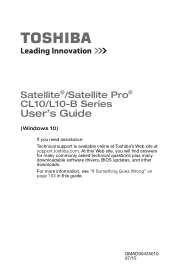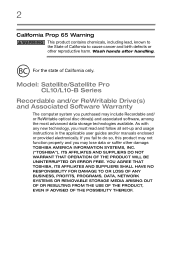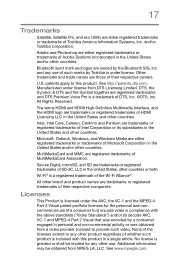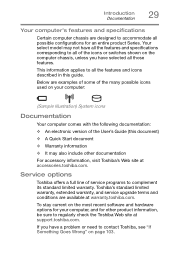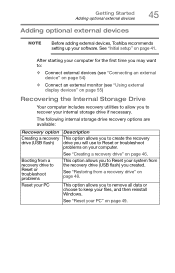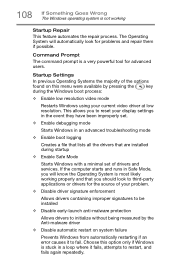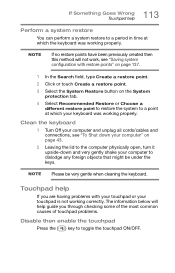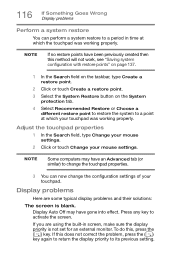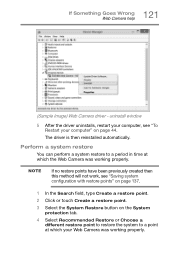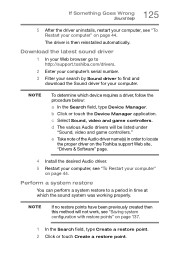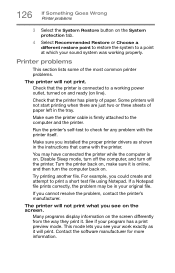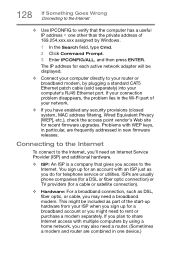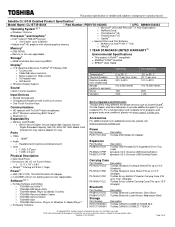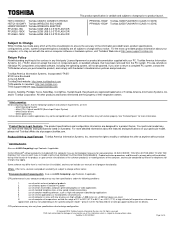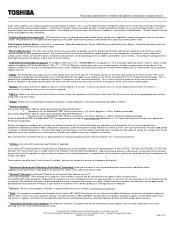Toshiba Satellite CL15T-B1204X Support Question
Find answers below for this question about Toshiba Satellite CL15T-B1204X.Need a Toshiba Satellite CL15T-B1204X manual? We have 2 online manuals for this item!
Question posted by joseconrado4 on April 9th, 2016
Toshiba Satellite Cl15t-b1204x Won't Boot
I have a Toshiba Satellite CL15t-b1204x. It was working properly, one day it just wont boot. It has Win 10. When I turn it on, it shows the "Toshiba Leading Innovation>>>" screen, then it goes off and shows the same screen again. It keeps doing that, it will not proceed. I can leave it on like that for a long time and that is all it keeps doing.
Current Answers
Answer #1: Posted by waelsaidani1 on April 9th, 2016 12:27 PM
The machines has a firmware setting (bios configuration) with two boot mode, UEFI and CSM( in the advanced->System Configuration) if you are using a windows 8 and 8.1 you should boot using UEFI boot mode and if you want the early windows like windows 7 you need set the boot mode to CSM mode. But first u need to disable the Secure boot in the firmware setting (bios configuration) which is located under menu security only after then the Boot mode control will get active to change from UEFI to CSM mode.
Related Toshiba Satellite CL15T-B1204X Manual Pages
Similar Questions
Stuck
I have a Toshiba satellite cl15t-b1204x, it is stuck after I turn on the laptop it will not let do a...
I have a Toshiba satellite cl15t-b1204x, it is stuck after I turn on the laptop it will not let do a...
(Posted by sunny432011 8 years ago)
Memory Card For Toshiba Satellite Cl15t
I can put memory card to expand the external memory of my toshiba Satellite cl15t?
I can put memory card to expand the external memory of my toshiba Satellite cl15t?
(Posted by leonelalba06 8 years ago)
Memory Card
is the toshiba Satellite cl15t is expandable memory card I mean I can put higher memory card like 64...
is the toshiba Satellite cl15t is expandable memory card I mean I can put higher memory card like 64...
(Posted by leonelalba06 8 years ago)
My Toshiba Satellite S55 A5292nr Laptop Turns On But The Screen I Black
(Posted by vic3003 8 years ago)
Toshiba Satellite P855-s5200 Won't Turn On In Safe Mode Goes Back To Error
recovery
recovery
(Posted by bs2In 10 years ago)