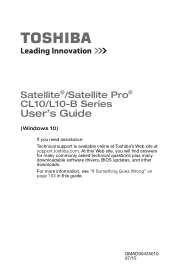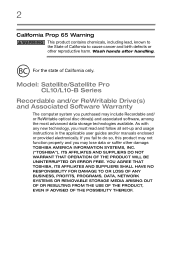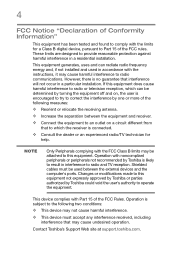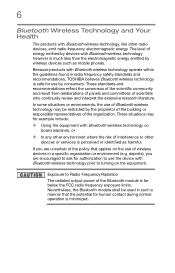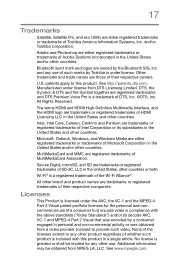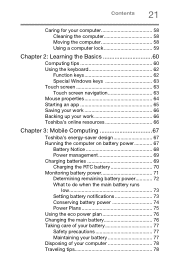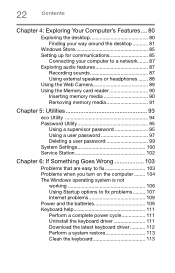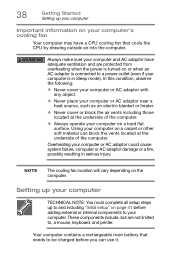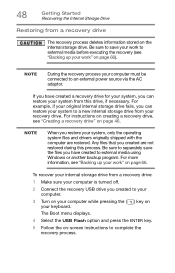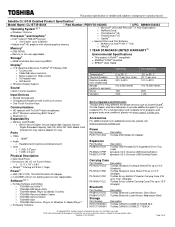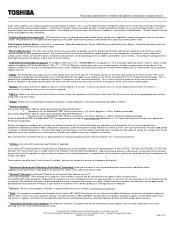Toshiba Satellite CL15T-B1204X Support Question
Find answers below for this question about Toshiba Satellite CL15T-B1204X.Need a Toshiba Satellite CL15T-B1204X manual? We have 2 online manuals for this item!
Question posted by unstoppablecrew1623 on November 5th, 2021
My Toshiba Satellite Turns On An Has A Keyboard On Screan An Doesn't Go Past
Current Answers
Answer #1: Posted by hzplj9 on November 6th, 2021 1:52 PM
Password problem:
https://smallbusiness.chron.com/reset-passwords-to...
Keyboard screen.
To get there, open the Start menu and type "ease of access". Press Enter when the Ease of Access Center option appears. From there, click "Use the computer without a mouse or keyboard." Uncheck the "Use On-Screen Keyboard" checkbox.
Hope that helps.
Related Toshiba Satellite CL15T-B1204X Manual Pages
Similar Questions
I have a Toshiba satellite cl15t-b1204x, it is stuck after I turn on the laptop it will not let do a...
I have a Toshiba Satellite CL15t-b1204x. It was working properly, one day it just wont boot. It has ...
I can put memory card to expand the external memory of my toshiba Satellite cl15t?
once I type in my password, the screen goes black.
please tell me i can reset through external buttons pressed then the start buton or some configura...