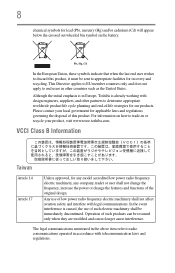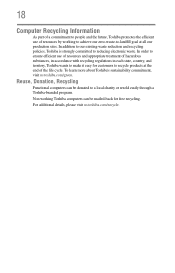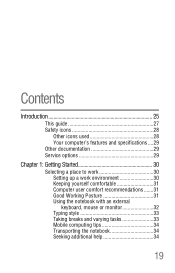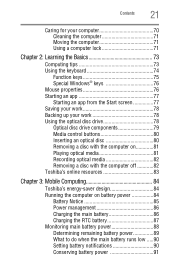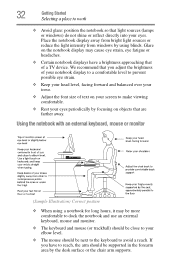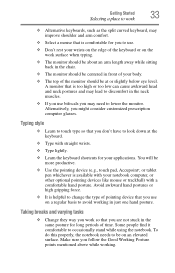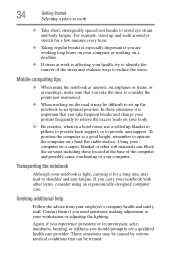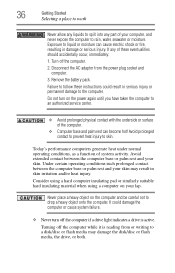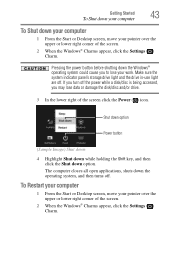Toshiba Satellite C875-S7341 Support Question
Find answers below for this question about Toshiba Satellite C875-S7341.Need a Toshiba Satellite C875-S7341 manual? We have 1 online manual for this item!
Question posted by anztony1991 on March 23rd, 2013
Wifi Not Working
Current Answers
Answer #1: Posted by tintinb on April 6th, 2013 12:35 AM
http://driverscollection.com/?H=Satellite%20C875-S7341&By=Toshiba
If you have more questions, please don't hesitate to ask here at HelpOwl. Experts here are always willing to answer your questions to the best of our knowledge and expertise.
Regards,
Tintin
Related Toshiba Satellite C875-S7341 Manual Pages
Similar Questions
How To Reset Toshiba Laptop Satellite c50-a546 Bios Password
how to reset the bios password on toshiba laptop satellite L355-s7915