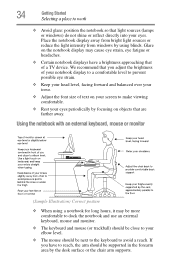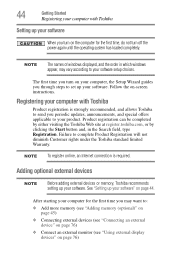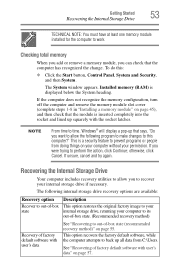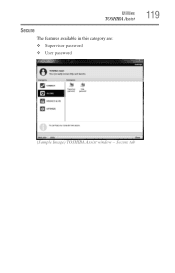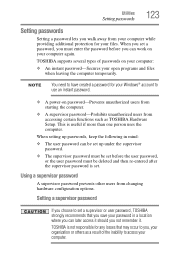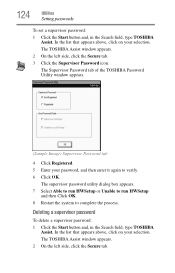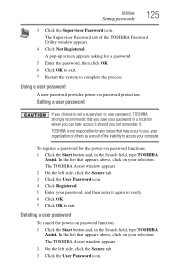Toshiba Satellite C875D-S7223 Support Question
Find answers below for this question about Toshiba Satellite C875D-S7223.Need a Toshiba Satellite C875D-S7223 manual? We have 1 online manual for this item!
Question posted by mpitman3 on May 16th, 2013
Reset Windows Password
The person who posted this question about this Toshiba product did not include a detailed explanation. Please use the "Request More Information" button to the right if more details would help you to answer this question.
Current Answers
Answer #1: Posted by TommyKervz on May 16th, 2013 10:45 PM
Greetings - you can reset it by reinstalling a fresh Operating System or by downloading and using 'Windows Password Unkocker'
Hope this is what you wished to know
Answer #2: Posted by wongcie on May 20th, 2013 11:48 AM
Just download Microsoft SAM databased Password resetter / unlocker. All default Windows password is stored in this Databased if you want to reset it you need to reset this Databased
Wongcie
http://komtip.ml
http://saranteknisi.ml
http://saranteknisi.blogspot.co.id
http://dukunpijet.blogspot.co.id
Related Toshiba Satellite C875D-S7223 Manual Pages
Similar Questions
Toshiba L755 How To Reset Bios Password Laptop
(Posted by drhmfern 10 years ago)
How Reset Bios Password Toshiba Satellite A65-s126
(Posted by kerjjnh 10 years ago)
How To Reset Bios Password Toshiba Satellite L745-s4210
(Posted by ricaMok 10 years ago)
How To Reset Bios Password Toshiba Satellite C655d-s5518
(Posted by h0estobi 10 years ago)
I Have A Toshiba Satellite M35-s359 And Need To Reset Bios Password.
How do I reset bios password step by step. Thanks
How do I reset bios password step by step. Thanks
(Posted by stevemeredith37 11 years ago)