Toshiba Satellite L755 Support Question
Find answers below for this question about Toshiba Satellite L755.Need a Toshiba Satellite L755 manual? We have 2 online manuals for this item!
Question posted by drhmfern on February 16th, 2014
Toshiba L755 How To Reset Bios Password Laptop
The person who posted this question about this Toshiba product did not include a detailed explanation. Please use the "Request More Information" button to the right if more details would help you to answer this question.
Current Answers
There are currently no answers that have been posted for this question.
Be the first to post an answer! Remember that you can earn up to 1,100 points for every answer you submit. The better the quality of your answer, the better chance it has to be accepted.
Be the first to post an answer! Remember that you can earn up to 1,100 points for every answer you submit. The better the quality of your answer, the better chance it has to be accepted.
Related Toshiba Satellite L755 Manual Pages
User Manual - Page 3


... 6-10 Starting the computer by password 6-11 Power-up modes 6-11 Panel power on/off 6-12 System automatic Sleep/Hibernation 6-12
Chapter 7 HW Setup Accessing HW Setup 7-1 HW Setup window 7-1
Chapter 8
Troubleshooting Problem solving process 8-1 Hardware and system checklist 8-3 TOSHIBA support 8-18
User's Manual
iii L750/L755/L750D/L755D
Chapter 4
Operating Basics Using...
User Manual - Page 123
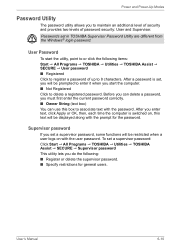
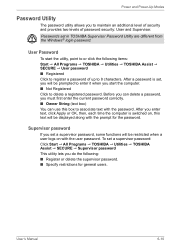
... with the prompt for general users. Before you can use this text will be prompted to enter it when you set a supervisor password: Click Start All Programs TOSHIBA Utilities TOSHIBA Assist SECURE Supervisor password This utility lets you to maintain an additional level of security and provides two levels of up to 8 characters. Supervisor...
User Manual - Page 126
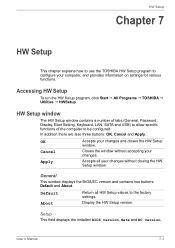
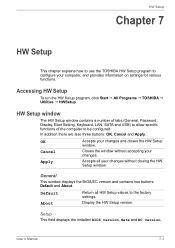
...run the HW Setup program, click Start All Programs TOSHIBA Utilities HWSetup.
Setup
This field displays the installed BIOS version, date and EC version. Default
Return all your computer...the factory settings. HW Setup window
The HW Setup window contains a number of tabs (General, Password, Display, Boot Setting, Keyboard, LAN, SATA and USB) to allow specific functions of the ...
User Manual - Page 3


Satellite L750/L755/L750D/L755D/Satellite Pro L750/L750D
System Recovery 1-13
Chapter 2
The Grand Tour Front with the display...Operating Basics Using the Touch Pad 4-1 Web Camera 4-2 Using the TOSHIBA Face Recognition 4-3 Using optical disc drives 4-6 Writing CD/DVD/BDs 4-9 TOSHIBA VIDEO PLAYER 4-19 Using WinDVD BD for TOSHIBA 4-24 Media care 4-27 Sound System 4-27 Modem 4-30 Wireless ...
User Manual - Page 4


.../Satellite Pro L750/L750D
Monitoring of power condition 6-2 Battery 6-3 Password Utility 6-10 Starting the computer by password 6-10 Power-up modes 6-11 Panel power on/off 6-11 System automatic Sleep/Hibernation 6-11
Chapter 7 HW Setup Accessing HW Setup 7-1 HW Setup window 7-1
Chapter 8
Troubleshooting Problem solving process 8-1 Hardware and system checklist 8-3 TOSHIBA support...
User Manual - Page 6


...manual's production. Trademarks
Intel, Intel SpeedStep, Intel Core and Centrino are trademarks or registered trademarks of copied material and distribution on a network) without notice. TOSHIBA Satellite L750/L755/L750D/L755D/Satellite Pro L750/L750D Series User's Manual First edition December 2010 Copyright authority for music, movies, computer programs, databases and other use beyond that...
User Manual - Page 7


...TOSHIBA could void the user's authority to radio communications. Operation with the limits for help. MultiMediaCard and MMC are trademarks of Dolby Laboratories. These limits are designed to part 15 of the FCC rules. This equipment generates, uses and can be used in a residential installation. User's Manual
vii Satellite L750/L755/L750D/L755D/Satellite... of Toshiba Corporation....
User Manual - Page 8


...and the Low Voltage Directive 2006/95/EC for the supplied power adapter. However, TOSHIBA cannot guarantee that may not cause harmful interference. 2. Operation is carrying the CE-...Address: Telephone:
TOSHIBA America Information Systems, Inc. 9740 Irvine Boulevard Irvine, California 92618-1697 (949) 583-3000
EU Declaration of the FCC Rules. Satellite L750/L755/L750D/L755D/Satellite Pro L750/...
User Manual - Page 9


... commercial and light industry environments". Furthermore, for general safety reasons, the use of TOSHIBA. For example, the following environments are not the responsibility of this product in non... OBTAINED FROM A VIDEO PROVIDER LICENSED BY MPEG LA TO PROVIDE SUCH VIDEO. Satellite L750/L755/L750D/L755D/Satellite Pro L750/L750D
Working environment
This product was designed to fulfil the EMC (...
User Manual - Page 10


... (DOC) regulations provide, that changes or modifications not expressly approved by TOSHIBA Corporation could void your equipment supplier in the Radio Interference Regulation of the Canadian Department of successful operation on every PSTN network termination point. Satellite L750/L755/L750D/L755D/Satellite Pro L750/L750D
Canadian regulatory information (Canada only)
This digital apparatus...
User Manual - Page 12


...FCC registration number of your modem, refer to your telephone equipment is prohibited.
Satellite L750/L755/L750D/L755D/Satellite Pro L750/L750D
Pursuant to FCC CFR 47, Part 68:
When you ... if already installed, on either the device which can connect to the telephone line by TOSHIBA Corporation or an authorized representative of the modem, which is located on your equipment, the...
User Manual - Page 16


... that where DTMF dialing is used in your country, please visit our website (http://eu.computers.toshiba-europe.com) or contact your local city office or the shop where you purchased the product. Satellite L750/L755/L750D/L755D/Satellite Pro L750/L750D
■ When used , the numbers should be compatible with Telecom Distinctive Alert...
User Manual - Page 17


... appear below the crossed out wheeled dust bin symbol. Satellite L750/L755/L750D/L755D/Satellite Pro L750/L750D
Disposal of batteries and/or accumulators
The... crossed out wheeled dust bin symbol indicates that batteries and/or accumulators must be collected and disposed of old batteries by weight.
Toshiba...
User Manual - Page 18
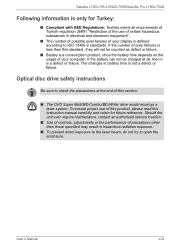
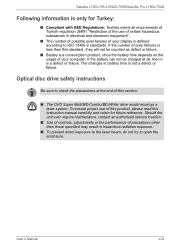
...this product, please read this instruction manual carefully and retain for Turkey:
■ Compliant with EEE Regulations: Toshiba meets all , then it is a defect or failure. Should the unit ever require maintenance, contact an ... display is defined according to open the enclosure. Satellite L750/L755/L750D/L755D/Satellite Pro L750/L750D
Following information is only for future reference.
User Manual - Page 26


... may not function properly if you have all the following items: ■ Satellite L750/L755/L750D/L755D/Satellite Pro L750/L750D Series
Portable Personal Computer ■ AC adaptor and power cord.../L755/L750D/L755D/Satellite Pro L750/L750D Series User Information Guide
■ Instruction Manual for future use an operating system that was not pre-installed by TOSHIBA. User's Manual
1-1
...
User Manual - Page 27


... models.) ■ TOSHIBA Assist ■ TOSHIBA ConfigFree™ ■ TOSHIBA Disc Creator ■ TOSHIBA Face Recognition (Is preinstalled with some models) ■ TOSHIBA eco Utility ■ TOSHIBA Bulletin Board ■ TOSHIBA ReelTime ■ TOSHIBA Speech System ■ TOSHIBA Media Controller ■ Online Manual
■ Satellite L750/L755/L750D/L755D/Satellite Pro L750/L750D...
User Manual - Page 138
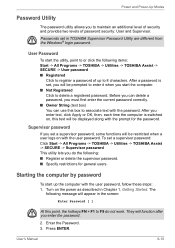
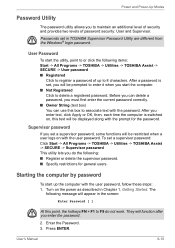
...computer is set a supervisor password: Click Start -> All Programs -> TOSHIBA -> Utilities -> TOSHIBA Assist -> SECURE -> Supervisor password This utility lets you enter the password.
2.
Turn on , this point, the hotkeys FN + F1 to F9 do the following: ■ Register or delete the supervisor password. ■ Specify restrictions for the password. User Password
To start the utility...
User Manual - Page 140
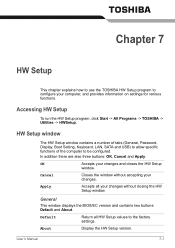
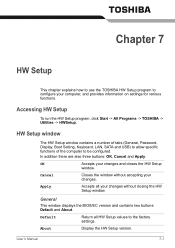
...Setup program, click Start -> All Programs -> TOSHIBA -> Utilities -> HWSetup. HW Setup window
The HW Setup window contains a number of tabs (General, Password, Display, Boot Setting, Keyboard, LAN, ...SATA and USB) to allow specific functions of the computer to the factory settings.
General
This window displays the BIOS/EC version ...
User Manual - Page 141
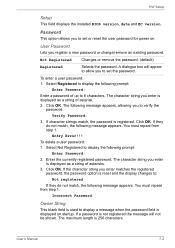
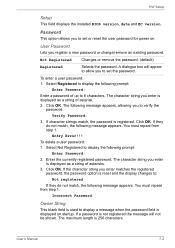
... do not match, the following message appears. The following prompt:
Enter Password:
2. Click OK.
Click OK. If a password is displayed as a string of up to set the password.
Enter the currently registered password.
User's Manual
7-2 User Password
Lets you to set or reset the user password for power on startup.
Password
This option allows you to verify the...
User Manual - Page 192
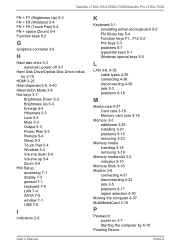
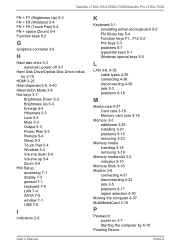
Satellite L750/L755/L750D/L755D/Satellite Pro L750/L750D
FN + F7 (Brightness Up) 5-3 FN + F8 (Wireless) 5-4 FN + F9 (Touch Pad) 5-4 FN + space (Zoom) 5-4 Function keys 5-2
G
Graphics...3-16 Modem 3-6
connecting 4-31 disconnecting 4-32 jack 2-5 problems 8-17 region selection 4-30 Moving the computer 4-37 MultiMediaCard 3-16
P
Password power on 3-7 Starting the computer by 6-10
Pointing Device
Index-2
Similar Questions
How To Reset Bios Password On Toshiba Satellite C75d-a7223?
(Posted by citecci 9 years ago)
How Do You Reset Bios Password On Toshiba Satellite L755-s5166 When You Forgot
the password
the password
(Posted by Makpurp 10 years ago)
How To Reset Bios Password On Toshiba Satellite Laptop A665-s5170
(Posted by Lottsofus 10 years ago)
Reset Bios Password
How to reset bios password on Toshiba satellite l755 without. Booting
How to reset bios password on Toshiba satellite l755 without. Booting
(Posted by dsdrinnon1994 10 years ago)
How To Reset Bios Password For Toshiba Satellite S5214
(Posted by mariuven 10 years ago)

