Toshiba Satellite C855-S5350 Support Question
Find answers below for this question about Toshiba Satellite C855-S5350.Need a Toshiba Satellite C855-S5350 manual? We have 1 online manual for this item!
Question posted by sarainz on June 10th, 2014
How To Turn On Touchpad Indicator For New Toshiba Satellite
The person who posted this question about this Toshiba product did not include a detailed explanation. Please use the "Request More Information" button to the right if more details would help you to answer this question.
Current Answers
There are currently no answers that have been posted for this question.
Be the first to post an answer! Remember that you can earn up to 1,100 points for every answer you submit. The better the quality of your answer, the better chance it has to be accepted.
Be the first to post an answer! Remember that you can earn up to 1,100 points for every answer you submit. The better the quality of your answer, the better chance it has to be accepted.
Related Toshiba Satellite C855-S5350 Manual Pages
User Guide - Page 1


... information, see "If Something Goes Wrong" on page 128 in this Web site, you need assistance: Technical support is available online at Toshiba's Web site at support.toshiba.com.
Satellite®/Satellite Pro® C800/L800/S800 Series User's Guide
If you will find answers for many commonly asked technical questions plus many downloadable...
User Guide - Page 2


...WHETHER THE DATA HAS BEEN SUCCESSFULLY COPIED OR TRANSFERRED. Model: Satellite®/Satellite Pro® C800/L800/S800 Series
Recordable and/or ReWritable ... among the most advanced data storage technologies available.
YOU AGREE THAT TOSHIBA, ITS AFFILIATES AND SUPPLIERS SHALL HAVE NO RESPONSIBILITY FOR DAMAGE TO ...any new technology, you purchased may lose data or suffer other reproductive ...
User Guide - Page 3


...nuclear facilities or systems or any "critical applications." Shielded cables must be determined by turning the equipment off and on, the user is encouraged to try to correct the ... the instructions, it may be attached to this equipment not expressly approved by Toshiba or parties authorized by Toshiba is likely to result in a residential installation. Changes or modifications made to this...
User Guide - Page 4


Wireless Interoperability
The TOSHIBA Wireless LAN Mini PCI Card products are designed to be interoperable with Canadian ICES-003.
If you use Bluetooth and Wireless LAN devices simultaneously, you should experience any such problem, immediately turn off your network connection.
Industry Canada Requirement
This Class B digital apparatus complies with any interference ...
User Guide - Page 5


...within the guidelines found in radio frequency safety standards and recommendations, TOSHIBA believes Wireless LAN is restricted to indoor use due to its ...25 GHz to 5.35 GHz and 5.65 GHz to turning on the use of the policy that operate with and... to reduce the potential for harmful interference to co-channel Mobile Satellite systems.
High power radars are encouraged to ask for authorization to...
User Guide - Page 7


...crossed-out wheeled bin with the related European Directives. This Directive requires producers of Conformity
TOSHIBA declares that this device. If the product's battery or accumulator contains more than the...to 5.25 GHz frequency range. The party responsible for harmful interference to co-channel Mobile Satellite systems. High power radars are allocated as primary users of the 5.25 GHz to ...
User Guide - Page 8


... to appropriate facilities for recovery and recycling. Please contact your product, visit www.reuse.toshiba.com. VCCI Class B Information
Taiwan
Article 14 Article 17
Unless approved, for our products...In the European Union, these symbols indicate that when the last end user wishes to discard this product.
The legal communications mentioned in Europe, Toshiba is in the above item refer ...
User Guide - Page 9


...The frequency bandwidth of 2.4 GHz.
2 DS: This equipment uses DS-SS modulation. Indication
The indication shown below appears on devices incorporating this Equipment in Japan
In Japan, the frequency ... the location of use, or turn off the source of the equipment listed above.
2.
If this equipment is possible to Other Radio Stations.
2. Contact TOSHIBA Direct PC if you have problems...
User Guide - Page 10


... obtains the Technical Regulation Conformity Certification and the Technical Conditions Compliance Approval, and it belongs to
2,483.5 MHz.
3. TOSHIBA Direct PC Monday -
For registration and license please contact IBPT/BIPT. 10
The indication shown below appears on the computer
Approved by both the JAPAN APPROVALS INSTITUTE FOR TELECOMMUNICATIONS EQUIPMENT and the TELECOM...
User Guide - Page 13


... connection. 13
Bluetooth® Wireless Technology Interoperability
Bluetooth® Cards from TOSHIBA are designed to be interoperable with any such problem, immediately turn off either one another. Always use Bluetooth cards from TOSHIBA in the United States for more ) or stop transmitting from TOSHIBA, always change the frequency, move your computer. When you should...
User Guide - Page 14


... proprietor of the building or responsible representatives of Bluetooth wireless technology may for authorization to turning on the equipment. In addition, the product complies with any mandatory product specification in radio frequency safety standards and recommendations, TOSHIBA believes Bluetooth wireless technology is safe for human contact during normal operation is minimized. 14...
User Guide - Page 17


...video. Intel, Intel Core, Celeron, Centrino and Pentium are either registered trademarks or trademarks of Toshiba America Information Systems, Inc. Microsoft, Outlook, Windows, and Windows Media are trademarks or registered ... article.
government. 17
Trademarks
Satellite, Satellite Pro, and eco Utility are trademarks or registered trademarks of their respective owners.
User Guide - Page 20


...computer for the first time 41
Initial setup 42 Setting up your software 42 Registering your computer with Toshiba 42 To Shut down your computer 43 To Restart your computer 43 To place your computer in Sleep... monitor or projector.....68 Directing the display output when you
turn on the computer 69 Adjusting the quality of the external display......70 Customizing your computer's settings 70
User Guide - Page 23


... PC Diagnostic Tool Utility 124 PC Health Monitor 125 Recovery Media Creator 126 Service Station 126 TOSHIBA Application Installer 127
Chapter 6: If Something Goes Wrong 128
Problems that are easy to fix 128 Problems when you turn on the computer............129 The Windows® operating system is not
working 131 Using Startup...
User Guide - Page 74


...keyboard contains character keys, control keys, function keys, and special Windows® keys, providing all new files for files you do not let the Windows® operating system shut down normally, details ...during its shutdown procedure. It is active.
Turning off the computer if a drive indicator light indicates a drive is easy to avoid repetitive-motion injuries and eyestrain.
❖ Do...
User Guide - Page 81


... launching the optical disc manually. Do not press the eject button while the drive in-use indicator light is still spinning when you open the disc tray, wait for assistance.
7 Push the..., try using an application that is associated with the computer turned on: 1 Press the eject button on the disc. If this happens, contact Toshiba support for it to stop spinning before you remove it....
User Guide - Page 85


...is for up to a month while the computer is turned off. Actual battery life may vary considerably from specifications...It maintains this information for comparison purposes only, and does not indicate the battery life that you play DVDs while running the computer... the battery, and may fail to work with your Toshiba computer.
To purchase a new battery pack, see "Power Plans" on page 98 ...
User Guide - Page 89
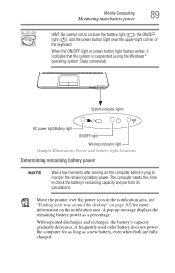
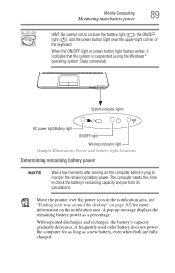
...
AC power light/Battery light
ON/OFF light
Wireless indicator light (Sample Illustration) Power and battery light locations
Determining remaining battery power
NOTE
Wait a few moments after turning on the notification area. A pop-up message displays the remaining battery power as a new battery, even when both are fully charged. The computer needs this...
User Guide - Page 138
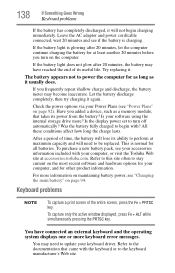
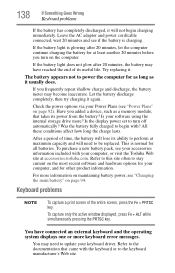
... display power set to turn on the computer. For...simultaneously pressing the PRTSC key. If the battery light is normal for at accessories.toshiba.com. If the battery light does not glow after 20 minutes, let the ... usually does. Let the battery discharge completely, then try charging it . To purchase a new battery pack, see "Power Plans" on maintaining battery power, see if the battery is ...
User Guide - Page 147


... the optical disc drive properties.
7 Check the Toshiba Web site for further advice. Click Computer from the list that vendor's support group for new information on using an external Wi-Fi® ...adapter (a USB adapter, or other variety), check if the adapter comes with your computer to turn off the display using...
Similar Questions
Toshiba Satellite C855-s5350 How To Turn On Wireless
(Posted by shriric 9 years ago)
How To Turn On Touchpad On Toshiba Satellite C855-s5214
(Posted by djdru 10 years ago)
What Could Prevent A Satellite C855-s5350 Laptop From Coming On
(Posted by lefty1950 10 years ago)
How To Turn Off Touchpad On Toshiba Satellite Laptop Windows 7 P855-s5200
(Posted by robwafarm 10 years ago)
Toshiba Satellite C855-s5350 How To Turn On Mouse
(Posted by john3Aja 10 years ago)

