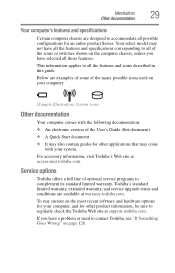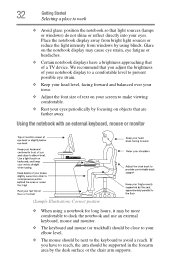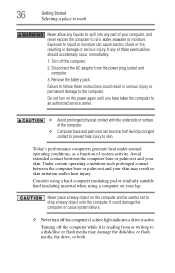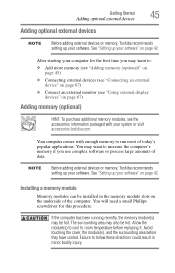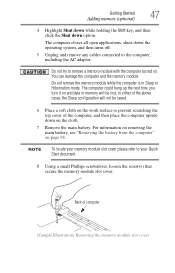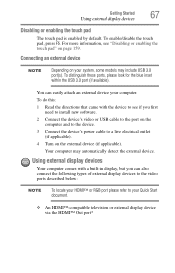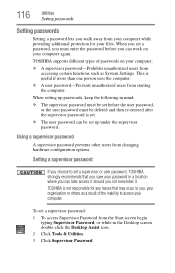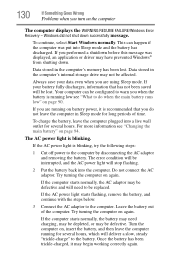Toshiba Satellite C855-S5350 Support Question
Find answers below for this question about Toshiba Satellite C855-S5350.Need a Toshiba Satellite C855-S5350 manual? We have 1 online manual for this item!
Question posted by lefty1950 on February 24th, 2014
What Could Prevent A Satellite C855-s5350 Laptop From Coming On
The person who posted this question about this Toshiba product did not include a detailed explanation. Please use the "Request More Information" button to the right if more details would help you to answer this question.
Current Answers
Related Toshiba Satellite C855-S5350 Manual Pages
Similar Questions
How Do You Shut Down A Toshiba Satellite C855-s5350 Laptop
(Posted by dottwoody1 9 years ago)
My Toshiba Satellite C855-s5350 Laptop Where Is The Wireless Switch
(Posted by oansnjcnew 9 years ago)
How To Restore Toshiba Satellite C855-s5214 Laptop
(Posted by dhleon 9 years ago)
How To Reset Toshiba Satellite C855-s5350
(Posted by mjdbig 10 years ago)
How To Use Recovery Disc Toshiba Satellite C855-s5350
(Posted by ShGE 10 years ago)