Toshiba Satellite C855-S5350 Support Question
Find answers below for this question about Toshiba Satellite C855-S5350.Need a Toshiba Satellite C855-S5350 manual? We have 1 online manual for this item!
Question posted by john3Aja on January 16th, 2014
Toshiba Satellite C855-s5350 How To Turn On Mouse
The person who posted this question about this Toshiba product did not include a detailed explanation. Please use the "Request More Information" button to the right if more details would help you to answer this question.
Current Answers
There are currently no answers that have been posted for this question.
Be the first to post an answer! Remember that you can earn up to 1,100 points for every answer you submit. The better the quality of your answer, the better chance it has to be accepted.
Be the first to post an answer! Remember that you can earn up to 1,100 points for every answer you submit. The better the quality of your answer, the better chance it has to be accepted.
Related Toshiba Satellite C855-S5350 Manual Pages
User Guide - Page 1


... "If Something Goes Wrong" on page 128 in this Web site, you need assistance: Technical support is available online at Toshiba's Web site at support.toshiba.com. At this guide. Satellite®/Satellite Pro® C800/L800/S800 Series User's Guide
If you will find answers for many commonly asked technical questions plus many...
User Guide - Page 2


...MALFUNCTION OF THE HARD DISK DRIVE OR OTHER STORAGE DEVICES AND THE DATA CANNOT BE RECOVERED, TOSHIBA SHALL NOT BE LIABLE FOR ANY DAMAGE OR LOSS OF DATA, OR ANY OTHER DAMAGE RESULTING... FROM THE USE OF THE PRODUCT, EVEN IF ADVISED OF THE POSSIBILITY THEREOF.
Model: Satellite®/Satellite Pro® C800/L800/S800 Series
Recordable and/or ReWritable Drive(s) and Associated Software Warranty...
User Guide - Page 3


... if not installed and used in accordance with noncompliant peripherals or peripherals not recommended by Toshiba could lead to injury to persons or loss of the FCC rules. Shielded cables must...the equipment to an outlet on , the user is encouraged to try to correct the interference by turning the equipment off and on a circuit different from that interference will not occur in a particular ...
User Guide - Page 4


...DSSS) radio technology, and is a certification mark of the FCC Rules.
Please contact Toshiba computer product support on Wireless LANs (Revision A/B/G), as defined
and approved by the ... ❖ This device must accept any such problem, immediately turn off your network connection.
Wireless Interoperability
The TOSHIBA Wireless LAN Mini PCI Card products are designed to : ❖...
User Guide - Page 5


... Wireless LAN device prior to turning on the equipment. In some situations or environments, the use of wireless devices in radio frequency safety standards and recommendations, TOSHIBA believes Wireless LAN is restricted to indoor use due to its operation in the 5.15 GHz to co-channel Mobile Satellite systems.
High power radars are...
User Guide - Page 7


... Directive Information
The European Union WEEE (Waste from Electrical and Electronic Equipment) Directive is TOSHIBA Europe GmbH, Hammfelddamm 8, 41460 Neuss, Germany. These radar stations can cause interference with... to 5.85 GHz bands. The party responsible for harmful interference to co-channel Mobile Satellite systems. High power radars are allocated as primary users of lead (Pb), mercury (...
User Guide - Page 9


...equipment, ensure that of 2.4 GHz.
2 DS: This equipment uses DS-SS modulation. Contact TOSHIBA Direct PC if you have problems with any of mobile object identification systems.
It is less ... MHz for mobile object identification systems (RFID) used , change the location of use, or turn off the source of this product. 9
Low power radio frequency electric machinery shall resist against ...
User Guide - Page 13


... range and may occasionally experience a less than optimal network performance or even lose your computer. 13
Bluetooth® Wireless Technology Interoperability
Bluetooth® Cards from TOSHIBA are designed to be interoperable with any such problem, immediately turn off either one another. If you detect certain interference while you use Bluetooth cards from...
User Guide - Page 14


...and result from TOSHIBA is far below the FCC radio frequency exposure limits. If you are uncertain of the policy that the potential for authorization to turning on board
airplanes,...consumers.
The level of wireless devices in radio frequency safety standards and recommendations, TOSHIBA believes Bluetooth wireless technology is safe for example include: ❖ Using the equipment...
User Guide - Page 17


...is licensed under license. Secure Digital and SD are either registered trademarks or trademarks of Toshiba America Information Systems, Inc. No license is included with the above standards ("Video ... that was encoded by the Bluetooth SIG, Inc. See www.mpegla.com. 17
Trademarks
Satellite, Satellite Pro, and eco Utility are trademarks of SD Card Association. Microsoft, Outlook, Windows, ...
User Guide - Page 20


...computer for the first time 41
Initial setup 42 Setting up your software 42 Registering your computer with Toshiba 42 To Shut down your computer 43 To Restart your computer 43 To place your computer in Sleep... monitor or projector.....68 Directing the display output when you
turn on the computer 69 Adjusting the quality of the external display......70 Customizing your computer's settings 70
User Guide - Page 21
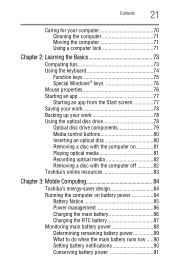
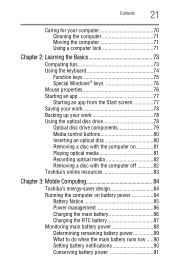
...Computing tips 73 Using the keyboard 74
Function keys 75 Special Windows® keys 76 Mouse properties 76 Starting an app 77 Starting an app from the Start screen 77 Saving ...Recording optical media 82 Removing a disc with the computer off 82 Toshiba's online resources 83
Chapter 3: Mobile Computing 84
Toshiba's energy-saver design 84 Running the computer on battery power 84
Battery...
User Guide - Page 23


... PC Diagnostic Tool Utility 124 PC Health Monitor 125 Recovery Media Creator 126 Service Station 126 TOSHIBA Application Installer 127
Chapter 6: If Something Goes Wrong 128
Problems that are easy to fix 128 Problems when you turn on the computer............129 The Windows® operating system is not
working 131 Using Startup...
User Guide - Page 42


... and complete the registration process. Setting up your computer for the first time, do not turn on each screen in order to set up your computer.
Follow the on-screen instructions on... the computer for the first time.
Registering your computer with Toshiba
Initial setup
The Windows 8 Startup screen is required. Follow the on your software
When you...
User Guide - Page 66
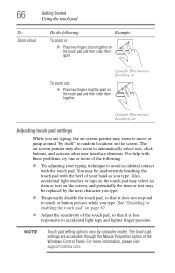
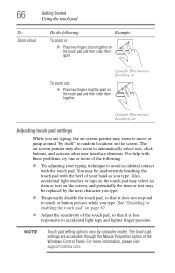
...help with these problems, try one or more information, please visit support.toshiba.com. NOTE
Touch pad setting options vary by computer model. The ...slide them together.
(Sample Illustration) Zooming out
Adjusting touch pad settings
While you are accessible through the Mouse Properties option of your typing technique to touch or button presses while you type. Also, accidental light ...
User Guide - Page 81


...tray in to select and then play the CD. For example, if it . To do this happens, contact Toshiba support for it to open the disc tray, wait for assistance.
7 Push the disc tray in -use indicator ...by pressing gently on the center of media, use it to close it is associated with the computer turned on: 1 Press the eject button on the disc.
For other types of the tray until it may...
User Guide - Page 82


...disc drive
Recording optical media
Depending on the configuration, your computer may come with the computer turned off: 1 Insert a slender object, such as a straightened paper clip, into
the manual...in your computer's detailed specifications at support.toshiba.com. NOTE
Due to recordable optical media. These problems are not due to your Toshiba computer or optical disc drive.
For ...
User Guide - Page 85


...your system), for better accuracy of the battery, and may fail to be obtained by Toshiba under any individual user. For more than the specific test settings.
Recharge time varies ... the computer is turned off.
Battery may vary considerably from specifications depending on usage. To purchase a new battery pack, see "Maintaining your computer or visit the Toshiba Web site at ...
User Guide - Page 86
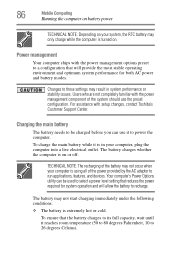
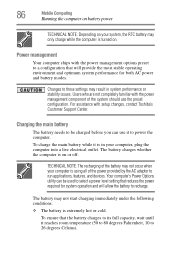
... and will allow the battery to these settings may only charge while the computer is turned on or off. The battery may not occur when your computer, plug the computer into...both AC power and battery modes.
Users who are not completely familiar with setup changes, contact Toshiba's Customer Support Center. 86
Mobile Computing
Running the computer on battery power
TECHNICAL NOTE: Depending...
User Guide - Page 171


...Electronics Control)-One A/V component can control another while using a pointing device such as a mouse. Interlaced monitors take two passes to
perform a task instead of your work is refreshed...image. Hibernation-A feature of many Toshiba computers that represents a function,
file, or program. K
keyboard shortcut-A key or combination of keys that you turn on the screen that saves to...
Similar Questions
How To Log Into My Toshiba Satellite C855-s5350 If I Lost My Login Information
(Posted by Amsmasx 9 years ago)
How Do You Shut Down A Toshiba Satellite C855-s5350 Laptop
(Posted by dottwoody1 9 years ago)
Toshiba Satellite C855-s5350 How To Turn On Wireless
(Posted by shriric 9 years ago)
My Toshiba Satellite C855-s5350 Laptop Where Is The Wireless Switch
(Posted by oansnjcnew 9 years ago)
What Could Prevent A Satellite C855-s5350 Laptop From Coming On
(Posted by lefty1950 10 years ago)

