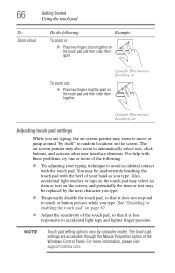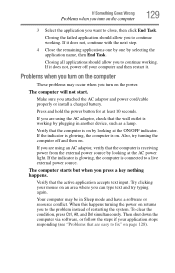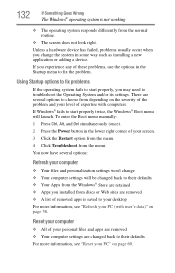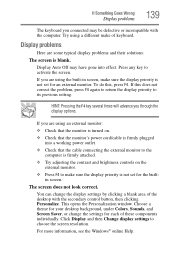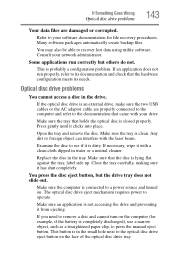Toshiba Satellite C855-S5343 Support Question
Find answers below for this question about Toshiba Satellite C855-S5343.Need a Toshiba Satellite C855-S5343 manual? We have 1 online manual for this item!
Question posted by benshufro on December 8th, 2012
Touchpad And Buttons Problem
When you hold down any key the mouse curser will not move - how can I fix this?
Current Answers
Related Toshiba Satellite C855-S5343 Manual Pages
Similar Questions
How To Reset Toshiba Laptop Satellite C50-a546 Bios Password
How To Reset Toshiba Laptop Satellite c50-a546 Bios Password
How To Reset Toshiba Laptop Satellite c50-a546 Bios Password
(Posted by mohmoh1980 9 years ago)
My Toshiba Laptop Satellite C855d-s5320 Built In Mouse Wont Work
(Posted by shpizz 9 years ago)
How To Enable The Sensitive Multimedia Buttons For Toshiba Satellite A500-19u
i installed windows 7 ultimate after then these buttons got disabled even the lights are not on.
i installed windows 7 ultimate after then these buttons got disabled even the lights are not on.
(Posted by ashisajjadgul 11 years ago)
The Keyboard And The Touchpad Of My Toshiba Satellite L840d Are Not Working.
Hi,The keyboard and the touchpad of my Toshiba Satellite L840D are not working. I know i have to ins...
Hi,The keyboard and the touchpad of my Toshiba Satellite L840D are not working. I know i have to ins...
(Posted by sweetigirl93 11 years ago)
Toshiba Laptop Satellite L355-s7915
how to reset the bios password on toshiba laptop satellite L355-s7915
how to reset the bios password on toshiba laptop satellite L355-s7915
(Posted by pctechniciandallas 12 years ago)