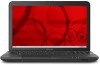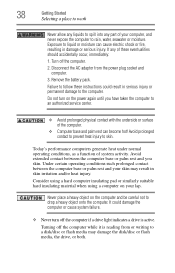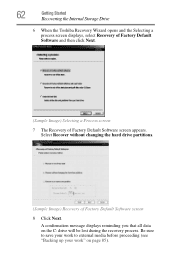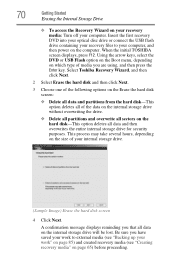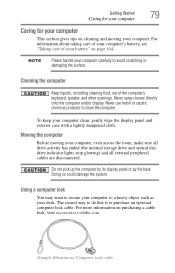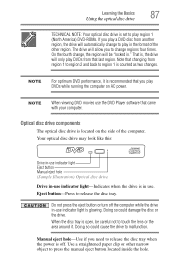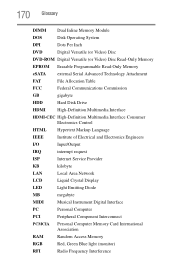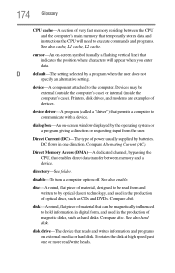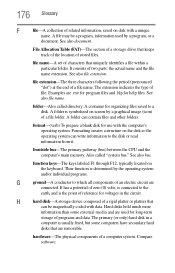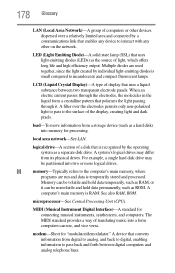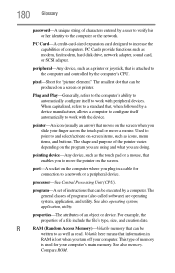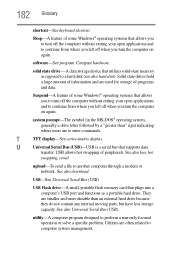Toshiba Satellite C855-S5241 Support Question
Find answers below for this question about Toshiba Satellite C855-S5241.Need a Toshiba Satellite C855-S5241 manual? We have 1 online manual for this item!
Question posted by basic6850 on January 19th, 2013
I Did It Again Locked Myself Out Well Boios And Hard Drive Reset Password
The person who posted this question about this Toshiba product did not include a detailed explanation. Please use the "Request More Information" button to the right if more details would help you to answer this question.
Current Answers
Related Toshiba Satellite C855-S5241 Manual Pages
Similar Questions
Removing Hard Drive
Could you tell me in simple steps how to remove the hard drive from my Toshiba Satellite 2180CDT? Th...
Could you tell me in simple steps how to remove the hard drive from my Toshiba Satellite 2180CDT? Th...
(Posted by jcsanford2 8 years ago)
How To Reset Toshiba Laptop Satellite C50-a546 Bios Password
How To Reset Toshiba Laptop Satellite c50-a546 Bios Password
How To Reset Toshiba Laptop Satellite c50-a546 Bios Password
(Posted by mohmoh1980 9 years ago)
How To Transfer Data From Toshiba Satellite C655 Hard Drive To Another Laptop
(Posted by elpz7 10 years ago)
How To Get To The Hard Drive Of A Toshiba Satellite L755-s5353
(Posted by domhab 10 years ago)
Replace An Internal Hard Drive On The Toshiba Satellite L305-s5945
How do i replace the internal hard drive?
How do i replace the internal hard drive?
(Posted by Anonymous-96973 11 years ago)