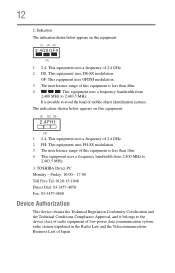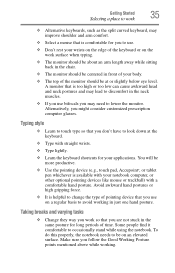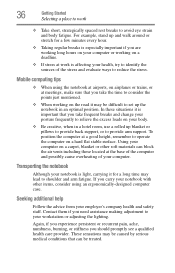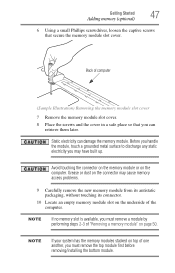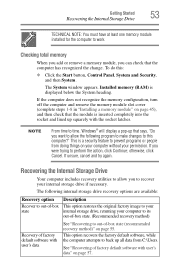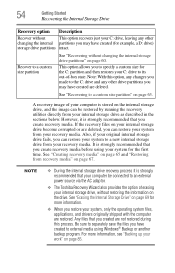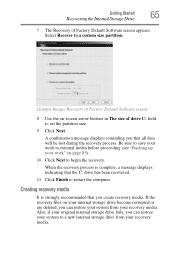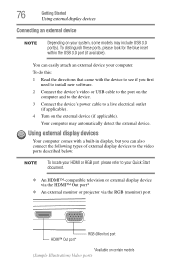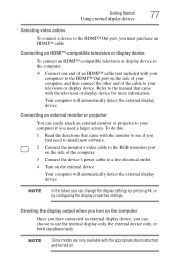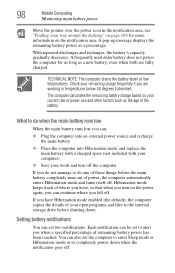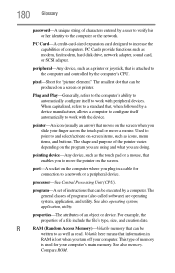Toshiba Satellite C855-S5236 Support Question
Find answers below for this question about Toshiba Satellite C855-S5236.Need a Toshiba Satellite C855-S5236 manual? We have 1 online manual for this item!
Question posted by HiMargaretSK on September 23rd, 2012
Apparently I Can Sned A Fax From My New Laptop, But How? Pop-up Mentioned Fax
The person who posted this question about this Toshiba product did not include a detailed explanation. Please use the "Request More Information" button to the right if more details would help you to answer this question.
Current Answers
Related Toshiba Satellite C855-S5236 Manual Pages
Similar Questions
How To Factory Restore Toshiba Satellite C855
(Posted by narSoc 9 years ago)
Transfering Microsft OfficeExcel And Word 2003 To New Laptop.
Can I transfare my Microsoft Office Excel and Word 2003 from my older Lap to the new one by using my...
Can I transfare my Microsoft Office Excel and Word 2003 from my older Lap to the new one by using my...
(Posted by joh592 11 years ago)
New Laptop
Expecting a delivery of a new windows 8 laptop of this model. Is it hard to set up straight out of t...
Expecting a delivery of a new windows 8 laptop of this model. Is it hard to set up straight out of t...
(Posted by joanperlman 11 years ago)
My New Laptop Wont Load Up....
My brad new laptop wont turn on???? it has a black screen with toshiba writing and loading icon goin...
My brad new laptop wont turn on???? it has a black screen with toshiba writing and loading icon goin...
(Posted by Anonymous-98218 11 years ago)
Replacement Screen Part #
Hi I am looking to replace my sreen on my toshiba C855-S5236 satelitte laptop. I am havine trouble f...
Hi I am looking to replace my sreen on my toshiba C855-S5236 satelitte laptop. I am havine trouble f...
(Posted by lisahahn 11 years ago)